How To Uninstall Avast Antivirus?
by Oliver Smith Sr. SEO ExecutiveA mere careful approach doesn’t guarantee the all-round protection of your computer data. It is vital that your computer is equipped with an effective antivirus, such as the Avast Antivirus. It plays an exceptional role in protecting and securing your computer from various online threats, such as viruses, trojans, spyware, malware, and much more. In this digital age, it is extremely important to keep your home or business computer systems protected from data theft and harmful virus infection. However, instances occur when you don’t require the Avast Antivirus any longer, and look for an answer to how to uninstall Avast Antivirus. You don’t require any technical expertise to perform the task. Read on to explore the necessary steps to uninstall the antivirus from your system.
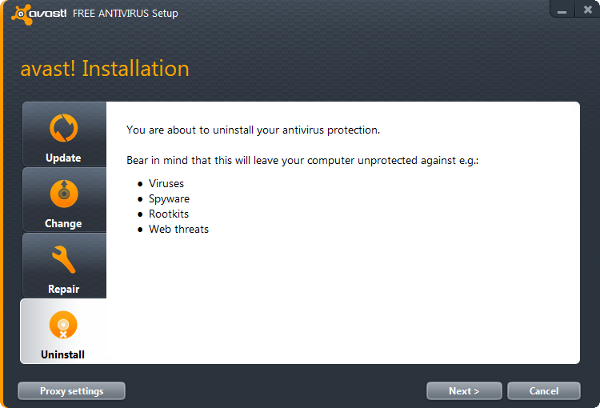
Steps To Uninstall Avast Antivirus
From Your Computer
It might happen that you no longer need the antivirus on your computer due to several reasons. In such cases, you would prefer removing it from your computer. Here are the series of steps to uninstall Avast Antivirus from your computer:
- First, make sure that Avast Antivirus or any other application is not running on your computer.
- Right-click the Windows Start button and select Apps and Features from the menu that appears.
- While ensuring that the “Apps & Features” option is selected in the left-hand panel, click on Avast Free Antivirus.
- Select Uninstall.
- If the uninstallation wizard prompts for permissions through the User Account Control dialog box, click on Yes.
- Click on Uninstall when the Avast Setup wizard appears.
- Click on Yes to confirm the uninstallation of Avast Antivirus.
- Wait until the setup uninstalls the Avast Antivirus from your computer.
- On the confirmation dialog box, click on ‘Restart computer’ to complete the uninstallation of Avast Antivirus.
- You have successfully removed the antivirus and got an answer to the question, how to uninstall Avast Antivirus.
In case you feel the necessity to
install the antivirus again, you can free avast download
by visiting Avast’s official site. Alternatively, you can purchase it from
any computer shop in your locality. Once you purchase the CD, you can insert
the disc into the CD ROM of your computer, follow the on-screen instructions,
and complete the installation procedure.
Sponsor Ads
Created on Oct 22nd 2020 03:34. Viewed 907 times.



