How to Transfer Emails from Mac Outlook to Windows Outlook? – Learn
By converting the Mac Outlook database to PST format, you can move emails from Mac Outlook to Windows Outlook. Outlook is designed by Microsoft to work on Mac and Windows platforms. Despite having the same parent firm, their operational approaches are vastly different. While Outlook on Windows saves data in PST files, Outlook on Mac stores data in OLM files.
Data from Mac Outlook cannot be opened in Windows Outlook, and vice versa. Microsoft hasn't offered a bridge to transfer data between the two applications either. If users need to migrate from one to another, this makes it difficult for them to move their data. This MS Outlook constraint requires outside assistance, so we're going to to discuss all possible methods in this blog.
How to Move Emails by Manually from Mac Outlook to Windows Outlook -
This process takes a lot longer than you may imagine and needs you to export the data to Gmail, which is a third program. Let's have a quick talk about the solution -
· Create an IMAP account—Gmail is a good choice. Enable the IMAP settings on your Gmail account if you already have one set up.
· Next, set up your Mac Outlook account to use the Gmail account that has IMAP enabled.
· You now have to transfer all of your Mac Outlook emails to this IMAP-enabled account.
· Next, set up your IMAP account using Windows Outlook.
· Transferring every email from the IMAP Server to Windows Outlook is the last step.
As you can see, this technique is highly complex and impossible for inexperienced users to apply. In light of these and other drawbacks, people favor automated tools. These are far more sophisticated methods for completing the transfer process. As a result, we discuss the straightforward approach that will save you a ton of time and work in the following part.
Syncing Emails Automatically from Mac Outlook to Windows Outlook
The best option for transferring Outlook Mac data to its Windows version is the TrustVare OLM file to PST Converter program. It has a few fantastic features that make your work a lot simpler and easier to complete. The main characteristics are listed below:
· Bulk import data from Mac Outlook into Windows Outlook.
· keeps the structure and hierarchy of the folders intact.
· Mac Outlook 2021, 2019, 2016, and 2011 are supported.
· Divide the resulting PST file into manageable portions.
· Supports Outlook for Windows 2021, 2019, 2016, 2013, 2010, and so on.
· It is easy to export the emails and their attachments.
· able to export data from Mac Outlook in a variety of formats
The tool operates in a fairly straightforward manner, requiring you to take the following actions -
· Installing and starting the Mac OLM Converter software on your computer is the first step.
· Next, select "Add File" to open the tool's file browser and import the files.
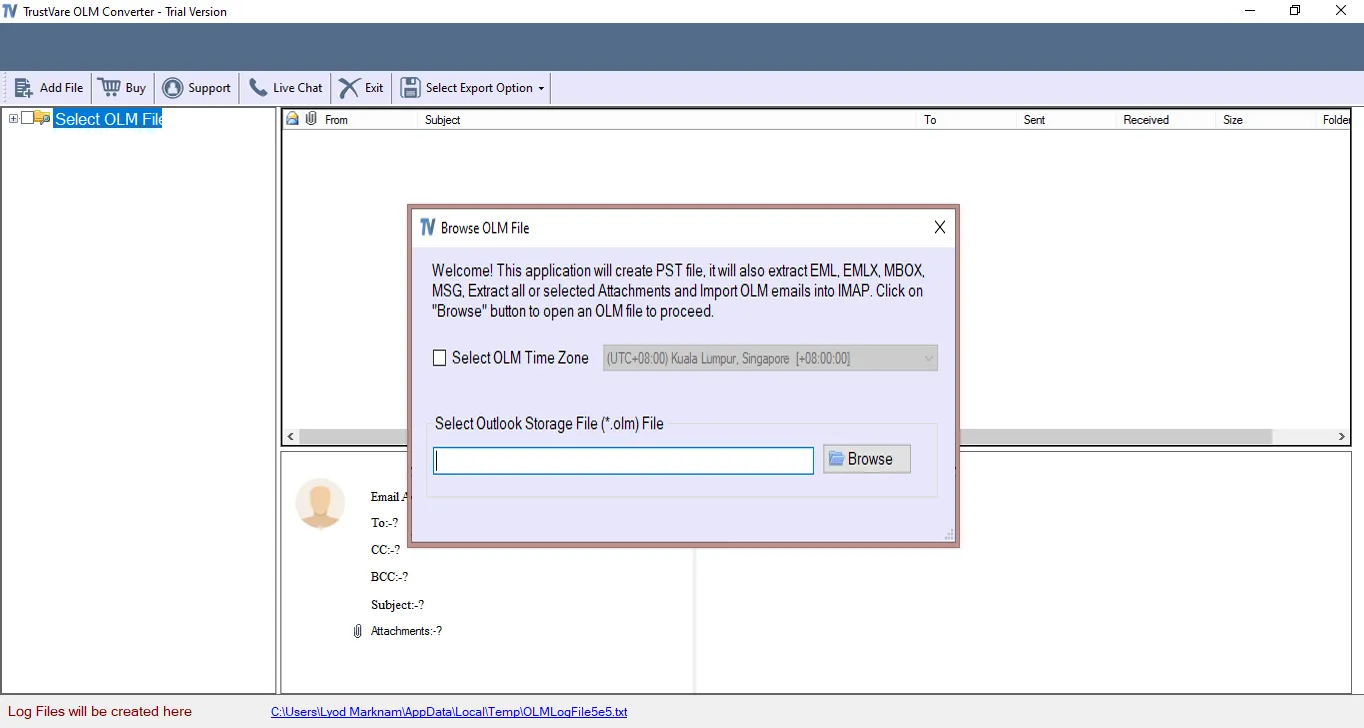
· Next, select PST (or any other format) and set the appropriate parameters.
· Now select a location to save the files, then click Export.
In summary
We've covered how to move emails from Mac Outlook to Windows Outlook in this article. Users may choose to use any of the approaches. You need to investigate the automatic solution that offers a secure environment for you to do your task in order to get flawless and professional results. This software delivers fast, accurate, and useful results.


Comments