How to Switch MS Outlook emails, and Attachments to Apple Mail?
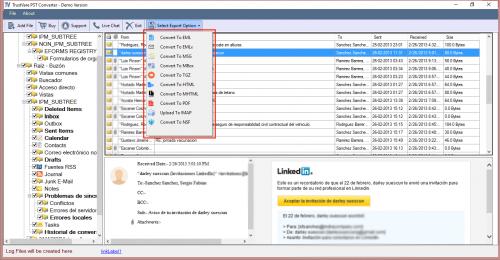
Exporting
emails from Apple Mail to Outlook is now routine practice, but doing the
opposite is far less popular. As a result, the instruments available to carry
out such a process are equally constrained. Using PST to MBOX Converter
(Mac), you may save the hassle of looking for the ideal program to transfer your
Outlook data to Apple Mail.
MS Outlook or Apple Mail
You just
purchased a brand-new Mac because you're reading this post. Congratulations,
then! It is impossible to overstate the delight of switching from the Windows
operating system to macOS. Is there anything wrong with the slim design or the
slick interface?
There is!
Most users of Windows computers send and receive emails using the Microsoft
Outlook program. However, Apple Mail is the email program by default when you
first use a Mac. And saying goodbye to an intuitive program like Outlook might
be annoying or even challenging.
However,
what is to be done must be done. You study tutorials and guidelines as you
prepare to start using Apple Mail. But hold on a second. Do you not have
something to remember? Do you still have the emails and attachments on your
Windows computer? Will you simply leave all that crucial information behind? Not!
We will assist you in transferring all of that data from Microsoft Outlook to
Apple Mail.
The best way to transfer emails from Outlook to
Apple Mail
Apple Mail
and Microsoft Outlook do not share the same file format. Because of this, you
require a point of agreement between the two. Here comes Thunderbird. The
Internet offers a free download of this program. Therefore, be sure you have
downloaded Thunderbird before starting the transition from Windows Outlook to
Apple Mail.
First, transfer emails and attachments from Outlook to Thunderbird.
Take these actions:
- Launch Thunderbird and select Import from the Tools menu.
- Select the Mail option on the Import box and then click next.
- Choose Outlook in the section labeled "Please select the type of file that you would like to import." The computer shows the following notification if the import is successful:
Outlook mail was imported successfully.
- Click Local folders -> Outlook Import in Thunderbird. All your information is contained in the Outlook Import folder in the same folder structure you see in the Microsoft Outlook interface.
- Go to Properties by selecting the Outlook Import folder from the context menu.
- Note the file path in the Location field after selecting the General Information tab.
- Copy the Outlook Import .sbd folder to the Desktop or any easily remember able location after finding the location of the Outlook Import folder.
The
following step is to transfer all of these files from your Windows computer to
your Mac once you have converted your Microsoft Outlook files to a format that
is compatible with Apple Mail.
Move emails from a Windows computer to a Mac in step two.
Take these actions:
- Your Windows and Mac computers should be connected to the same network.
- Close any open programs on the Windows computer before starting Windows Assistant Manager.
- Click Start on the Migration Assistant window.
- Go to Utilities -> Migration Assistant on the Mac after closing any active programs.
- Select from a Windows PC in the Migration Assistant box on your Mac, then click Continue. Enter your administrator login information, then click Continue.
- From the list of possible computers shown on the Mac, pick your Windows machine. A passcode for your Windows computer will be shown by the system on the Transfer Information to this Mac page.
- Click Continue after confirming the passcode on both devices.
- Select the Outlook Import .sbd folder that you saved to the Desktop after your Mac analyses the list of folders that may be transferred from your Windows computer.
- Close the Windows Migration Assistant on your Windows computer after the migration is complete, then sign in to your Mac.
- You will be able to see the folder you transferred from your Windows computer once you have verified your iTunes account.
You may
simply transfer the Outlook Import .sbd folder to a Mac by copying it to a
storage device (USB), or you can use the approach below to exchange data
between a Mac and a Windows computer. Before proceeding, you must ensure that
Windows Migration Assistant has been downloaded from the Apple support page.
You may use this program to move music, photos, and other items from Windows to
Mac.
Move the Outlook Import folder to Apple Mail in
step three.
· Take these actions:
- Click File -> Import Mailboxes in Apple Mail after it is opened.
- Pick the Thunderbird option from the Import box.
- Then click next.
- Select Outlook Import .sbd by navigating to the Outlook Import folder's location. The system will show the following notice if the import is successful:
- The imported mailboxes are located in the "Import" folder in the mailboxes list.
- Select "Done"
Expand the
Import folder in Apple Mail after completing the aforementioned procedures, and
your Outlook data should now be visible.
A superior strategy
Although
the aforementioned technique is free and simple to follow, it is somewhat drawn
out and time-consuming. You would have to restart if you made even a minor
error. Additionally, you can wind up losing important data. Thus, using the
dependable third-party utility TrustVare PST to MBOX Converter for Windows is a
preferable strategy to bypass so many stages and make the process simple. The
safe conversion of MS Outlook PST files to MBOX format, which is supported by
well-known email clients like Apple Mail, Thunderbird, Netscape, etc., is made
possible by this expert utility. The program makes it easy to examine mail
before conversion and can correctly convert PST files that are
password-protected.
Writing Suggestion
I'm done now! Although switching from Windows
Outlook to Apple Mail is a lengthy process, it won't seem too daunting if you
break it down into manageable chunks. And if you want to skip this step and go
for something easier, you may download TrustVare PST to MBOX Converter (Mac) to
make the process of transferring your emails from Microsoft Outlook to Apple
Mail straightforward.

Comments