Howto set Apple Music tracks as iMovie BGM
by Leo Fan MarketiMovie is a video editing software application sold by Apple Inc. for the Mac and iOS (iPhone, iPad, iPad Mini and iPod Touch), and it imports video footage to the Mac using either the FireWire interface on most MiniDV format digital video cameras or the computer's USB port.
If you want to add Apple Music songs to iMovie project successfully, you have to remove these DRM limitations from Apple Music songs and convert them to the format for iMovie and so on.
Here we recommend Macsome iTunes Music Converter, which helps users remove DRM protection from any iTunes music to DRM-free format like MP3, AAC, FLAC and WAV format with super fast conversion speed and lossless output quality.
In the following, we will show you how to use Macsome iTunes Converter to remove DRM from Apple Music and then add Apple Music to iMovie project
Things You'll Need:
- A Computer running Mac OS or Windows OS
- The latest version of iTunes
- Macsome Apple Music Converter
First of all, free download the latest version of iTunes Converter for Mac OS X, install and run it.
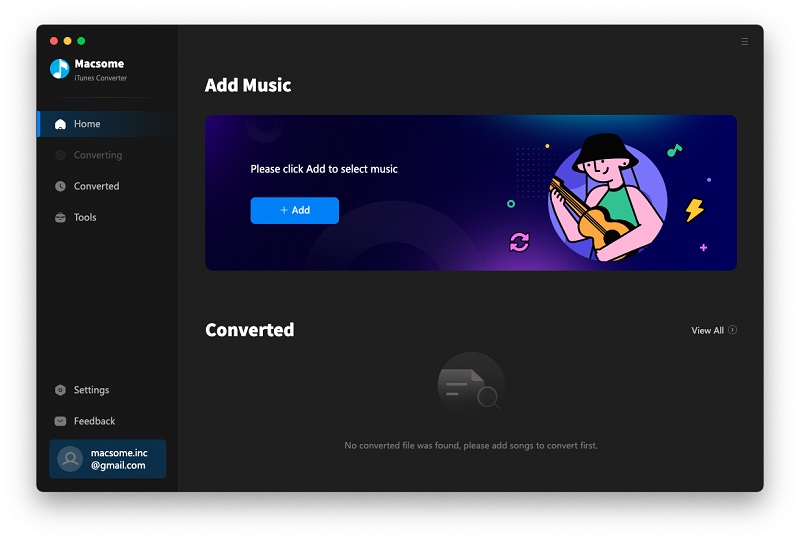
Please make sure that your downloaded Apple Music can work normally on your iTunes.
Step 1. Click "+" to import the audio track files you want.
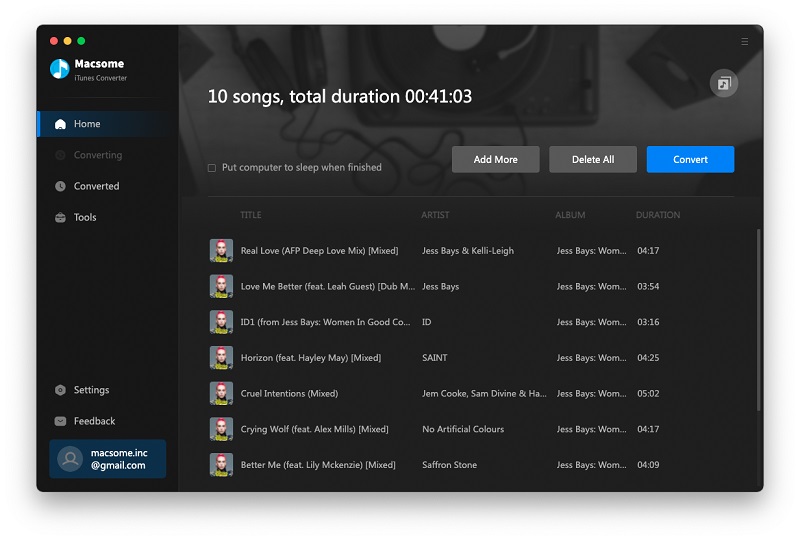
And you will find all the music files are in the Music library including Apple Music files and iTunes Match music files.
Step 2. Set the output format and output folder by clicking the set icon. If necessary, you can also reset the related audio parameters.
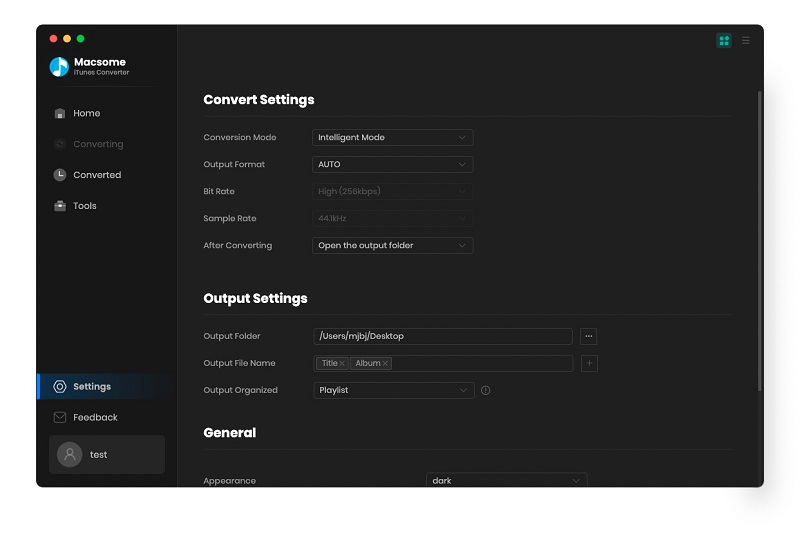
Now the output formats have 4 choices, you can just to choose a suitable one and set the other parameters according to your need.
Step 3. Now click the "CONVERT" button to start converting.
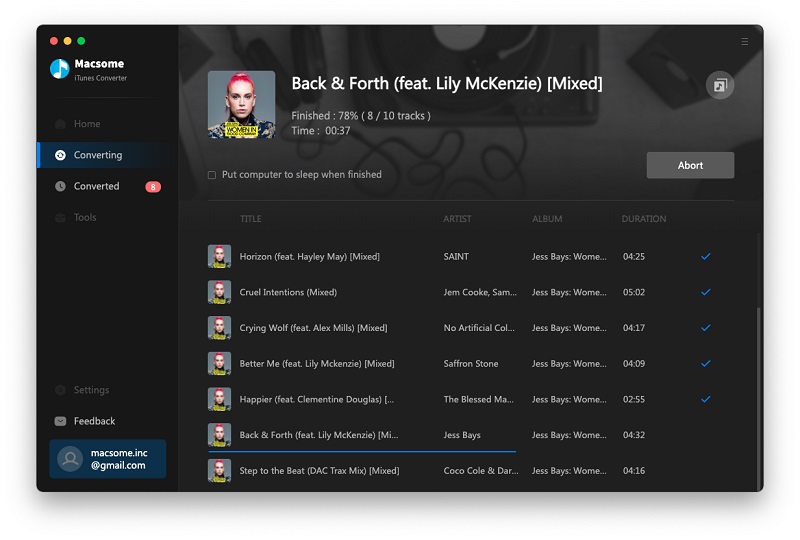
Step 4: Import the Converted Apple Music files to iMovie
Now, click history to find the converted iTunes Music files under the destination folder on your Mac computer. Then you can easily add the music to iMovie project like other common audio files.
More Apple Music tips:
- How to rip Apple Music to AAC losslessly
- How to sync Apple Music to Samsung Galaxy S8
- How to upload Apple music files to Google Drive
- Howto Play Taylor Swift's 1989 Album on MP3 player
- How to transfer music files from iCloud Drive to Google Drive
Sponsor Ads
Created on Jun 11th 2018 00:17. Viewed 443 times.



