How to play Apple Music on Apple TV
by Leo Fan MarketRecently, I asked my friend, if I want to play Apple Music on Apple Music, what to do?
"iCould Music Library", this is his answer. Of course, iCloud Music Library is Apple's service for storing your personal music library online by "matching" your tracks to songs listed on the iTunes Store (or uploading tracks directly, if there's no match available). You can then stream and download them — DRM-free — to up to ten other registered devices in your possession.
If you subscribe to Apple Music, you'll get iCloud Music Library included as part of your $9.99 monthly subscription; otherwise, you can subscribe to Apple's iTunes Match service and pay $24.99 a year to store your iTunes library (up to 100,000 songs) in iCloud.
Apple Music files are stored as 256k AAC (m4p) files and have FairPlay copyright protection on them; if you ever cancel your Apple Music subscription, you'll lose access to these files.
With iCloud Music Library, you can stream your Mac's library to up to ten different devices including Apple TV you own (including up to 5 Mac or Window PCs).
Turn on iCloud Music Library
When iCloud Music Library is turned on, you can access your entire music collection across your iPhone, iPad, or iPod touch, Mac, or PC.
With your Apple Music subscription, you can access your music library on all of your devices as long as you're signed in to all of your devices with the same Apple ID and iCloud Music Library is turned on.
First, open Apple TV 4, go to Settings > Accounts to log in with same Apple ID
Second, here we take "How to turn on it on the Mac" for example. Users can choose iTunes > Preferences from the menu bar at the top of your computer screen, and then select iCloud Music Library to turn it on.
Finally, you have the access to your Apple Music through Apple TV 4 and you can play them directly on TV.
Enjoy Apple Music on Apple TV without iCloud
iCloud don't support all the good things, you can also find this and that which you feel bad.
Cons of iCloud Music library:
- You can't manually sync music from iTunes to your iPhone: It's all done over the air now.
- You can't use your iCloud Music Library with Family Sharing: Each Apple ID (and their iCloud Music Library) is separate; you can download any purchases from iTunes, though.
- You can't match or upload more than 100,000 tracks from your library that weren't purchased from the iTunes Store: If you still want to use iCloud Music Library but have too many tracks, make a secondary iTunes library.
- You can't use it in every country: Here's Apple's list of supported countries for iCloud Music Library.
In the following we find a new solution to help you enjoy Apple Music on Apple TV 1/ 2 / 3 / 4 without iCloud Music library.
You can ask Macsome Apple Music Converter for help, which is especially designed to quickly converting Apple Music and iTunes purchased music to MP3, AAC, FLAC and WAV.
Step 1, free download the latest version of iTunes Music Converter, install and run it.
Please make sure that you have downloaded the Apple Music files you want to convert and they can work normally on your iTunes.
Step 2. Click "+" to import the downloaded Apple Music files.
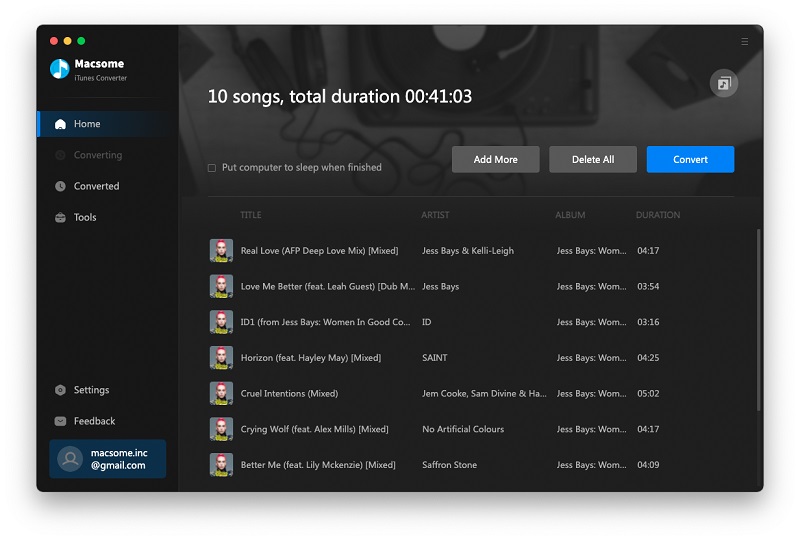
Step 3. Click the setting icon to set the output format and output folder. If it is necessary, you can also reset the related audio parameters.
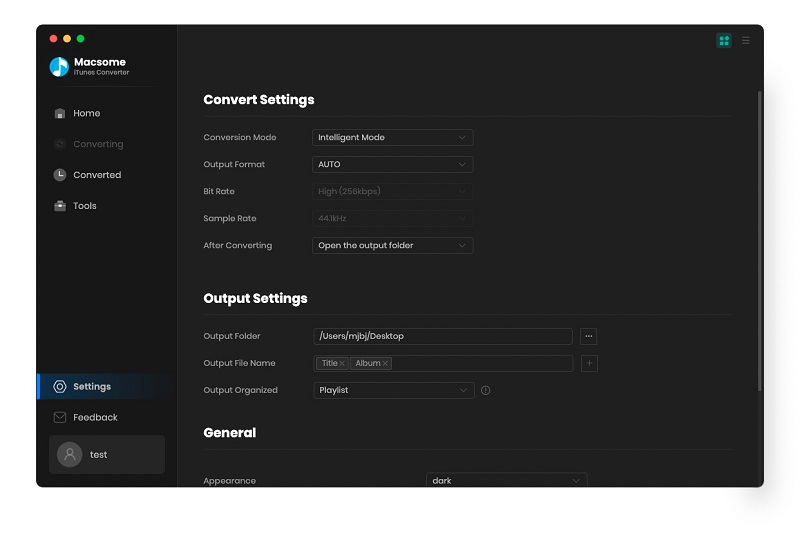
Now the output formats include MP3, AAC, FLAC and WAV, you can just to choose a suitable one and set the other parameters according to your need.
Step 4. Click the "CONVERT" button to start your iTunes music converting.
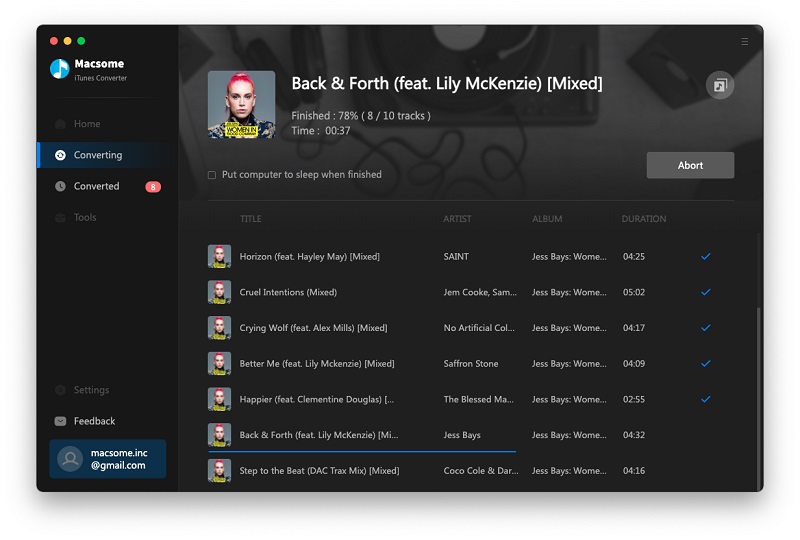
Step 5. Sync converted Music File from Computer to Apple TV
Upgrade your iTunes or Mac or PC to the latest version, and then turn on "ome Sharing" via Settings >Accounts >Home Sharing on Apple TV, and turn on the Home sharing on your computer.
After the above settings, you can stream your Apple Music on Apple TV freely. It is very simple, why not free download and take a try.
Sponsor Ads
Created on Nov 15th 2017 02:29. Viewed 880 times.




