How to Split PST Files - Step by Step guide
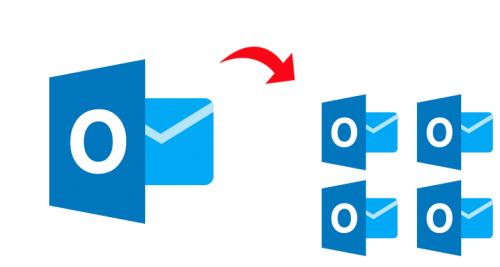
All the users who wish to split PST
files and create multiple files are looking for a solution to begin the task.
There are a lot of users who are using Outlook PST files to save their crucial
data. While keeping the data, users must realize that, their Outlook PST file
is oversized. This could create an issue with the user’s data, and there might
be a chance of losing the data completely. Therefore, we suggest users use the
correct and reliable solution to split their PST files.
Moreover, many business organizations
use Outlook as one of the most popular emailing platforms. Organizations have a
lot of data to store in their Outlook as they have their day-to-day material.
Thus, if users want to keep all their crucial data protected, they are supposed
to split PST file into smaller parts immediately. In this blog, users will
learn more about the procedure and how it can be performed. So, go through the
whole blog thoroughly.
Some advantages of splitting the
Outlook PST file
Even though Outlook is the top emailing
platform, it has some advantages, there are also some disadvantages. Users
mainly store considerable data on this platform by trusting its security. On
the other hand, if any user fails to manage the storage capacity of the
mailbox, then it can also ruin the user’s data, and in that scenario, users can
lose their important data as well.
- With
the oversized PST file, there are high chances of data corruption, and
with this user, data can be at risk, so it is better for users to split
PST file into smaller parts quickly.
- Having
a large PST file can affect the performance of Outlook, and it will take a
long time to process. Therefore, with a small PST file, it will be easier
for users to access and share their data smoothly.
- The
Outlook PST files are easy to share when the file size is small; users can
transfer multiple files at once.
- Users
can manage their Outlook PST files based on the date as per their
requirements.
How to split PST file Outlook
To begin this splitting process,
users are wondering how they can perform this task and the better way to do it.
Users are now informed that there are two ways to commence this task. The
manual method and the professional third-party tool are the two ways to
effortlessly split PST files in Outlook. Manually, it will be difficult for
users to begin the task as it takes a lot of time, and users cannot split
multiple files simultaneously. Meanwhile, with professional tools, users can
add multiple files and split the PST file in one go. Thus, we suggest users go
with the professional tool if they want immediate results.
Which is the finest tool to perform the task
Now that users know the
abovementioned techniques, they will use professional tools. Professionally,
the task will be completed successfully without any issues. Therefore, we
suggest users carry on the task with the Weeom PST splitter tool. This utility
is a well-known software that is accessible to users around the world. One can
run this tool 24/7, available anytime and through any device.
Salient features of the PST splitter
tool
There are number of tools available
for the users online bit users have to be very careful while opting for the
professional tool. There are some tools that offers free to the users and it
can affect user’s data. Now that users are willing to begin the task with the
mentioned tool, they are eager to know about it. It is essential for any users
who will opt for this tool to learn about the features and benefits of the
utility. Here we are sharing some amazing and unique features of the tool so
that users can learn about the tool before beginning the task.
- The
software offers a simple, user-friendly interface that makes the procedure
effortless.
- The
tool allows users to add multiple PST files to split PST files and create
various files.
- It
can break the files in a single go without consuming much time.
- Users
can pause the large-size PST file, as there is no size limitation.
- This
utility can also split the password-protected PST files.
- The
tool can split the files based on date range, year-wise, date-wise, and
folder-wise.
- This
utility is compatible with all MS Outlook and Windows operating systems
versions.
- After
the task is completed, the tool will provide a full report.
Closure
The procedure to split PST files is complicated,
but users can finish the task with the mentioned utility. Users will know about
the tool and how it works by checking out its features mentioned in the
content. It offers a free demo version, allowing users to explore every feature
in detail. So download it and take advantage of the utility.
Post Your Ad Here
Comments