How to Fix if the iPhone’s Battery Is Not Charging
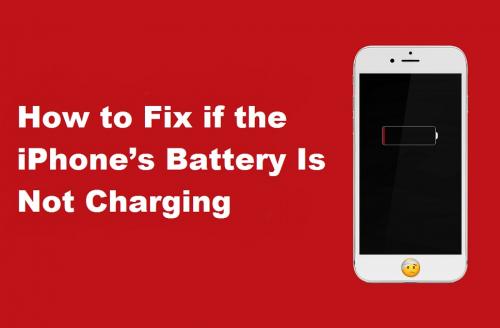
A smartphone is an essential tool for anyone. Especially now, when the lockdown has slowed the pace of life, and everyone’s staying home, a phone in your hand is the only source of entertainment and work.
It’ll be very annoying if your iPhone stopped working for some reason, and you can not go out to get it repaired. Other issues still have a scope to get fixed at home; however, what if your iPhone’s battery stops charging?
If you’re one of those people who are experiencing the same issues, you’ve landed up to the right place. Below are the methods you can try to fix if your iPhone is not charging or the charging cannot pass through 80 percent.
Reasons Behind an iPhone not Charging Past 80 Percent
Sometimes, your iPhone stops charging beyond 80 percent battery. It is because of a new feature introduced by Apple, which is ‘Optimized Battery Charging.’ This feature keeps your phone from charging beyond 80 percent as long as you aren’t working with your phone.
With the use of the Optimized Battery Charging feature, your device tracks the daily routine of your device usage and restricts the charging to 80 percent until you use your iPhone. Many people are unaware of the fact that charging your phone up to 100 percent can deplete the battery life. Thus, the feature comes handy to keep the optimal level between 30-80 percent.
Though it is an annoying feature, it proves to be very useful in the long run. It increases the battery life of your iPhone and iPad and keeps it from wearing out.
Apart from the Optimized Battery Charging feature, there is another reason because of which your iPhone might have stopped charging. It is the battery temperature. The battery of your iPhone generates a lot of heat when you overcharge the same. Doing this will directly affect the battery health of your phone. Thus, the battery optimizing feature also detects the heat and limits the charging to 80 percent.
How to Disable the Optimized Battery Charging Feature?
Apple controls the Optimized Battery Charging feature itself. Though the feature is meant to increase the battery life and work in your favor, you can disable the feature in no time. The steps to disable the Optimized Battery Charging feature are:
- Go to the ‘Settings’ app on your iPhone and iPad.
- Locate the ‘Battery’ tab and click on the same.
- Select the ‘Battery Health’ option in the next window.
- Turn off the slider for ‘Optimized Battery Charging.’
- A pop-up menu with three options will appear: Turn off Until tomorrow, Turn Off, and Cancel.
Note: Select the second option to turn off the feature permanently.
Other Fixes if Your iPhone has Stopped Charging
One reason that your iPhone isn’t charging is as mentioned above the Optimized Battery feature. However, there are other reasons due to which your iPhone does not charge. You may try following the methods mentioned below and fix the charging issues.
Place Your Phone at a Cool Location
The temperature of the battery has a great role to play when it comes to increasing or decreasing battery health. Thus, if your phone has stopped charging, place it at a cool place rather than a hot and humid place. Avoid heat via sunrays, ventilation via electronics, etc, to keep your phone’s battery from depleting.
Remove the Phone Case to Disperse the Heat
Using a phone case is a great way to protect your phone from breaking or any other destruction. However, it can also trap heat due to which it is advised to remove the case of your phone while it’s charging. Following this will disperse the heat and help in keeping the battery cool.
Always Shut the Apps That Drain Battery
If you’re jumping from one social media app to others, it is necessary to shut down the background apps as it drains a lot of battery. Closing the applications will reduce the stress on the battery, preventing it from a decrease in battery health.
Use OEM Charging Accessories
Using unauthorized accessories that do not hold the certification from Apple can keep your iPhone from charging. If all other methods failed to work, try replacing your cable with an original one.
Hopefully, anyone of the methods mentioned above should work out for you. However, if they don’t, you may contact Apple Support to seek professional help.
Post Your Ad Here
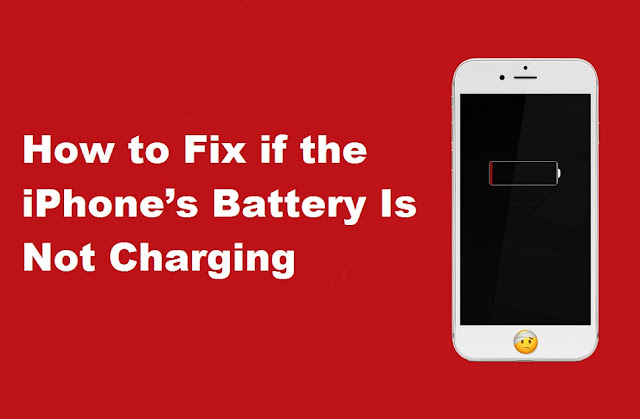

Comments