What are Google Forms and How to Access Them?
by Jeniffer Leio ExcutiveWhen you ever want to create an online survey and have tried some tools but found no relevant one, you must try the Google product. Google form is useful for surveys and as a form-making tool as there are many useful features within the product.
Google Forms will let you run as many polls and surveys as you like. You can keep creating new Google forms until your space in Google Drive is full which usually would take a very long time. It gives you lots of varieties of forms that you can create. You can even use kinds of question types and use a wide range of themes in your form.
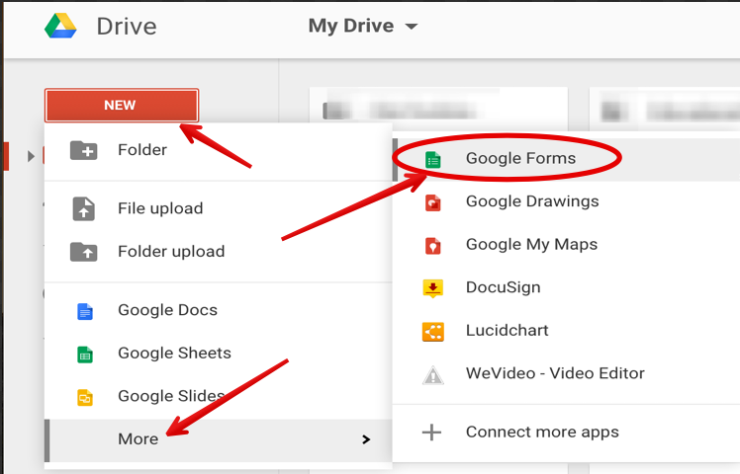
– You can share Spreadsheet – If you want to collaborate with friends or your colleague, then Google Forms will let you share both the editing part of the Forms and the results with many people.Everyone can see them together, make edits and also see others people edit at the same time.
– Logic Threading –It’s useful for threading,flow, logic-branching. Threading can change and edit the survey based on answer the users have given, for example, if surveys ask you whether you’re a Mac or Windows users then you modify/change the question as per your comfort. It’s to avoid awkward wording of questions and makes you certain that the users/participants only answers pertinent questions.
– Google Forms is Mobile Friendly – Google Forms you can be used on any web browser on any device.
Access Google Forms
Here’s how you can access Google Forms:
1. Launch your browser – You can access Google Forms through Google Drive, whatever Google Forms you create stay in Google Drive.
2. Visit your Gmail account – Input your email address and password if you are not logged in already.
3. Press the Google apps menu – This you’ll find in the upper right corner of the screen to the left of your Gmail account photo.
4. You need to head over to your Google Drive account by pressing “Drive” option.
5. Press the “New” box – This you’ll find on the upper left side of the Drive page, just above the “My Drive” option.
6. Click to “More”, and then press “Google Forms” – This will launch a new untitled Google Form.If you want to make a new Google form from the Google Forms home page, press the “+” ont he left side of the form templates.
Jeniffer Leio is a Microsoft Office expert and has been working in the technical industry since 2002. As a technical expert, She written technical blogs, manuals, white papers, and reviews for many websites such as office.com/setup
Source: https://offiice-setup-install.com/what-are-google-forms-and-how-to-access-them/
Sponsor Ads
Created on Dec 19th 2018 09:48. Viewed 384 times.



