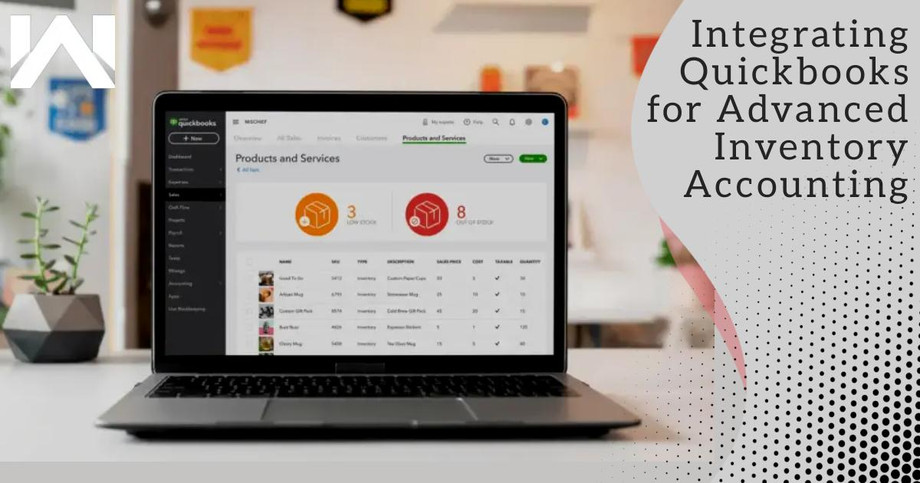Integrating Quickbooks for Advanced Inventory Accounting
by KS Tomar Webkul - Software Development CompanyeCommerce is searching for the kind of business that offers efficient accounting management. Every online store must invest in the right accounting software.
One of the most widely used accounting software for managing your company's income and expenses is Quickbooks. Furthermore, it has features will make it easier for you to manage your eCommerce business. All accounting-related issues can be handled by it. It has many features, such as stock management, fixed asset management, and payroll.
Use of Quickbooks in eCommerce
Here is a list of ways to use Quickbooks in an online store.
Record of Income and Expenses
Income and expenditures are tracked by Quickbooks. It automatically connects to your bank and categorizes your expenses. However, you can manually enter your cash transactions in QuickBooks if you need to keep track of them.
Track Project Earnings
You can manage your projects with Quickbooks Plus. You can look at each project's earnings and keep track of other costs, such as labor and materials and get the full project summary report from it.
Inventory Tracking
One of the challenging tasks for the business is managing the inventory. The inventory operations can be controlled with the help of Quickbooks. With Quickbooks, your inventory's cost and quantity can be tracked and it alerts you when your stock is running low.
Efficiently Manage Taxes
Utilizing the tool will speed up tax filing. You only need to print the financial statements during the year. It gives your tax preparer direct access to your account so they can print whatever documentation they require to complete your return.
Making, Sending, and Tracking invoices
Invoices are simple to make and can be sent to clients via email. It shows the number of outstanding invoices. Additionally, you can alter the invoice's color and include your company logo.
Top Online Stores that Integrate with Quickbooks
Salesforce
Salesforce is a fantastic platform that enables collaboration between your finance and sales teams. Here the store owner can manage invoices, expenses, and much more. which enables them to make wiser decisions. However, it is one of the best tools for managing financial data is this one.
Shopify
Shopify is one of the finest platforms. After each sale, the QuickBooks and Shopify integration automatically updates your inventory. You can feel secure and at ease knowing that the products you see are offered and can be fulfilled as a result. Furthermore, it allows retailers to get rid of unorganized product descriptions across all of their sales channels.
Magento 2
Compared to other platforms, Magento 2 is quicker. Magento 2 has a lot of power. With Magento 2 Quickbooks Integration the customers, items, sales, as well as invoice data details between Magento 2 and QuickBooks Online is automatically synchronized. There is no need to worry about manual data entry, it saves your time. This makes managing accounting data simple as well as efficient.
Opencart
Almost anyone can learn how to use Opencart with little to no assistance because it is so simple to use. When you integrate Opencart with Quickbooks online, you can transfer your Opencart clients, orders, and products from your store. As a result, human error can be significantly decreased.
How Integration of Quickbooks Online works best with Magento 2?
With the help of Magento 2 Quickbooks online integration, businesses can synchronise all accounting and finance-related data, including customer data, invoice and tax information, and much more. It reveals business insights that improve the overall functionality of the online store.
For Magento 2 Quickbooks online integration you will need the Magento 2 Quickbooks online connector. It offers seamless data migration between Magento 2 and QuickBooks and take advantage of a more feature-rich and automated accounting system. The store owner can establish sales invoices and credit notes at the Quickbooks end using the Magento 2 Quickbooks online connector. Additionally, the store owner can configure different tax laws; the same tax will be exported from Magento 2 to QuickBooks along with the order.
Here are the reasons to connect Quickbooks online with Magento 2
Here is the list of reasons why it is beneficial to integrate Quickbooks online with Magento 2.
Put an end to Double Data Entry
Your sales transactions, inventory, and customer information from your Magento 2 store are automatically reflected in QuickBooks Online when you integrate these two systems. Hence there is no need to enter the data manually.
Tracking of Expenses
It's beneficial to keep track of your company's performance. However, you can check all of your company's expenses by simply taking pictures and uploading receipts to QuickBooks.
Accounting Reports in Real-time
By Magento 2 Quickbooks integration, you can boost the sales of your Magento 2 store and attain deeper information as well as make more accurate decisions.
Data Synchronization
Once the configuration is complete, the integration runs in the background without being noticed. The changes will be automatically synced, so you don't need to schedule a time to update your data.
In order to track and direct their company's strategic directions, business owners require a more capable finance and accounting software solution. Business owners admire and use QuickBooks because it has indicated its value as accounting software over the years. Quickbooks is the best accounting solution in the world in terms of features! It also integrates with a variety of other top-notch business solutions.
Sponsor Ads
Created on Oct 20th 2022 04:32. Viewed 138 times.