How to Open Thunderbird Inbox File in Outlook?
by Stephan Renald Technical Blogger, SEO ExecutiveIf you want to know
how to open
Thunderbird Inbox files in Outlook, then simply follow the guide. More than one solution is
explained to help viewers read the MBOX file within the Outlook application.
MBOX is simply a file extension that denotes mailbox files. These mailbox files store multiple email messages in text format. Many Email clients like Eudora, Thunderbird, Powermail, Mac mail, etc., uses MBOX files for storing their email messages. It is so common that even email service providers like Gmail give users an option to download their email data in MBOX format. Sometimes, users need to know how to open Thunderbird Inbox files in MS Outlook.
Any person having an Outlook email client to knows that it is
not possible to open or read MBOX files in Outlook directly. The main reason
behind this is that Outlook does not support MBOX files. It works with the PST
file format for email storage. Then is it even possible to open such files?
Yes, it is. In fact, more than one solution exists for handling this task. You
can opt for either a manual procedure or download a tool for this task. Let us
start with the manual method using Mozilla Thunderbird.
How to Open Thunderbird Inbox File in Outlook with Thunderbird
1. Download and Install the Thunderbird email application.
2. Install the ImportExportTools add on in Thunderbird and
restart it.
3. Right click on Local folders and select ImportExportTools
>> Import MBOX File >> Ok.
4. Browse and select the MBOX file that you desire to open in
Outlook.
5. The file will appear in the Local folder section
containing all emails and attachments.
6. Now configure a new Gmail account in Thunderbird with
IMAP.

7. Create a new folder within the Gmail folder (inside
Thunderbird)
8. Select all the MBOX emails that you wish to view in
Outlook and copy them to the new folder. You may also use a simple
drag-and-drop option for this task.

9. Now start MS Outlook and create a new folder.
10. In here, configure the same Gmail account using IMAP or
POP.
11. Move the emails from Gmail to this new folder in Outlook
via dragging or native move option. Now, you can easily view MBOX emails in MS
Outlook.

Now you know how to open Thunderbird Inbox file in Outlook manually. However, this manual method may sometimes become a burden for you. Because you need to have multiple applications installed and configured. Also, this will eat up your hours and folder structure if implemented for huge email numbers. Thus, you will end up using a bulk of your time and effort for setting up email clients as well as for the execution of steps.
So the better approach is to install a specialized tool such
as SysTools MBOX to PST Converter for converting MBOX to PST files easily.
How to Open Thunderbird Inbox File in Outlook using DataHelp software
MS Outlook uses PST format to store its mailbox items and also provides a native option to import the PST file. Thus, the best way to open Thunderbird Inbox file in Outlook is to first convert it into PST format then import it into Outlook. DataHelp MBOX to PST Converter tool simplifies this procedure to a great extent by providing an easy-to-use interface with powerful conversion capabilities. The steps are as follows:
- Install and run the software. Click on Select File.
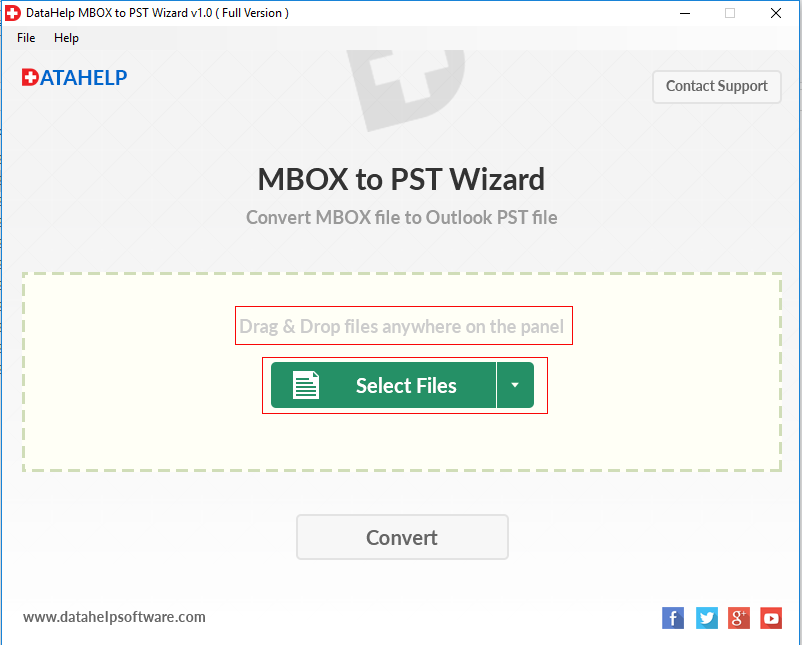
- You can add the MBOX file(s) into the software interface by dragging and dropping them from your computer. You may use Add folder to import multiple MBOX files in bulk.
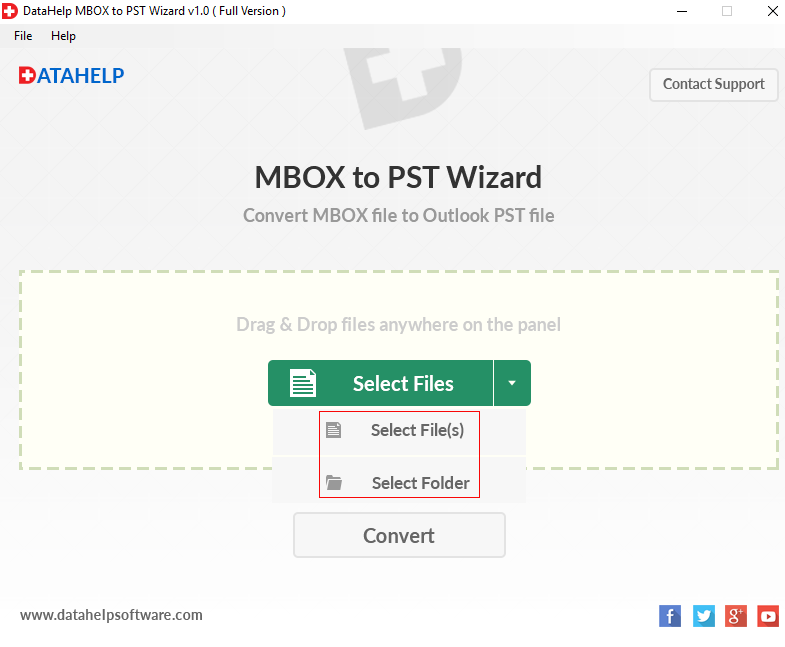
- The software will give a count of all the added files. Click Convert button to proceed.
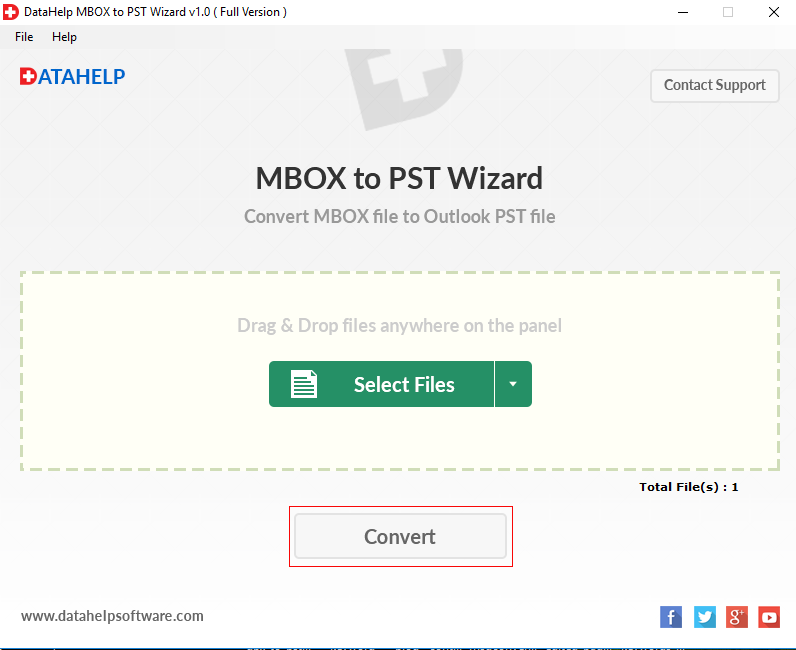
- Choose to create a single PST if you want to merge all the MBOX files into one single PST file. Else skip it.
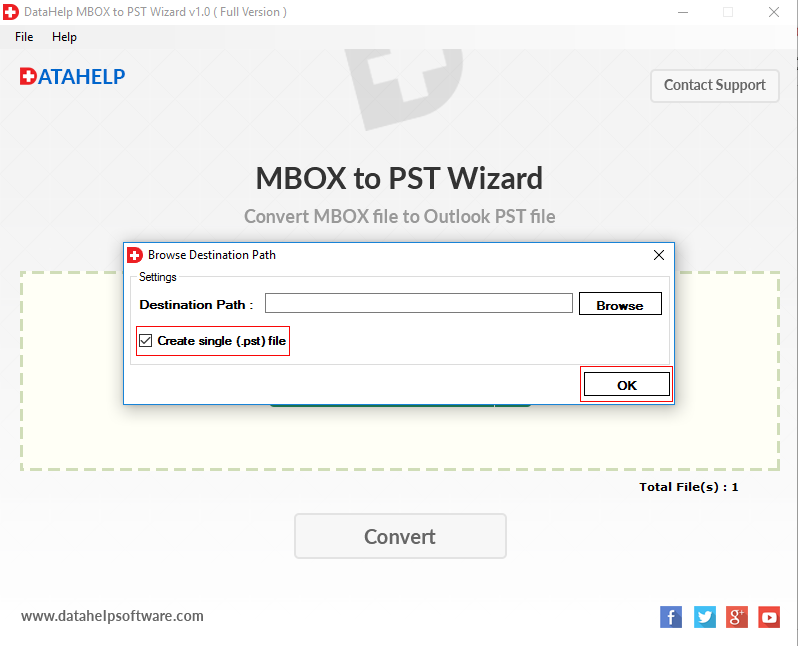
- Set the folder where you want to save the PST file.
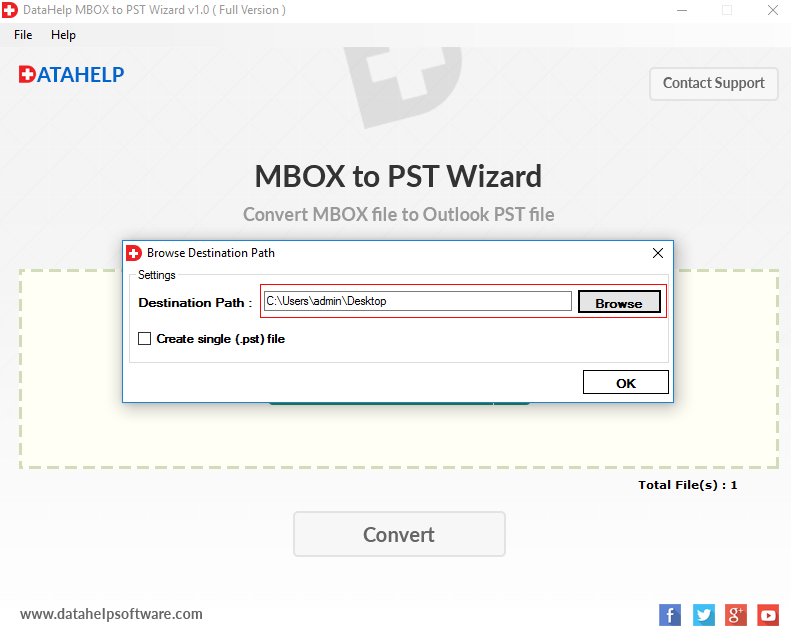
- Click on the OK button to start the conversion process.
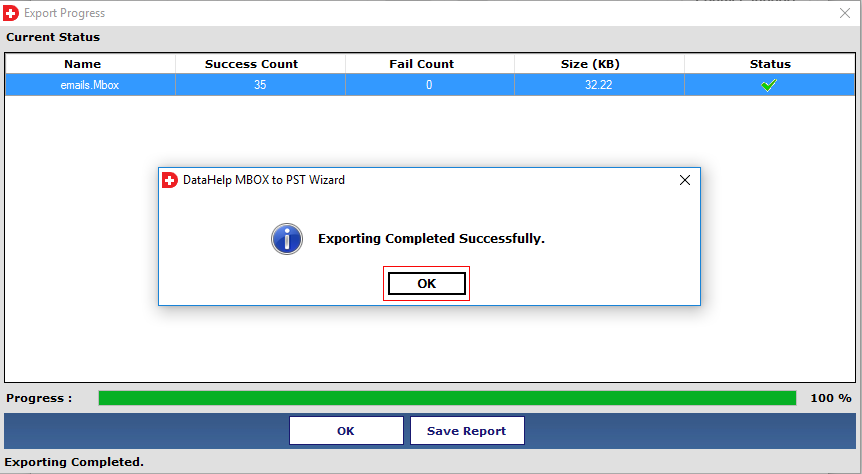
- Now, import this file in MS Outlook. Any version will do, including Outlook 2019, 2016, 2013 and below.
This is how you open Thunderbird Inbox file in Outlook without wasting your time and effort. It also ensures that no changes are made to the email attributes while preventing loss of data during the conversion process.
Conclusion:
In case, you are facing problems while trying to open Thunderbird Inbox file in Outlook, you can go for the proposed solution. For easy and efficient user experience, it is recommended to go for DataHelp MBOX to PST Converter tool. It is a trustworthy approach already serving millions of customers globally. You can get the free trial version of the software to test out its working for yourself.
Sponsor Ads
Created on Aug 27th 2020 06:06. Viewed 391 times.



