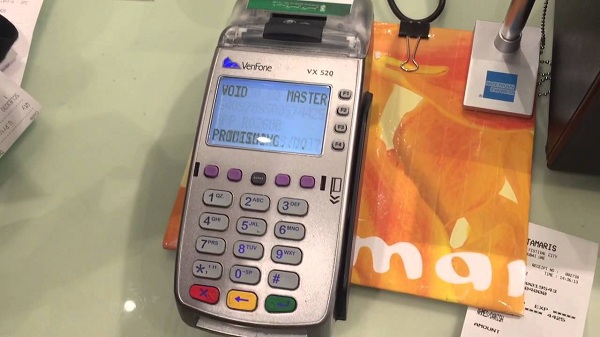Delete transactions by batch using Batch Delete/Void Transactions
by Johnson Jack Johnson JackThe Batch Delete/Void Transactions utility helps you to delete or void transactions by batch within QuickBooks Desktop. If you don’t know about this process then you don’t have to go anywhere because this article will provide you the guidance to Delete transactions by batch using Batch Delete/Void Transactions by enumerating its parts and functions.
Important
- The utility can only be used in QuickBooks Desktop Accountant 2016, Enterprise and Enterprise and Enterprise Accountant 16.0 and later versions.
- Only the Admin and External Accountant users are allowed to use this utility.
- You can’t void or delete transactions of other currencies as the Batch Delete/Void Transaction utility does not support multi-currency.
The Batch Delete/Void Transaction Utility
Parts and Functions of the Utility
- Select Common transaction types: You can select the type of transaction from the Available Transactions The list includes transactions like bill payments, bill refunds, bill credits, refund checks and finance charges.
- Show/hide linked or voided transactions: If Show linked transactions is selected then any transaction marked as voided will appear in the Available Transaction list.
Filter transactions: There are three different options in the Show transactions by drop-down. You can choose any of the mentioned options:
- Entered date
- Last modified date
- Transaction date
Modify the appearance of the Available Transactions list: You can make the Available Transactions list as per your requirement. To do so, follow the below step:
- Click & drag the columns to any location you like on the Available Transactions list.
- Clicking the column header to sort any column on the list.
- View transactions linked to highlighted transactions: If the Shaw linked transactions box is checked then the transactions linked to any selected transaction will be displayed.
To delete or void transactions by batch
There are some transactions that cannot be deleted or voided by the Batch Delete/Void Transaction utilities. The list of transactions that can’t be deleted using the BDT utility are as follow:
- Invoices with reimbursed expenses, times, mileage, or items
- Invoices with billable time and costs
- Paychecks
- Payroll Liability Checks
- Sales Tax Payments
- Online Bill Payments
- Any transaction in a closed period
If you want remove transactions then you can press CTRL + D or navigate to Edit > Delete while on transaction.
Steps to delete or void transactions by batch are as given below:
- Open QuickBooks in single-user mode
- Go the Accountant menu and click on Batch Delete/Void Transactions…
- Select the transactions you will be deleting or voiding from the list.
- Select Review & Delete (or Review & Void).
- On the Review Batch Delete (or Void) Transactions screen, you will see the option to Back Up & Delete (or Back Up & Void).
- Click on Yes on the confirmation box to move further.
- Once the process of deleting or voiding the transactions finishes, you will get the option to View Deleted/Voided Transaction Report that will allow you to print a copy of the transactions that were deleted/voided.
Johnson Jack is an inventive person who has been doing intensive research in particular topics and writing blogs and articles on Quicken, Quickbooks Support and many other related topics. He is a very knowledgeable person with lots of experience.
Sponsor Ads
Created on Mar 29th 2019 14:15. Viewed 399 times.