Best Android Data Recovery Software No Root Required
by Kelly L. Software VendorRecover deleted photos, messages, WhatsApp and Viber conversations, contacts, documents, audio tracks, video clips, and call history from Android smartphones or tablets.
Gihosoft Android Data Recovery is a software designed to help you retrieve deleted files from Android smartphones and tablets. It's wrapped in a user-friendly interface and features intuitive options.
Recover deleted files from Android devices
Following a speedy setup operation that shouldn't give you any trouble, you're greeted by a clean wizard, where you can get started by selecting the file types you want to recover when it comes to multimedia (gallery, video, audio), database (messages, contacts, call history) and others (WhatsApp, Viber, documents). By default, all these components are included in the scanner but any can be excluded to speed it up.
Once the scanning procedure is over, you can check out the results neatly organized in distinct categories, which can be accessed from a tree on the left. For each contact, you can check out the name, company, job title, phone number, email address, and profile photo.
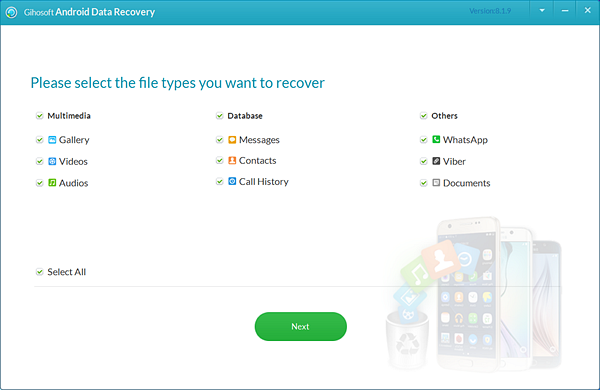
Preview and extract data to your computer
In the call history group, you can view the name, phone, date and time, type (incoming, outgoing) and duration for each call recently made. As far as message are concerned, you can view the content and date. Additionally, it's possible to preview gallery pictures, videos, audio tracks, and documents along with WhatsApp and Viber conversions.
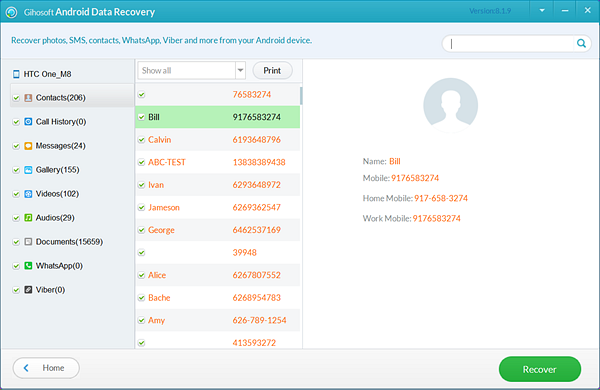
By default, all items are taken into account for the recovery task. To exclude any of them, it's necessary to clear their boxes in the tree on the left. To perform a recovery, you just have to click the "Recover" button and tell Gihosoft Android Data Recovery where you want to save the files on your computer. Afterward, it offers to open this location in Windows Explorer for your inspection.
Speedy and intuitive data recovery app for Android
The tool carried out scan and recovery operations quickly in our tests while remaining light on system resources consumption. However, it failed in its attempt to detect all deleted data. Nevertheless, it can be of assistance if you're looking for ways to recover accidentally deleted data on your Android smartphone or tablet
Sponsor Ads
Created on Dec 6th 2018 19:13. Viewed 554 times.
Comments
No comment, be the first to comment.



