Tips to Free Up Space on Your Smartphone
You must feel annoyed when your smartphone refuses to open the apps that you want to run, or your camera refuses to take pictures because not much space is available on your device. Each one of us often struggles with these problems. No matter how much storage space we get on our phone we always end up complaining about a shortage of memory storage. So, what do we do in these situations? How to free up space on your phone so that you can take pictures and install all other apps that you want? How to deep clean your phone? No worries, here we will suggest you some of the tips to deep clean your phone and make the best use of it. You can easily clean up your phone and free up some space by clearing out hundreds of megabytes, or gig by deleting the unused items and documents, clearing cache from your phone. And in case if these tricks don’t do you well. Here are some other tips to clean your phone. Read the full article to help yourself clean your device.
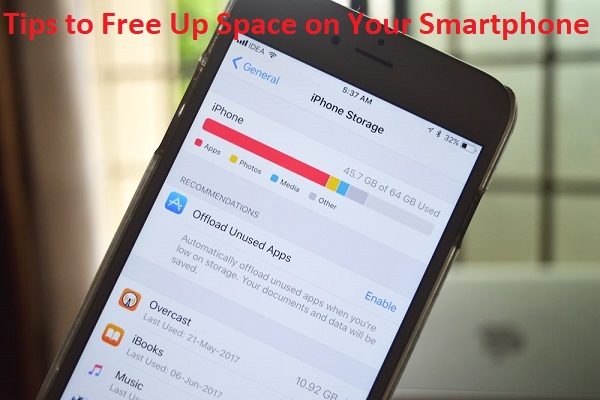
Tips and Tricks to Clean Up Your Smartphone
Delete the Unused Applications
Every smartphone user has a lot of applications that they don’t use on a regular basis. Then why keep those apps on your phones when you are not using it? Like photos and videos, these apps also cover up a large amount of space on your phone. Deleting unused apps not only clears up your phone but will also improve the functioning of your smartphones and this will also allow your battery to last for a long time. To delete the unused apps in Android Phones, go through the following steps:
- Go to the settings menu on your phone and select apps.
- Tap on the app that you want to delete.
- Tap on uninstall and select ok.
To delete the apps in the iOS devices, follow the steps given below:
- Go to the settings menu.
- Choose general and tap on the storage option.
- In the storage menu, select the app that you want to delete
- Press ok
Or you can press x to delete the app as well as the data of the app.
Clear the Cache On Your Smartphone
Most of the android apps use cached data to give you a better experience. It saves a lot of time and data while using a website or running any app. But, it’s not deniable that it covers up a lot of space on our phone and makes it slower. But, it’s best to clean it up to make your smartphone perform better. In the Android Phone, you can clean up the cache on the individual apps by going through the settings menu, selecting storage, and choosing cached data to clear. However, in the case of iOS devices, its steps vary as per the application that you want to delete.
Deleting the Downloaded Items
Whenever you click on any link on the web browser or in your mail, that item gets automatically downloaded on your device that can take up a large amount of space. When those items are not of your use, then you must delete those items to free up some space on your phone. Deleting these files is one of the most effective ways of cleaning up your phone to make your smartphone perform better. Here are the steps to delete these downloaded items from your smartphones:
- On your Android Phone, find files or my files.
- Go through the categories and delete the items that you don’t want to keep on our phone.
The steps of deleting these items in iOS devices are a bit different:
- On the iOS devices, you can delete the downloaded items using safari.
- Go through the setting and click on safari.
- Tap on download and select the items that you want to delete.
Delete Unused Contacts
Out of all the contact numbers on your smartphones, with how many people you are in contact with right now? It’s time to delete the contact number that is of no use to you anymore and free up some space on your smartphone to make it function better. There might be a lot of numbers that you don’t even recognize. So, what’s the use of keeping those numbers in your phone. So, go on and delete those numbers from your phone and make space on our phone.
Delete Text Messages And Voicemails That Are of No Use to You
You might not be realizing the fact that how much the old messages and voicemails acquire space in your smartphone. The pictures of food or brand new dresses that you send to your friend for their approval are of no use now. Take some time and go through these pictures and delete the ones that are of no use now.
The aforementioned tips and suggestions will definitely help you to deep clean your phone and will improve the functioning of your phone to give you a lot better experience. So, go now and try these tips on your phone now.
Smith is an inventive person who has been doing intensive research in particular topics and writing blogs and articles on webroot.com/safe and many other related topics. He is a very knowledgeable person with lots of experience.
Source:- https://howebroot.com/tips-to-free-up-space-on-your-smartphone/
Post Your Ad Here
Comments