How to Manage Kubernetes using Terraform?
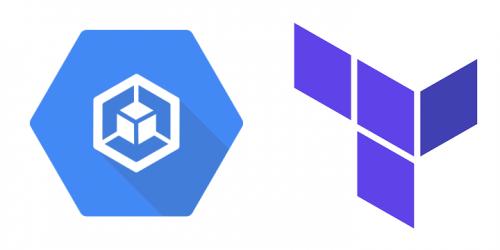
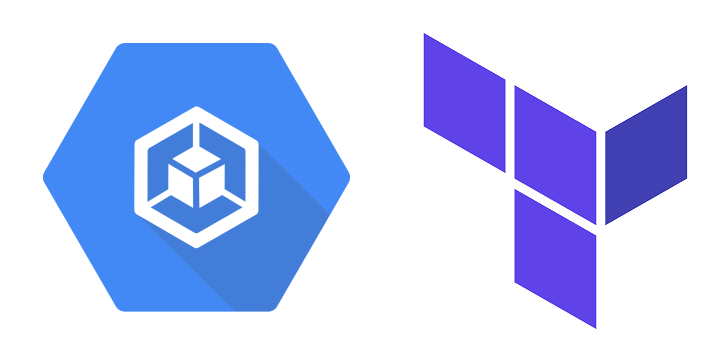
Kubernetes continues to work to make a difference in the tech
world with its portability and flexibility in container orchestration. It has
led to a growing need for Kubernetes to be connected, configured, and managed
with other tools and resources. Also, it has led to the development of new
automation products, infrastructure, and features to meet this growing need.
Terraform is one tool that offers the most effective way to configure
Kubernetes. It is a popular and commonly used infrastructure-as-code product
that includes a connector to Kubernetes, aptly called Kubernetes provider.
Terraform can create templates and provision infrastructure, making it
stand out from other similar tools. Templates are created by specifying the
resources you will need to deploy your infrastructure. With terraform, you describe
the details of your infrastructure-as-code and terraform subsequently handles
the provisioning.
Terraform lets you script your infrastructure. However, Ansible is a
configuration management tool that automates the configuration of software and
systems in your infrastructure.
Let's look at Terraform as a tool to provision Kubernetes clusters.
- Terraform allows you to keep
Kubernetes cluster definitions within your code.
- It uses the same declarative
syntax to provide the lower underlying infrastructure.
- Terraform allows you to
modify Kubernetes clusters using variables.
- It includes a dry-run
function for modifying Kubernetes clusters before applying any changes.
- Terraform's ability to use
the same configuration language when provisioning Kubernetes or deploying
applications into it is a significant advantage.
- Terraform is a single
command that can create, update, or delete resources and pods without
looking at APIs.
- Terraform recognizes the
interdependence of resources and modularizes the infrastructure within the
code.
- Terraform reduces product
delivery times and aids in disaster recovery.
After we have discussed the benefits of Terraform to Kubernetes, we will
move on to learn more about its workings.
Important to know that Terraform Kubernetes provider doesn't build or
deploy Kubernetes Clusters. It requires the Kubernetes Cluster to run before
using the cluster. We'll look at an example to show you how Terraform
Kubernetes provider’s work.
Terraform Kubernetes Provider: A Use Case
Terraform Kubernetes providers are used to interacting with Terraform
Kubernetes providers. To do this, create a namespace, deploy the application to
a pod and then expose the pod to users as a service. For these things, your
Kubernetes cluster must be up and running. Below are the steps:
Step 1: Configure Our Kubernetes Provider
Configuration is the first step in Terraform
Kubernetes deployment. We will create a configuration file at
http://kube/config to do this. Next, we will need to include the Terraform
instance's config. Use the following code block to do this.
provider "kubernetes" {
host =
"https://0.0.0.0"
}
Step 2: Install the Pod
Terraform provides a pod where Kubernetes manages containers. A pod is
usually one or more containers. They are scheduled on cluster nodes according
to the available memory.
We'll be using Terraform to build our pod and then expose port 80 for
the users.
resource "kubernetes_pod" "example" {
metadata {
name =
"example-test"
labels {
App = "example"
}
}
spec {
container {
image =
"example/http-echo:0.1.0"
name = "example-test"
port {
container_port = 80
}
}
}
}
Step 3: Expose the Pod with A Service
The Terraform configuration also includes an output that prints out the
load balancer's IP address, making it easier for the operator. This output is
in addition to indicating the Terraform service function.
resource "kubernetes_service" "example" {
metadata {
name =
"example-test"
}
spec {
selector {
App =
"${kubernetes_pod.example.metadata.0.labels.App}"
}
port {
port = 80
target_port = 80
}
type =
"LoadBalancer"
}
}
output "load_balancer_ip" {
value =
"${kubernetes_service.example.load_balancer_ingress.0.ip}"
}
Step 4: Verify that the application is working.
After having done all necessary configurations, we must verify that the
application is running. You can check that the application runs by using curl
in the terminal.
$ curl -s $(terraform output load_balancer_ip)
Open your preferred browser, and type the IP address. If everything
works as it should, you will see your welcome page.
Container instances pass configurations using config_map. It is not a
good way of protecting sensitive information. Terraform Kubernetes provides a
tool called Kubernetes_secrets for
sensitive information such as passwords in container instances. However, you
don't want to make them available to the entire cluster.
Kubernetes_secrets creates an anonymous resource by default and make it
available to all pods in the namespace.
Example Of Kubernetes_secret
resource "kubernetes_secret" "example" {
metadata {
name =
"example-test"
}
data = {
username = "admin"
password =
"GuessPassword"
}
type =
"kubernetes.io/basic-auth"
}
You can import the secrets by running this command in your terminal.
$ terraform import kubernetes_secret.example default/my-secret
Terraform directly provides Storage and Persistent volumes. It is a good
idea to provision Storage Class with Terraform (to all volumes) while
Kubernetes manages it. It's crucial for control and scalability.
Conclusion
Terraform makes it simple to manage Kubernetes resources and clusters efficiently. It allows organizations to work with infrastructure-as-code, management of cloud platforms, and also the opportunity to create modules for self-service infrastructure. The Terraform Kubernetes provider provides all the tools required to manage Kubernetes clusters within an environment.
Post Your Ad Here
Comments