How to Make Back-to-School Routine Easier for Your Kids with Google Home
After a long break, it is hard for your kids to adopt the school-days routine again. But, with the help of your Google Home smart speaker, you can make it easy for your kids to wake up early in the morning and to fall asleep at night. Google Home provides many features to help you make a scheduled school routine for your kids. It helps your kids sleep and wakes up at the right time. Let’s see how it works?
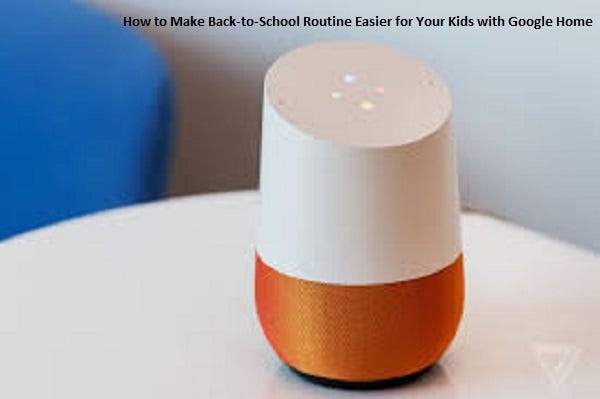
Nickelodeon Alarms
Instead of using the default Google Home alarm, you can choose your favorite Nickelodeon shows to play as an alarm tone. You can select music from the albums such as Teenage Mutant Ninja Turtles 2014, Lego Life, Lego City, and more to be played by Google Home at the time of your alarm.
In order to set a nickelodeon alarm on your Google Home, you only need to say, “Hey Google set a (song or album name) alarm for (time).”
After Google Home tells you that your alarm is successfully set and if you have set a show alarm, then you will also hear the show’s character shortly. When the alarm rings in the morning, the songs played is mostly the show’s theme track. The alarm will ring until you or your kid say, “Hey, Google stop.” After the alarm turns off, a person from the show will tell you an interesting fact about the album or show. It can be a joke, an encouraging thought, or something else which will pump up your kid.
This feature is not only for your kids, but it can be helpful for you too. You also need to wake up and fall asleep on a scheduled time. Google Home can help you to do just that with its Nickelodeon alarm feature. Try it out by saying hey, Google, set a ( your favorite show) alarm for (time). You can also prefer news instead of using a song as an alarm tune.
Customized Routines
Most probably, you have a fixed routine for wake-up and sleeping. Even though if you got a Google Home speaker on your kid’s room, then you can fill extra pace in your kid’s school routine. Google Home can say all the best for their test and assignment of school. It can remind them for their special tasks such as your kid’s math test and more. To customize routines, you have to link your device with your smartphone. Then you need to set up and start a voice match for your kid and yourself.
After that, you will be able to make customized routines on your Google Home. To set one for the morning, follow the guidelines given below:
- Ensure that your child’s speaker is linked to your phone or tablet.
- Go to the Google Home app on your device.
- Now navigate to “Routines” in the Google Home app.
- Then go to Manage Routines on your phone or tablet.
- After that, tap on Good Morning.
Now, after your kid stops the alarm in the morning, you can activate the morning routine using your phone that is linked to your kid’s speaker. Your kid can also start the morning routine using their phone connected with the smart speaker. To trigger the morning routine by your kid, he or she can say, “Good morning, I am up or tell me about my day.” If the kid is too lazy and sleeps even after the alarm rings, then Google Home can speak “Wake Up, sleepyhead.”
Story Time
Another feature to make your kid fall asleep at night is Story Time. After turning off the lights in your kid room, Google can tell stories to your kids to make them fall asleep as soon as possible. You can choose from 16 little story audiobooks such as Coco, Alice in Wonderland, and more. Each book will have to be purchased from Google Express.
Lily Johnsol is a self-professed security expert; He has been making the people aware of the security threats. His passion is to write about Cyber security, cryptography, malware, social engineering, internet and new media. He writes for Norton security products at norton.com/setup.
Post Your Ad Here


Comments