How To Create or Setup Paypal account
by Semmi Wilson Love to Eat And Travel
Visit the PayPal website
2.Click “Sign Up for Free”.
3. Fll up this form https://www.paypal.com/welcome/signup/#/intent_email_password
4.Enter your first name last name, email , and choose password
5.Fill out the form with your personal information.
6.Enter your credit card, debit card, or bank account information, if desired.
7.Confirm your email address to verify your account.
8.Link your bank account and credit or debit cards.
If you want to see graphical presentation you can follow this wikihow website link http://www.wikihow.com/Set-Up-a-PayPal-Account
Set up a PayPal Website Payments Standard account:
https://www.paypal.com/us/cgi-bin/webscr?cmd=_onboarding-list&getStarted=true
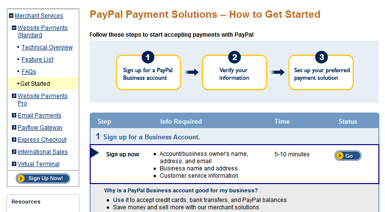
Hit the Go button. If you already have a PayPal account, login now. If not, select your country:
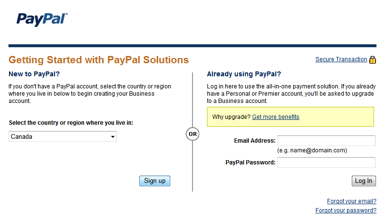
Fill in the resulting form:
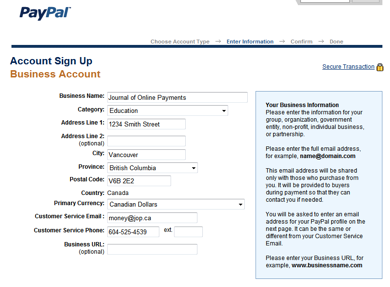
Fill in the forms and save. Next, create your business account:
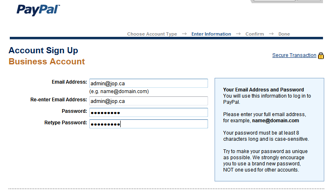
Confirm your registration using your email account:
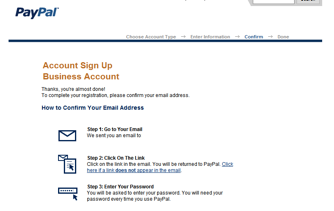
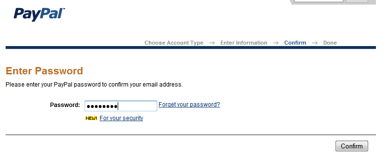
Once you’ve confirmed your account, go to your Account Overview:
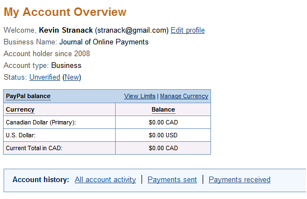
Using the Unverified link, go ahead and verify your account.
Next, from your Account Overview, choose the Edit Profile link.
On the Profile page, choose Instant Payment Notification Preferences.
Use the Edit button to turn on Instant Payment Notification (IPN).
Check the box and add the URL below (you will also find this URL when you set up your payment methods in OJS or OCS).
Source :
Sponsor Ads
Created on Sep 13th 2018 01:53. Viewed 553 times.



