Do You Know How to Withdraw EPF from the EPFO Portal?
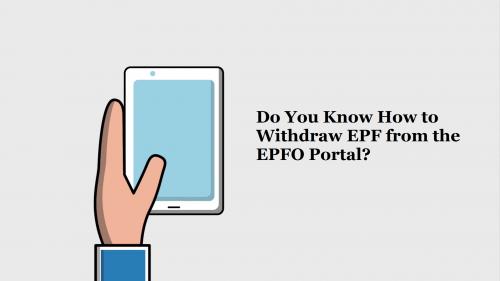
In this blog, we will tell you how to withdraw the Employee Provident Fund (EPF) online. It is easy and simple; you need to follow some steps. And also, there must be questions like how much I can withdraw? When can I withdraw? We are going to give you the required answers.
Usually, an employee can withdraw 75% of the balance after 30 days of unemployment, and the balance can be withdrawn after 60 days of unemployment. He/she can withdraw the amount by filling the EPF form online. It is noteworthy that you can only withdraw the EPF amount, if in case your UAN and Aadhaar Number are interlinked with each other.
The first step is activating UAN, which stands for Universal Account Number. This is a 12-digit number, which is assigned to every employee who contributes to EPF. By three means, you can activate your UAN – 1st one is from the employer, 2nd one is through UAN portal, and the third one is through Aadhaar Card.
What are various EPF withdrawal forms?
EPF Withdrawal forms
When you file an online claim, you will see three types of withdrawal forms.
Form 31 – PF Advance
Form 19 – PF Withdrawal.
Form 10C – Pension Withdrawal
What is the online withdrawal procedure?
Check the following steps to initiate an online claim –
1. With your ID and password, log in to the UAN member portal
2. Next step is to click on ‘Online Services’ and select “Claim’ from the menu
3. Now, choose the Form among 31, 10C or 19
4. You can see your details on the screen
5. Put down the last 4 digits of your bank account and then click on verify
6. Now, click on “Yes” and then sign the ‘Certificate of Undertaking’
7. Click “Proceed for Online Claim”
8. Select Form 31 – PF Advance, to withdraw the funds online.
9. Select the purpose for the withdrawal, amount and address
10. Finally, tick on the certification and submit the duly filled in application
11. Upload the scanned documents
12. The employer will approve the withdrawal request after which the money will be deposited in the bank account
Once, the claim is processed, and you receive your EPF amount, you will receive an SMS on your registered mobile number. Usually, you will receive the amount in 15 to 20 days, but there is no specific time limit provided by EPFO.
What is the procedure for partial withdrawal?
Form 31. Yes, if you get unemployed or need funds, fill it and go for partial withdrawal. Specify the purpose behind it, may be higher education or a medical emergency.
What is the procedure for complete withdrawal?
Here, you need to fill Form 19 for final settlement. By this, you can withdraw the entire PF amount at the time of retirement. Fill the personal and employment details in the form for final withdrawal.
What is the procedure for pension withdrawal?
For pension withdrawal, you need to make use of Form 10C. This is somewhat similar to Form 19. And, in case if you want to withdraw both the amount, then fill both the forms separately.
What is the procedure to make a composite claim?
Those of you who are comfortable with the offline process, fill all the three forms: 19, 10 C, and 31.
How to Check EPF Claim Status?
Once you make an application for withdrawal, you can quickly check the status online at the EPF member portal, EPFO Login. Go to the portal and choose the “Track Claim Status” under the category “Online Service”. You will view the status on the screen without any requirement to enter a reference number.
It’s easy to withdraw the funds. However, we suggest you to withdraw the amount, only in case of any need.
Find out here the major reasons for EPF Withdrawal
1. Education
2. Marriage
3. Purchase of Land/Construction of a House
4. Repayment of Home Loan
5. Home Renovation
6. A little before retirement
Post Your Ad Here
Comments