Title: Internet FAQs: Does streaming use upload or download speed?
by by MySpeed Welcome to your MySpeed by ToHsoftVideo streaming is an online activity that a lot of us love to enjoy. Want to know “does streaming use upload or download speed” and ways to ensure
smooth internet experiences while watching
online videos? If that’s the case, this post is something you want to check
out right now!

YouTube, Prime
Video, Netflix, ...
Upload vs download speed: What is
more important for video streaming?
Let’s start this post with the question “is upload or download speed more important
for streaming?”! Following is the answer. Now, let’s find out what
does download speed mean when it comes to video streaming.
What is video streaming?
Well, this is a popular term, referring
to is a technology created to let internet users view online video content over
an internet connection without having to actually download and store the media
files to their devices, according to CDNetworks.
Video streaming involves online video content specifically, including TV shows, movies, and online videos made by general content creators. In addition to video, streaming can also be in the form of audio with content types like music, podcasts, etc.
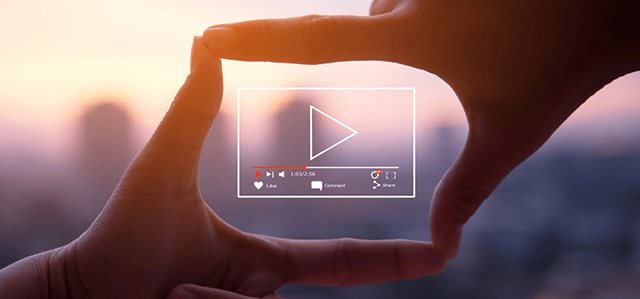
What should your download and
upload speed be to watch videos online?
Well, do you know that in order to stream
videos smoothly, you need a good internet connection?
Yep, that’s true. Without sufficient
internet download speeds, your streaming experience will be likely disrupted
while enjoying interesting videos, music, and more.
Next, it’s time to answer the question “does streaming use download or upload speed.”
Well, for more upload and download
speed explained for watching video online, keep reading on!
Do video streaming download or
upload data?
Viewing videos on platforms like Netflix, Hulu, YouTube, etc require
users to download a great amount of data.
So, for a short answer to the question addressed in the title of this
article, well, video streaming mainly depends on the downloading bandwidth (while it may also use the uploading
capacity.) When you are watching a video online or listening to the audio, you
are using the connection’s downloading capacity (rather than uploading.)
It’s different from live streaming - a technology that allows users to
create and share video over the internet in real-time. If you live streaming
yourself, you are mainly using upload.
Since downloading is more important for watching online videos, even if
your connection comes with a slightly poor uploading speed, you may still have
smooth streaming experiences.
Well, now you know what does download and upload speed mean for video streaming, right? Want to know how fast your internet should be to stream online content without buffering? Keep scrolling down to learn the answers! There will be detailed internet requirements for viewing streamed content on Netflix, Amazon Prime, …; let’s check out!

How much speed do you need for streaming?
According to AllConnect, the recommended internet download speeds
for streaming most SD videos (videos in standard definition) should be at least 3 Mbps per device.
But you’ll need at least 25 Mbps (megabits
per second) for viewing videos in 4K quality on UHD-enabled devices.
Following are recommended speeds for enjoying movies and shows on
Netflix, Hulu, YouTube TV, Disney Plus, and Amazon Prime Video; let’s check
out!
For Netflix
For Netflix, 3 Mbps is the minimum speed recommended. But, in fact, the
speed requirements vary depending on the stream quality users want to view.
-
For watching videos in standard definition (SD): It’s recommended at
least 3 Mbps.
-
For watching videos in high definition (HD): It’s recommended at least 5
Mbps.
-
For watching videos in 4K or HDR: It’s recommended at least 25 Mbps.
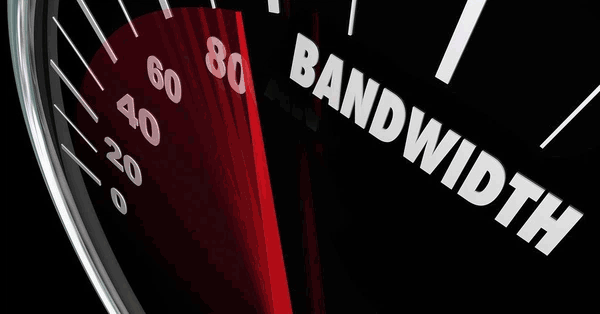
Bandwidth requirements
For
YouTube TV
Quite similar to Netflix, YouTube TV also recommends a minimum speed of
3 Mbps. That’s the smallest number your connection should have. In fact, how
fast your internet should be, well, varies by the video quality. Here are the
recommended speeds for viewing videos in SD and HD resolution:
-
For SD quality: at least 3Mbps
-
For HD quality on one device: at least 7Mbps
-
For HD quality on multiple devices: at least 13Mbps
YouTube TV
For Hulu
For the best video quality on Hulu, 3 Mbps and 8 Mbps are recommended
internet speeds for on-demand viewing and Live TV viewing, respectively.
For
Disney Plus
To enjoy high-quality content consistently on Disney Plus, 5 Mbps and 25
Mbps are recommended for HD and 4K quality, respectively.
For
Amazon Prime Video
Amazon Prime videos required just about 0.9 Mbps (900 Kbps) to be
streamed in SD quality, but users will need an internet bandwidth of 3.5Mbps to
upgrade the video quality to HD. Surprisingly, Amazon Prime can stream UHD
video with 15Mbps.
To ensure your best possible experience enjoying online videos, it’s a
good idea to run some speed tests before starting the videos. But what if you
notice the current internet speed is not enough to stream videos smoothly? Of
course, you will find ways to improve your connection, right? But how? Check
out the next part of this writing to know the answers!

Video buffering
Tips on improving internet speed
for video streaming
Right below here, MySpeed is going to introduce to you a few quick and easy
tips to better enjoy online videos. Let’s see what they are and how they can
troubleshoot your streaming video problems.
1.
Turning off competing devices
The number of devices connected to your
network at once affects the performance of your home internet or office
internet a lot, especially if they are in heavy use. Streaming also consumes a
lot of bandwidth. So, imagine that when several devices altogether stream or
play games using the same network connection, then you know that the issues
will happen.
If you are struggling to stream on your
tablet, TV, laptop, ... it’s good to check out what online activities that
other devices in your house are engaging in. Is any of them in heavy use like
playing online games, downloading large files, or also streaming too?
If it’s possible, you should disconnect
unnecessary devices from your network. Then, you can run speed tests to measure
your internet connection again. If it’s faster, congratulations, it’s time for
you to enjoy online videos, shows, and more.

Stream videos
2.
Switching to Ethernet
Ethernet (wired internet) is always
faster and more stable as compared to Wi-Fi connection due to the fact that it
doesn’t have any issues with walls, physical obstacles, wireless interference,
and distance as well. If you want to know how the wired connection is faster
than the wireless connection, you can run a quick download speed test to compare.
Though using the wired connection seems
less convenient than the wireless, it provides you with a more stable and
faster connection to stream videos. This tip works best in case you stream
content on a computer, laptop, or any device having an Ethernet port; most
mobile devices these days do not support Ethernet without an adapter.
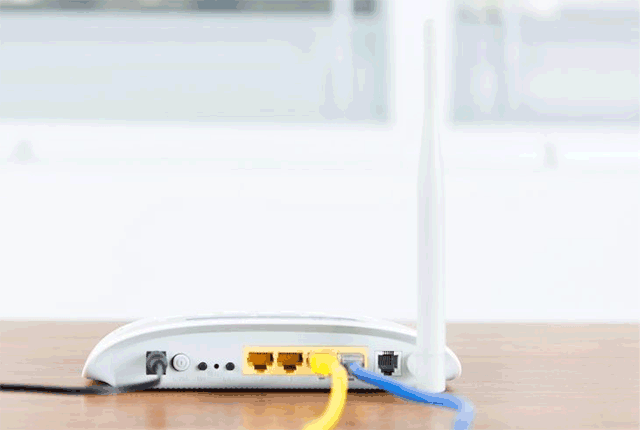
A wired connection
3.
Choosing a lower resolution
Well, one of the easiest ways to stream
online video smoothly is to lower the video resolution. It’s a very simple fix
but could make a significant difference.
Do you know that the higher the
resolution, the more amount of data is needed? It also requires a consistent
data stream to support high resolutions.
Let’s consider this example here to see
the difference between required speeds when it comes to different resolutions.
Watching content on Netflix in 4K vs in HD, which one consumes more data and
needs more speeds? You need a consistent 25Mbps connection to stream Netflix in
4K, whereas a 5Mbps connection is enough for an HD stream.
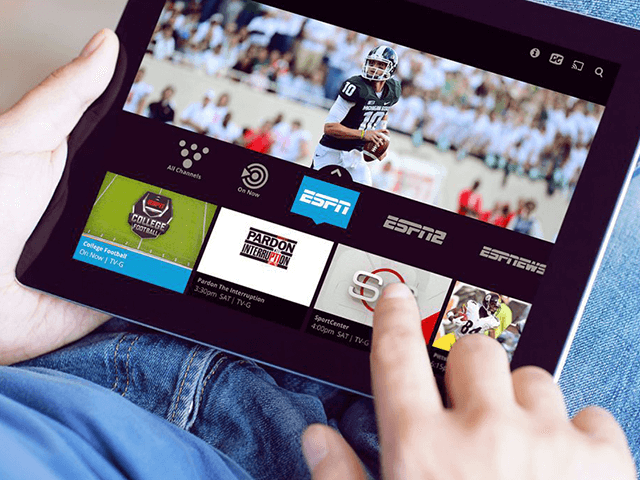
Sport videos
That’s the reason why you should pay
attention to how your device or browser handles the video stream. If it
automatically selects the maximum resolution each time and that is the reason
for endless buffering, consider switching to the next-best resolution. Choosing
720p instead of 1080p could help improve your experience significantly.
Plus, if you are watching videos on a
mobile device, you will save a lot of data if you choose to stream at a lower
resolution. Next time, if your internet connection is not good, consider
lowering the video solution to ensure your smoother streaming experience.
4.
Shortening the distance between
your streaming device and the router
You know that the distance between your device and the router has a huge
impact on the strength of WiFi signals, right? The further the distance, the
weaker the internet.
Also, wireless signals are affected by other factors such as wireless
interference, physical obstacles like walls, concrete, and many others.
So, if you choose to stream videos using a WiFi connection, it’s good to
make sure that the distance between your WiFi router and the device you use to
stream is close enough for the signals to travel smoothly. Well, you can do so
by either finding a more ideal spot for your router or moving the streaming
device closer to the router.

How to change the location of my wifi
router
Find a better place for the router
It is clear that moving your WiFi router
to an optimal location could help boost your WiFi signal. So, if it’s possible,
move your WiFi router nearer to the device that you are streaming which helps
increase your connection strength and stability.
In fact, it’s advisable to put it at a
place where the Wi-Fi signal can well travel throughout the house. Remember to
keep your Wi-Fi router out of cupboards, away from thick walls. You can run
some internet speed tests to determine if the new location for your router does
help improve the speed or not.

Best location for wireless router:
upstairs or downstairs?
Get closer to the router
If you don’t want to change the current
position of the router, just simply move the device you use to watch the videos
(such as smartphones, tablets, laptops) closer to the router, then you’ll have
better WiFi signals, right?
With a more stable and stronger internet
connection, you will experience better video streaming quality for sure.
5.
Deleting temporary cache files
Temporary cache files that create digital
clutter could issue video streaming problems. Cached files and temporary
licenses, do you know that they tend to clog up the local directories, making
the devices work harder to serve fresh content?
Modern operating systems and web browsers
are better at clearing out temporary files frequently. But if you don’t have the
habit of shutting down your devices the right way, or doing so regularly, you
are likely not realizing these features’ benefits.

Online TV shows
Wrapping
up
These are some download and upload speeds explained when it comes to video
streaming. Together with that are a few small and easy tips on improving
internet speed for better video-watching experiences. You can try applying
these suggestions to see if they can help. Well, that’s the end of this post.
We hope that it provided you with good information.
Cre: https://gospeedcheck.com/article/does-streaming-use-upload-or-download-speed-133
#is_upload_or_download_speed_more_important_for_streaming
#does_streaming_use_upload_or_download_speed
#does_streaming_use_download_or_upload_speed
#download_upload_speed_calculator
#average_upload_and_download_speed
#average_download_and_upload_speeds
#average_download_upload_speed
See more:
https://www.facebook.com/myspeed.tohsoft/posts/366264291922152
https://www.diigo.com/user/gospeedcheck/b/613471056
Sponsor Ads
Created on Nov 25th 2021 02:26. Viewed 451 times.



