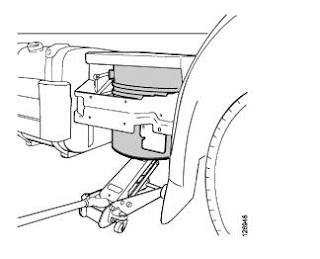How to Remove Particulate Filter & Coolant for Scania 4 Series Truck
by Dave Jack Auto Car Repair KnowledgeHere is a instruction show you guide on how to remove particulate filter & coolant for Scania 4 series truck.
2020 Scania SDP3 2.44.5 Software Download
Note:The particulate filter will be very hot after driving. Risk of burns. Use a face
mask, protective goggles and gloves when handling the particulate filter.
1 Remove the side cover and place a jack with a large plate under the silencer unit where the particulate filter is located.
2 Remove the upper V-clamp holding the filter unit in place.
3 Lower and remove the filter unit.
Note: The catalytic converter unit, which is a part of the silencer unit, contains precious
metals, which should be recycled.
Coolant:
The
cooling system operates with overpressure. There is a risk that hot
coolant or steam may be emitted if the system is opened while hot.
Hot coolant can cause burns.
Avoid skin contact with coolant. Skin contact may cause irritation.
Always wear protective goggles and rubber gloves when handling coolant.
Scania corrosion inhibitor, ethylene glycol and other coolant additives can be fatal if swallowed.
Scania Multi EPC Parts Catalog
1 Drain the coolant using coolant draining unit 587 129.
2 The coolant remaining in the cylinder block can be drained through the drain plugs
found on certain engine variants.
Note: The coolant volume increases when components are connected to the coolant
system:
• Retarder + 20 litres
• Oil cooler and hose
• Auxiliary heater Webasto
Sponsor Ads
Created on Nov 4th 2020 18:56. Viewed 194 times.