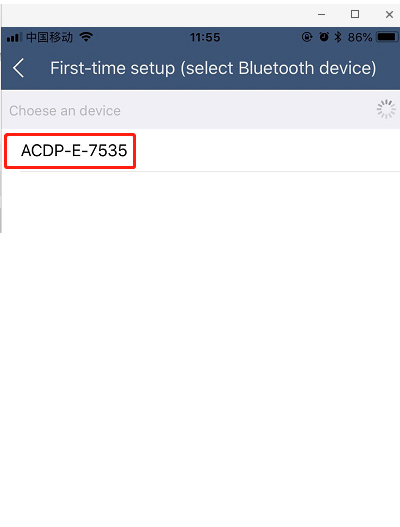How to Connect Yanhua ACDP to Your Mobile Phone
by Tacry J. Auto Diagnostic Tool Here comes the guide on how to connect Yanhua ACDP to mobile phone.If is necessary for fresh man on first time user to get it.And for more article about Yanhua Mini,please check here:Yanhua Mini ACDP TechHere is a Youtube guide on how to use Yanhua Mini ACDP:
https://youtu.be/xXt2jlAOLuc
Procedures:
2、Open the ACDP on your phone and click setting as the following icon;Click “Initial use settings”
3、Following the directions: press and hold the “SET” button on the ACDP device for about 7s till the device’s buzzer sounds, then release the “SET” button. Then click “Next”;
4、Choose the device;
5、Enter the password of WiFi, then click “Start configuration”;
6、Bond the device;
7、Bonded successful as the following.
Article from Yanhua Mini Tech Blog:
Sponsor Ads
Created on Apr 29th 2019 21:33. Viewed 247 times.
Comments
No comment, be the first to comment.