How to cancel your Pandora subscription or trial
by Jaxson Harry Product ActivationIf
you want to cancel your Pandora premium subscription or stop monthly payments,
then you can cancel your subscription or trial any time during the course
duration. If you didn’t want to be charged for the next month or at the end of
the free trial, cancel your trial or subscription at least twenty-four hours in
advance.
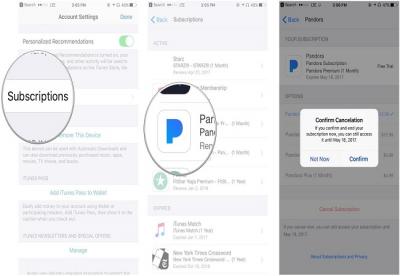
Note:
• You
need to cancel your free trial or subscription from the store you’ve purchased
it.
•
Deleting Pandora app will not cancel your subscription.
How to cancel your Pandora subscription from iTunes (iPhone)
Follow the below
instructions to ensure that you do not get charged in the future.
1. Click
the ‘Settings’ app on your iPhone home screen.
2. Click
‘Apple ID’ on the top.
3. Click
‘iTunes & App Store’.
4. Click
your ‘Apple ID.’
5. Click
‘View Apple ID’ on the prompt.
6. Enter
your Apple ID password or your ‘Touch ID’ fingerprint, when asked.
7. Scroll
down to the bottom and click ‘Subscription.’
8. Select
your ‘Pandora’ subscription.
9. Click
‘Cancel Subscription’ at the bottom.
10. Click
with the screen prompts to confirm.
How to cancel your Pandora subscription from Pandora website
1. Visit
‘www.pandora.com’.
2. Click
‘Login’ option at the top-right corner.
3. Enter
your Pandora account email address and password.
4. Click
‘Login’.
5. After
login, click your ‘Profile’ (your Pandora account name or email address) icon.
6. Select
‘Settings’ from the dropdown options.
7. Click
‘Subscription’ at the left side of the settings page.
8. Click
‘Switch Plans.’
9. Scroll
down and click on ‘Cancel Subscription.’
10. Type
your password, when prompt.
11. Click
with the screen prompts to confirm.
How to cancel your Pandora subscription from Google Play Store app
1. Click
the ‘Play Store’ app on your device.
2. Click
on the ‘Hamburger’ icon.
3. Select
‘Account,’ scroll down to find the option.
4. Click
‘Subscriptions’ on the account page.
5. Look
for your Pandora subscription.
6. Click
the ‘Cancel’ button of the Pandora subscription.
7. Click
with the screen prompts to confirm.
To cancel your Pandora subscription from the Google Play Store
website:
1. Visit
‘play.google.com/store/account/subscriptions’.
2. Find
your Pandora subscription.
3. Click
‘Cancel subscription’ to cancel your Pandora subscription.
4. Click
with the screen prompts to confirm.
How to cancel your Pandora subscription from Amazon AppStore
To cancel your subscription from Kindle File:
1. Open
the app on your Kindle Fire.
2. Click
the ‘Store.’
3. Click
‘My Subscriptions’ in the store menu.
4. Select
‘Pandora.’
5. Look
for the ‘Auto-renewal’ switch.
6. Click
and turn the switch off.
7. Click
with the screen prompts to confirm.
To cancel your subscription from Android:
1. Open
the ‘Amazon Appstore’ app.
2. Open
the App Store menu and select ‘Subscriptions.’
3. Under
My Subscriptions, select ‘Pandora Subscription.’
4. Look
for the ‘Auto-renewal’ switch.
5. Click
and turn the switch off.
6. Click
with the screen prompts to confirm.
How to cancel your Pandora subscription from Roku player
1. Open
‘Roku player.’
2. Click
‘Home’ to go to the home screen.
3. Open
and select your Pandora channel.
4. Click
the ‘Option’ (Start-shape) button.
5. Click
‘Manage subscription.’
6. Scroll
to the bottom and click ‘Cancel Subscription.’
7. Click
with the screen prompts to confirm.
To cancel your Pandora subscription from Roku website:
1. Visit
“my.roku.com/account/subscriptions.”
2. Click
‘Unsubscribe’ of Pandora. That’s it! Your Pandora subscription will cancel and
will not renew for the next month. Your current subscription will remain active
until the paid period.
Jaxson Harry is a creative person who has been writing blogs and articles
about cyber security. He writes about the latest updates regarding McAfee.com/activate and how it can
improve the work experience of users. His articles have been published in many
popular e-magazines, blogs and websites.
Source : Pandora subscription from iTunes.
Sponsor Ads
Created on Apr 10th 2019 09:57. Viewed 365 times.



