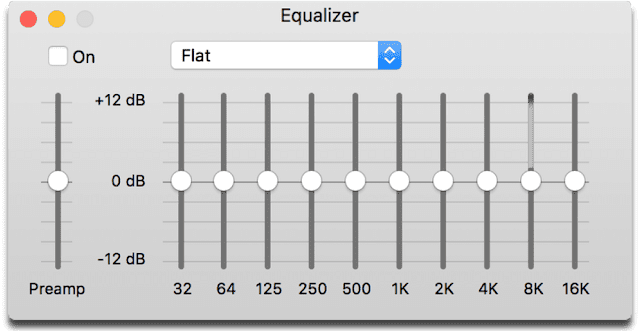How to adjust EQ (Equalizer) on your HomePod, iPhone, and iPad
by Nishant Gujjar SEO ExecutiveAdjust the equalizer and listen to your favorite music in the way you want. If you’ve heavy bass headphones or a track that sounds too sharp on small speakers, then Apple makes it easy to adjust equalizer for your music. Here you’ll know how to adjust EQ (Equalizer) on your HomePod, iPhone, and iPad.
How to adjust the music equalizer on iPhone and iPad
With the device settings, you can adjust the equalizer on your iPhone or iPad. The equalizer settings will only work on your device’s Music app. If you’re using any third party music app or services, then this will not work.
It will also allow you to do the equalizer settings while listening to music so that you can understand the effect and get a good result. You can use your headphones to listening and a better understanding of the effect.
1. Open ‘Settings’ on your iOS device.
2. Go to ‘Music.’
3. Scroll to “Playback” section.
4. And tap on ‘EQ.’
5. Tap and select one equalizer.
6. If you want to turn off an already on equalizer, tap ‘Off.’
There are around 23 different equalizer settings you have. One equalizer settings will not fit with all of your music. So, check the settings according to the music you listen to and select it.
How to adjust EQ (Equalizer) of the HomePod AirPlaying with an iPhone or iPad
While AirPlaying your HomePod, you’ve lots of options to customize the equalization. Whether, you are AirPlaying HomePod directly with your iPhone and iPad, or via iTunes and Apple Music, adjusting equalization is simple.
1. Start playing music on your iPhone.
2. Now, go to ‘Settings.’
3. Go to ‘Music.’
4. Scroll to “Playback” section.
5. And tap on ‘EQ.’
6. Tap and select one equalizer.
7. Now, AirPlay to the HomePod.
That’s it! If you want to reduce the bass, then you can select “Treble Booster” or “Bass Reducer.” There are around 23 different equalizer settings you have. One equalizer settings will not fit with all of your music. The selected preset equalizer will save and will always use while AirPlaying.
How to adjust EQ (Equalizer) of the HomePod AirPlaying through Mac
1. Open ‘iTunes’ on your Mac.
2. On the top menu bar, click ‘Window.’
3. Click ‘Equalizer’ from the dropdown menu.
4. Click the ‘Dropdown’ menu to choose preset equalizer.
5. You can also move the ‘dB sliders’ to adjust equalizer manually.
That’s it! Set the equalizer fits with your music and enjoy your music.
Julia Robert is a creative person who has been writing blogs and articles about cybersecurity. She writes about the latest updates regarding McAfee.com/activate and how it can improve the work experience of users. Her articles have been published in many popular e-magazines, blogs and websites.
Sponsor Ads
Created on Apr 10th 2019 12:16. Viewed 284 times.
Comments
No comment, be the first to comment.