Easily Create Magento 2 Mobile Menu and Desktop Menu at the Same Page
by Them Dao Magento ExtensionDo you want to show one mega menu for desktop, other menus for mobile at the same page? Come with Magento 2 Mega Menu Extension & Magento 2 Mega Menu Pro Extension – Landofcoder. It helps you do as well.
In this our blog, we will show you Best Way to Create Magento 2 Mobile Menu & Magento 2 Desktop Menus on the same page by using Magento 2 Mega Menu (Magento 2 Mega Menu PRO )- Landofcoder.
First of all, you should create 2 menus with different alias top-menu for Desktop & top-menu-mobile
Desktop: top-menu
Mobile: top-menu-mobile
Admin Panel -> Venustheme -> Mega Menu ( Mega Menu Pro) -> Add New Menu
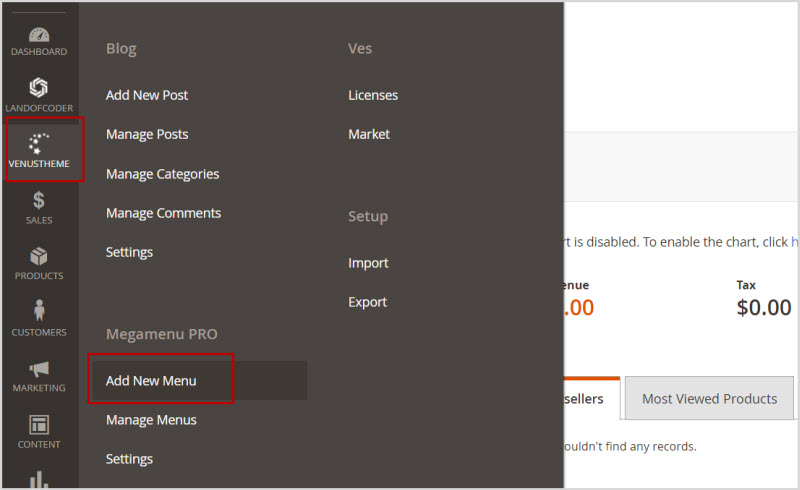
Fill all information of detail menus. Menu detail information includes General Settings, Menu Editor. Moreover, you will create parent menus & submenus here.
Create Desktop Menu:
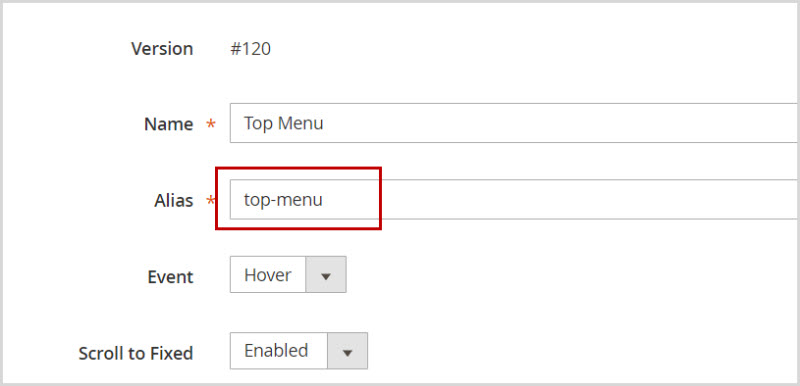
Create Mobile menu Magento 2:
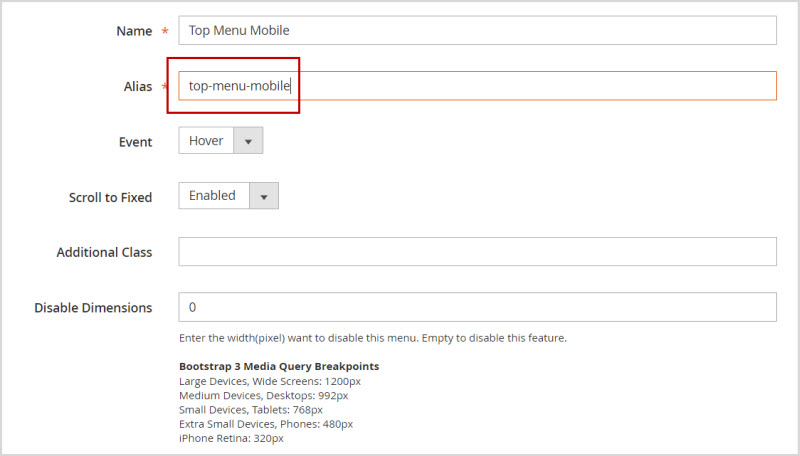
Please view more at: How to Create Simple Menu in Magento 2.
Edit top-menu profile of desktop view. Then choose mobile menu type = “Custom menu” and config mobile menu profile as this:
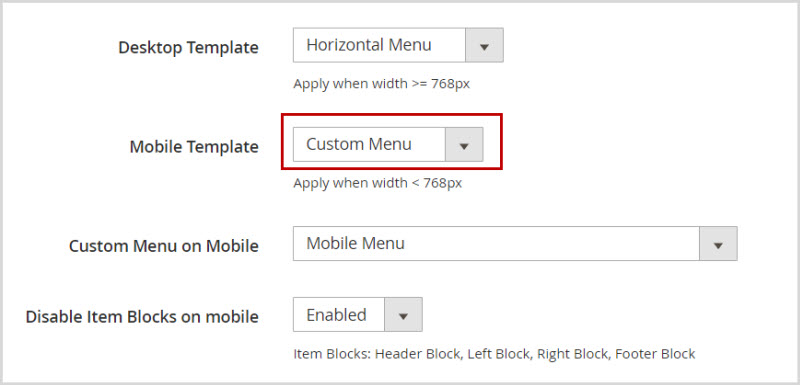
Then “Save” the menu profile and “Clear cache”.
Navigate System -> Cache Management -> Select All -> Submit
This is our blog for Create Magento 2 Mobile Menu & Magento 2 Desktop menu At The same Page by using Magento 2 Mega Menu & Magento 2 Mega Menu PRO Extension – LandOfCoder.
Other Magento 2 extensions you may interested in:
- Magento 2 Reward Points
- Magento 2 Social Login
- Magento 2 Store Locator
- Magento 2 Follow Up Email
- Magento 2 Advanced Reports
- Magento 2 Affiliate Extension
- Magento 2 FAQ Extension
- Magento 2 SMTP Extension
- Magento 2 Multi Vendor Marketplace
- Magento 2 Store Pickup
- Magento 2 Membership extension
- Magento 2 Mega Menu
- Magento 2 Form Builder
- Magento 2 Affiliate extension
- Magento 2 One Step Checkout pro
- Magento 2 Page Builder
- Magento 2 Order Tracking pro
Sponsor Ads
Created on Sep 3rd 2018 23:09. Viewed 606 times.



