5 Reasons Why Your Windows Might Become Unresponsive
by Oliviya Strome Web DeigningWindows, just like any other OS, has its limitations and might become unresponsive sometimes. But it’s not always the fault of the Operating System if your computer becomes unresponsive.Keeping this in mind, we are sharing with you five common reasons due to which your Windows might become unresponsive.
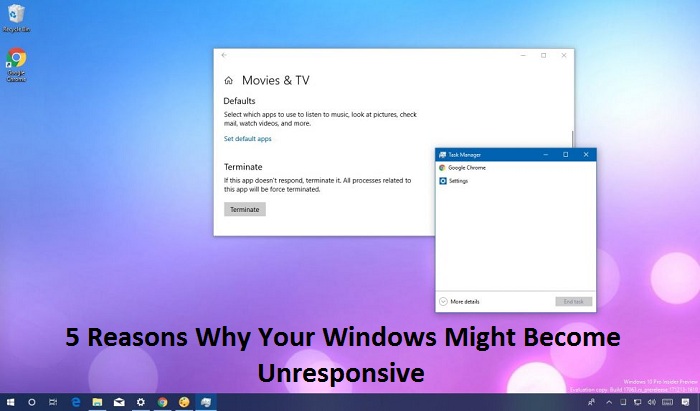
Insufficient Computer Resources
The first thing that might make you Window become unresponsive is insufficient computer resources (RAM and CPU). Every app and program requires these resources to work optimally on Windows. But if you have lots of apps and programs on your computer, then they might consume all your computer resources (RAM and CPU), which ultimately make your Windows Unresponsive. To solve this problem:
- Open Task Manager using the following keyboard shortcut: Ctrl+Shift+Esc.
- Now navigate to the “Processes” tab.
- Next, see which apps and programs are using most computer resources.
- Finally, stop these apps and programs using the “End Task” option.
Incompatible Hardware
If your computer’s hardware is not fully compatible with Windows, it could lead to stability issues and performance issues, which might make your Windows unresponsive. It usually happens when you connect new
hardware or devices to your computer or when your hardware is not working properly. So, if your Windows has become unresponsive, remove all your external devices or the new connected hardware to see if the problem still persists. If it solves your problem, then your external device or new hardware is not fully compatible with your version of Windows.
Driver Issues
Sometimes you might have driver issues instead of hardware incompatibility issues, which might make your Windows unresponsive. This usually happens when you connect a new external device and don’t install its driver on your computer or when your installed drivers are outdated. So, make sure you keep all your drivers updated and never forget to install the new driver from the manufacturer’s website when you buy new external devices for your computer. To update your computer’s existing/outdated drivers:
- Navigate to Control Panel>Hardware and Sound>Device Manager.
- Now right-click on any connected device/hardware and tap on “Update driver.
- Next, click on “Search automatically for drivers” option and Windows will download and install the latest driver for your device.
Note: Don’t use third-party software programs to update your drivers if you don’t want to face any stability or performance issues on your computer.
Windows Registry Issues
Windows registry is a database that contains all information about your computer and its settings and configurations. But if this registry gets corrupted or messed up, then your computer might become unresponsive, and you might have to reinstall Windows on your computer. Yes, you can use registry cleaner software programs, but they might not help you in solving your problem and do more harm to your Windows instead.
Viruses
If you spend lots of time online and download lots of games, apps, or other software, you could possibly download some spyware, virus, worm, malicious program, etc. with your files. Once your computer gets infected, these viruses or spyware may consume all your computer resources and freeze your computer or browser.
Besides this, they might even try to steal your data and transfer it to its main server. Therefore, it is very important to keep your computer protected from these viruses, worms, or other malicious programs. To do this, simply scan your computer using your antivirus software and remove any malicious file or software if detected.
Conclusion There can be many reasons due to which your Windows might become responsive, and you can easily fix them if you have some basic knowledge about your computer and Windows. So, don’t panic if your Windows becomes unresponsive. Instead, try to identify the cause of the problem and then solve it.
Hey there, I’m Oliviya . I’m a web developer living in USA. I am a fan of photography, technology, and design. I’m also interested in arts and web development. view my site and you can also read my Blog, Marthip
Source: 5 Reasons Why Your Windows Might Become Unresponsive
Sponsor Ads
Created on Aug 18th 2020 04:31. Viewed 488 times.



