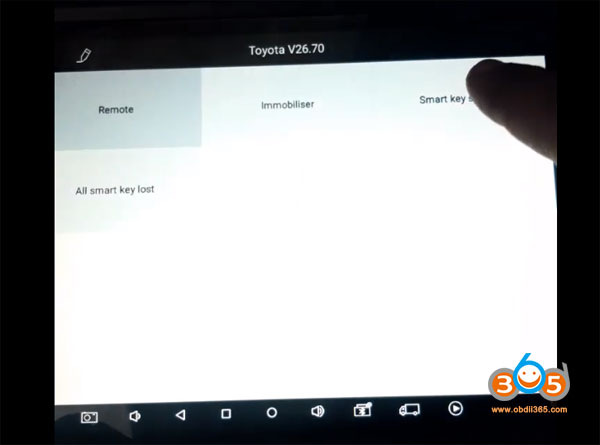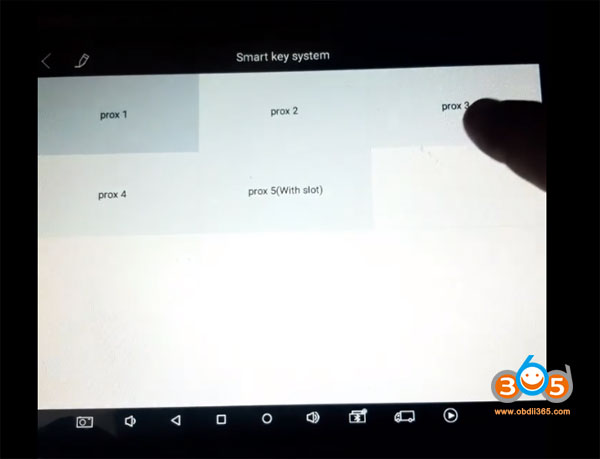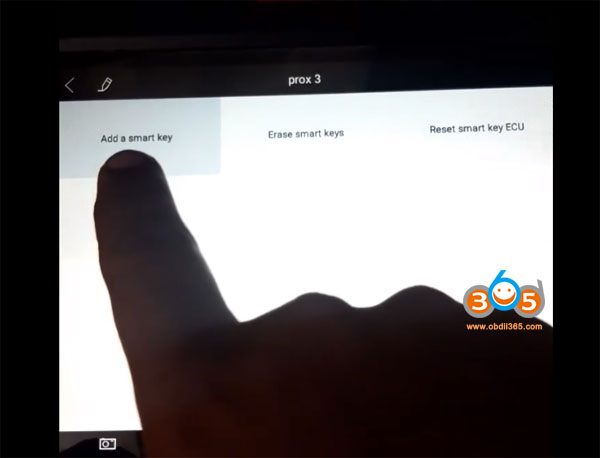Xtool X100 PAD3 Adds Toyota CHR 2019 Smart Key
by Alex Carter Mechanic Assistant Today I have duplicated a spare Toyota CHR 2019 smart Key with xtool X100 pad3 successfully.Select Immobilizer->Toyota->Smart Key System->Prox 3 (proximity)->Add a smart key
Put original key close to the Start button
Put the new key close to the Start button
Follow x100 pad3 prompts until succeed.
Test the new key.
Done.
Sponsor Ads
Created on Jul 29th 2020 02:03. Viewed 380 times.
Comments
No comment, be the first to comment.