Transfer Files from Android Tablet to Computer
How to Transfer Android Tablet Files to Computer.
Step 1. Connecting your Android tablet to computer
Download and install the Assistant for Android on your computer. Launch it and connect your Android tablet using the USB cable or WiFi and wait for the program to identify it
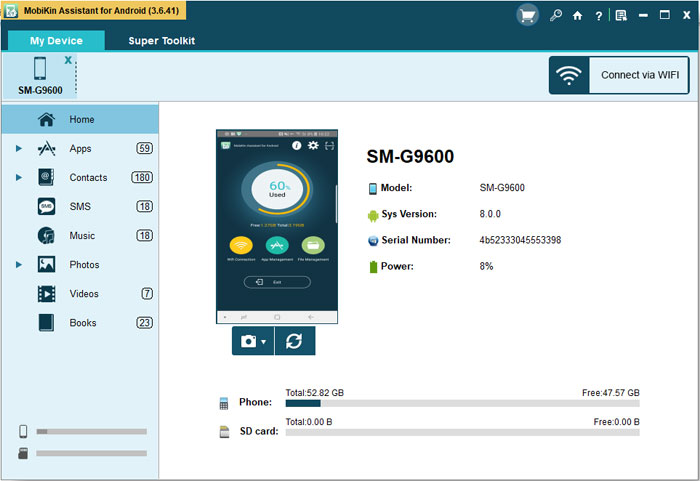
Step 2. Select the files to be transferred
Select the files you want to transfer to computer by selecting the items from the menu and marking them in the right window. Then click on 'Export.'
Step 3. Transfer files from Android tablet to computer
Choose a location on your computer to save the transferred Android tablet files. Click on 'OK' after setting the target folder and wait for the transfer to complete.
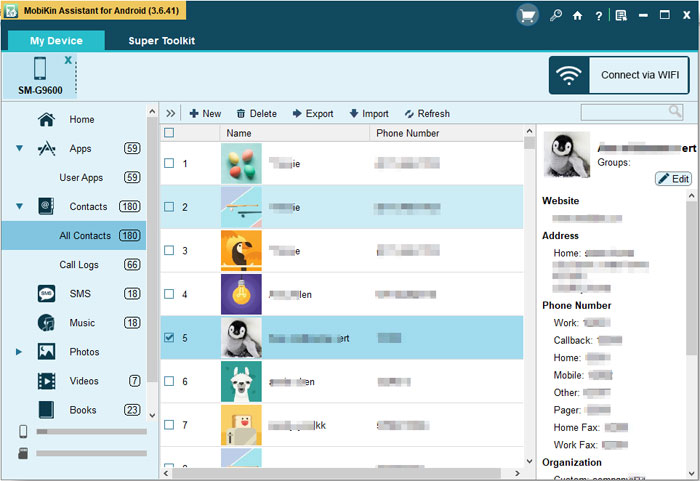
Post Your Ad Here
Comments