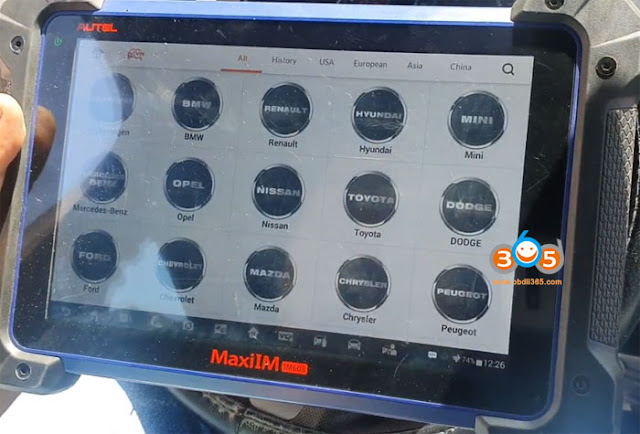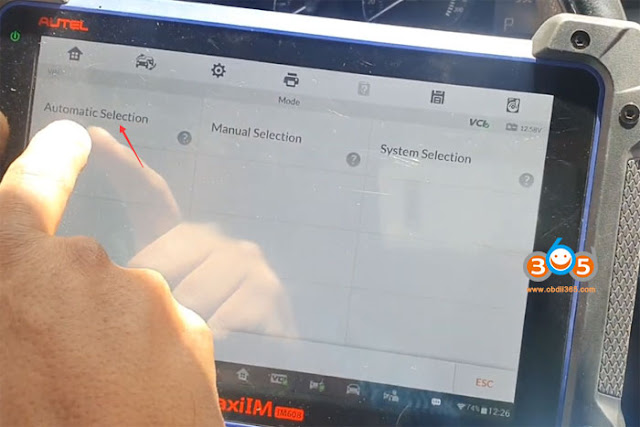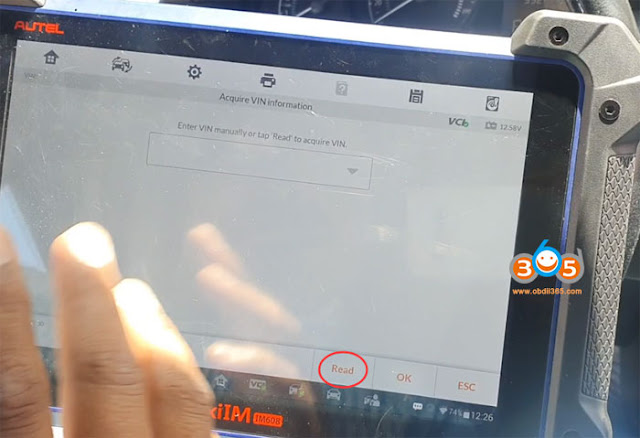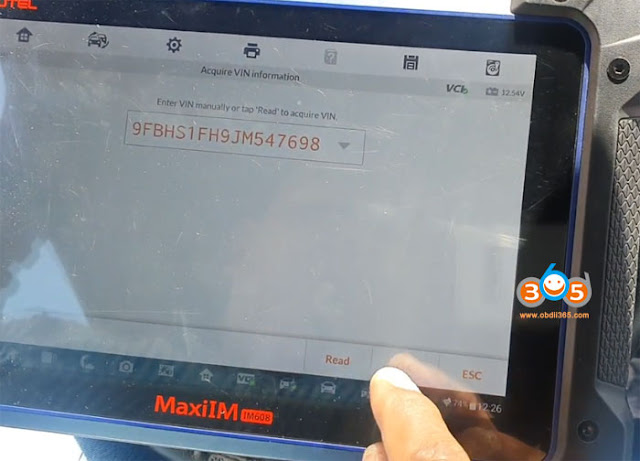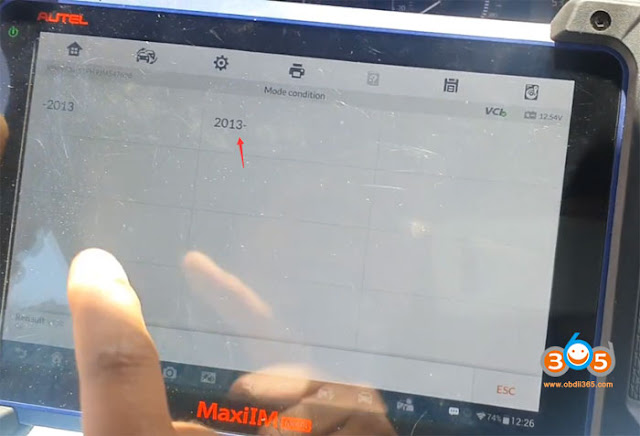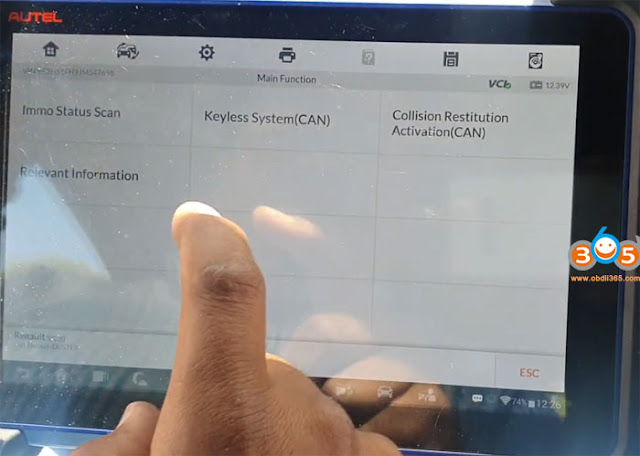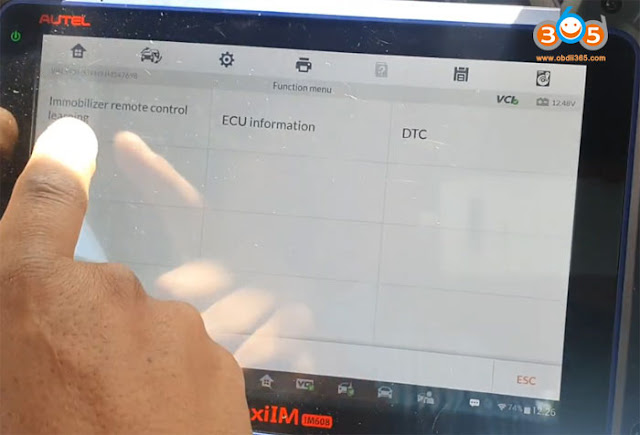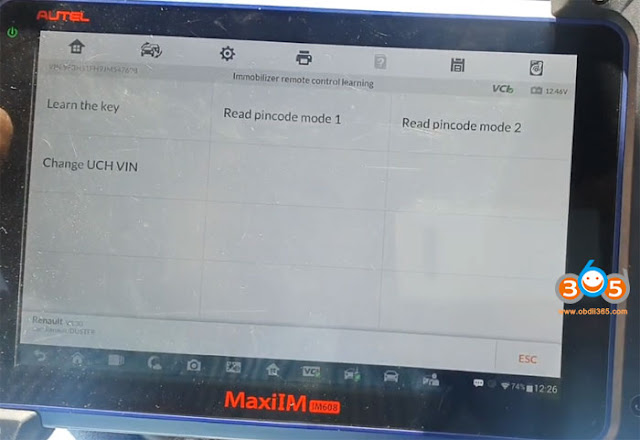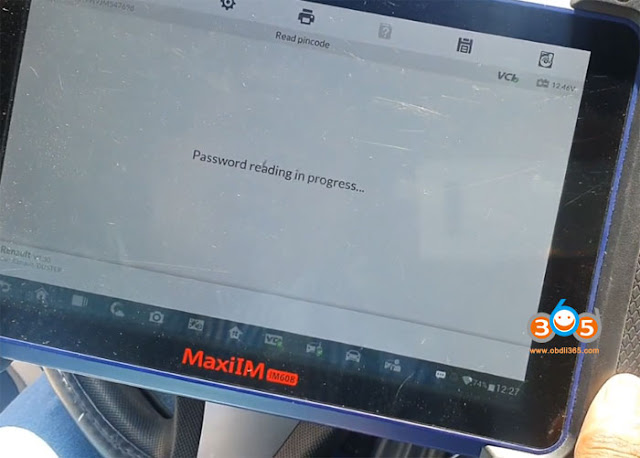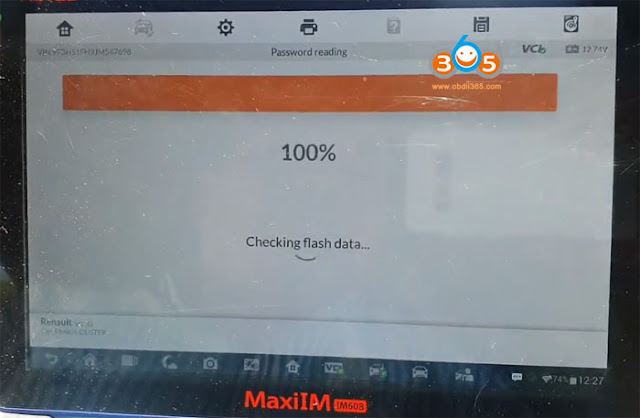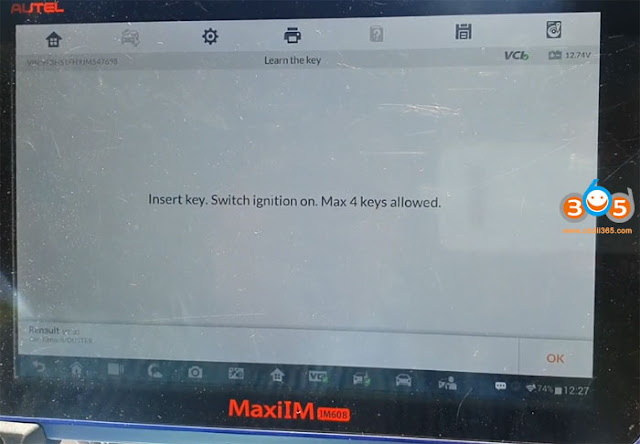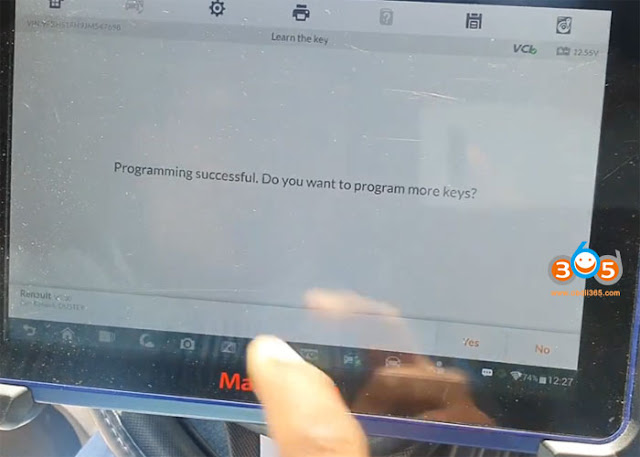Renault Duster 2018 remote programming with Autel IM608
by Alex Carter Mechanic Assistant How-to: Renault Duster 2018 remote key programming with Autel MaxiIM IM608 via OBD.2 buttons remote key
Require network connection.
Procedure:
Turn on ignition switch with working key
Select IMMO function->Renault->Automatic Selection
press Read to acquire VIN
Read VIN succeed, press OK to continue
Select model year 2013 up->Keyless System (CAN)->Immobilizer remote control learning->Learn the key
Switch hazards ON and ignition OFF
Password reading in progress
Checking flash data
Insert key, Switch ignition on. Max 4 keys can be programmed
Program successful.
Remove card and disconnect the Autel IM608.
Insert card, start engine to complete procedure.
Test remote control, working.
Done.
http://www.key-programmer.org/2020/06/28/program-renault-duster-2018-remote-key-with-autel-im608/
Sponsor Ads
Created on Jun 28th 2020 00:47. Viewed 306 times.
Comments
No comment, be the first to comment.