KB560S Laser Projection Virtual Keyboard Review - One of Our Most Desirable High Technologies
The laser projection keyboard is the latest high-tech products. As the name suggests, it is a virtual keyboard and mouse that is projected onto the desktop by laser. It can use the built-in red laser emitter to project the standard keyboard outline on any surface, then the projection chip tracks the movement of the finger through infrared technology, distinguishes the operation of inputing text or sliding the mouse, and finally completes the acquisition of input information. It is very convenient to use.
Today's protagonist is the KB560S laser projection keyboard, which is connected to the main device via Bluetooth HID. It is suitable for desktop computers, tablets, smartphones, etc., and compatible with Android, IOS and Windows systems, has almost no restriction. Without physical keyboard, small size, easy to carry, this projection keyboard can adapt to most of working environment.

As a new input method, although the KB560S does not have digital keypad, it can input up to 350 characters per minute, and the button sensor is very strong. It can work well under bright lighting conditions, and the recognition rate is very high. It is power by a 600mAh lithium battery, which ensures 150 minutes of continuous use time and can be full charged in 90 minutes via USB interface.
Long press the power button to open the laser projection keyboard, you can see a red virtual keyboard projected on the desktop, with our commonly used QWERTY layout, but some function keys are deleted and some layouts are modified, such as the direction key in the lower right corner. The entire projected keyboard measures in 255mm by 90mm, which is not much different from the keyboard of a 12-inch tablet.
After the KB560S virtual keyboard is powered on, Bluetooth will automatically turn on, and you can click connect on the phone to enter the keyboard. Moreover, the sound of the mobile phone will also be automatically connected to the speaker of the keyboard.
When not in use, the keyboard brightness will be automatically reduced to save power, and you can press the FN+↑/↓ button to adjust the brightness of the projection. Clicking on the buttons, there is a keystroke prompt sound, which can be turned off or turned by pressing the FN+P button, and press the FN+K button can turn on the voice broadcast function of the button. It should be noted that the keyboard must be projected on a smooth surface and cannot be used on the mouse pad.
However, some people may think this function is of no use, but the use of laser projection is actually very much, it is suitable for homes, offices, medical equipment, classrooms and other places. The size of the laser projection keyboard is very small, you'll be turning heads the moment you slide this little thing into your pocket, it saves your lugging around 3 bulky objects.
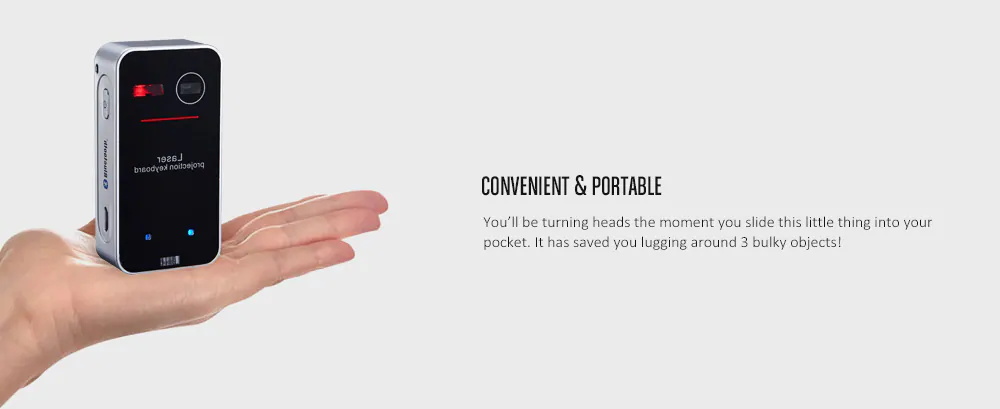
In fact, the principle of laser projection keyboard is simple and it is very easy to make. Many netizens on the Internet shared their own laser projection keyboard made by themselves. The important components of the keyboard include pattern projector, camera, and a linear induction laser head, these components are easy to be purchased.
According to the video, you can easily assemble a laser projection keyboard, so friends who like to make hands-on can try it for yourself. Inspired by laser projection, more and more products are able to achieve such breakthrough, which can free up more storage space and provide more convenience for us.
You can also check:
Advertise on APSense
This advertising space is available.
Post Your Ad Here
Post Your Ad Here
Comments