How to use For iPad air2 air 2 nand icloud remove tool Changes SN, Wifi
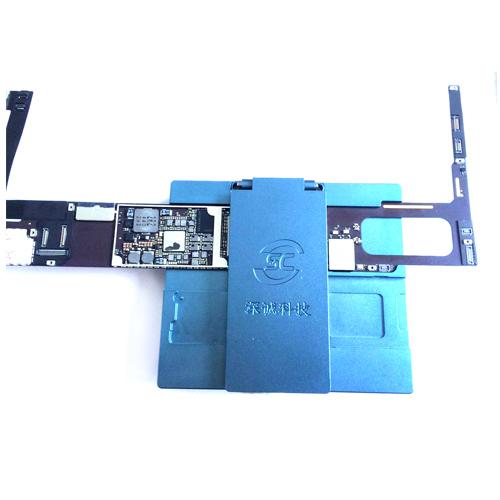
iPad air2 air 2 nand icloud remove tool is easy to use, this one without soldering Hard disk NAND flash memory chip HHD. in this article, we will share user manual For iPad air2 air 2 nand icloud remove tool Changes SN, Wifi.

How to use For iPad air2 air 2 nand icloud remove tool?
1: install 32-bit or 64-bit drivers according to your Windows operating system.
2. Use the supporting usb cable to connect the instrument to the computer.
3: after the device driver is installed automatically, the software can be opened: deep sincere electronic ipad_5_6.exe.
4: select ipadAir(ipad5) or ipadAir2(ipad6) according to the ipad model
5: tear off the glue at the bottom of the main board and place the main board in the instrument.
6: click the hard disk test if the communication is normal, the software window will display the hard disk model and other information.
7: click read information to read the original serial number
Application:
1 has been tested to support for ipad5 ipad6
2 known for ipad5 TOSHIBA 32G THGBX2G8B4JLA01 does not support for the time being.
3 known ipad6 Toshiba 64G THGBX4G9T4KLF0C temporarily does not support
4 for SanDisk 64G SDMILBCF4 temporarily does not support
Post Your Ad Here
Comments