How to Resolve QuickBooks Error 6129?
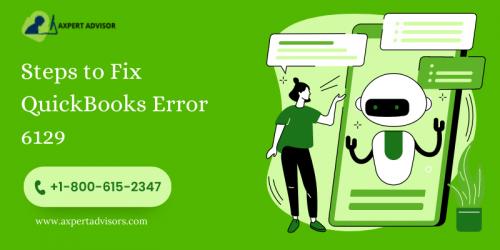
Quickbooks error 6129 is a 6000 series error that causes disruption and difficulty for users. The problem could have appeared out of nowhere, but you'll need help immediately if you want to get back to work. If you're experiencing QuickBooks error 6129, use this blog for further in-depth analysis and instructions on resolving the issue.

The company file in QuickBooks is where a firm keeps track of its financial information, making it easier to find whatever they need. Unfortunately, when attempting to open or create a new company file in QuickBooks, users occasionally run into problems. Problems with the company file are the root cause of a 6000-series error in QuickBooks. Quickbooks error 6129 is one such occurrence that shows up in QuickBooks when you try to open the company file or make a new one.
It is difficult to tell when QuickBooks can crash and when it does. It can prevent you from opening the company file in single-user or multi-user mode, preventing you from getting any work done. There are a variety of troubleshooting steps you can take to fix the problem. This mistake can be caused by several different factors, all of which are detailed below.
Few Reasons for QuickBooks Error 6129
1. Quickbooks error 6129 occurs when QuickBooks background activities are interrupted by an antivirus or anti-malware program.
2. QuickBooks establishes a link to the company file via a Network Data file. Therefore, error 6129 appears in QuickBooks whenever there is corruption in the .nd (Network Data) file.
3. If you upgraded your company files using a user account that lacked Windows administrative privileges, you may experience difficulties.
4. The issue appears when you try to access the company file from a domain in the network other than the one where the file resides.
5. Error 6129 0 in QuickBooks indicates that the Database Server Manager does not have sufficient permissions or that the folder permissions are incorrect.
6. Error 6129 may appear if the Windows Registry contains corrupted data.
7. A power outage could have caused an abrupt shutdown of the system, which led to the error.
8. Error 6129 may also appear if you try to remove QB software.
Fixing the QuickBooks Error 6129
Method 1: Change the Network File Name
1. Get to the QuickBooks folder using the Windows File Manager.
2. To open a .ND file with the right mouse button, select the file.
3. Pick the Rename option and enter.
4. Append OLD to the file's name.
5. The company file may need to be reopened.
Method 2: Relocating the File to a New Location.
1. Duplicate the company file located in the QuickBooks folder.
2. Put together a new file on your computer's desktop.
3. Copy the company file and paste it here.
4. Launch QuickBooks Desktop and navigate the newly created company file location.
5. Resolving the issue may indicate that the company file's folder is corrupt and needs to be repaired before the issue can be resolved permanently.
Method 3: Turn on Windows Safe Mode Restart
1. You need to restart your computer and hold down the F8 key repeatedly while the system is showing the boot screen.
2. When your computer restarts, hit and hold the F8 key to access the Advanced Boot Options menu.
3. To enter Safe Mode with Networking, press the down arrow key on the keyboard until the Advanced Boot Options menu appears, and click Enter.
Method 4: Turn off Antivirus Software and Enter Safe Mode
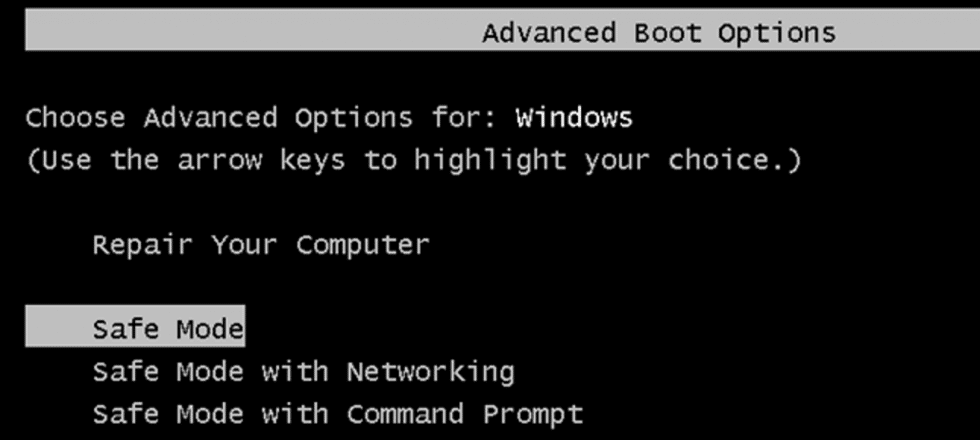
It is possible to receive QuickBooks error code 6129 if an antivirus program is blocking the creation of a new company file. In such a situation, turning off antivirus software while in safe mode is the best option. Use the following procedure to implement the fix:
1. Start by forcing a safe mode restart.
2. The Desktop screen will open. Select the option to turn off antivirus protection.
3. Next, ensure the system is operating normally before creating a company file.
4. Restart the computer and open the QuickBooks program and the company file.
5. Verify if the problem persists or if it has been fixed.
Method 5: Utilize Tool Hub Features Optimally
The QuickBooks Tool Hub is a fantastic tool with many features to diagnose and rectify faults automatically. Launch QuickBooks Tool Hub once you've downloaded and installed it from the official QuickBooks website. A clean installation can fix many problems that arise from an incorrect or incomplete installation. Access it by going to the Tool Hub and clicking the Installation Problems button. To start fresh, select the Clean Install tool option.
Final Thoughts
We have seen different methods to fix the QuickBooks error 6129. If entering safe mode does not allow you to access the company file, the problem lies with another Windows security program, such as an antivirus or anti-malware suite. You can try uninstalling them or contacting QuickBooks error support team to stop scanning QuickBooks with their software.Post Your Ad Here
Comments