How To Recover Deleted Images From Formatted Hard Drive

In today’s technological era, most of the users store their valuable data like photos, videos, document files, etc in the hard drive, pen drive, SD card. Now, what would users do when they lost these crucial data from the hard drive. This can be caused due to any of the reasons like virus attack, Malware, accidental damage, and carelessness from the user’s side. If you have experienced similar such instance, then do not worry. With this blog, we will let users know the reliable solution to recover deleted images from the formatted hard drive.
Ideally, you should always take the backup of your important images and videos, before going ahead with formatting your storage drive like hard drive, SSD drive, etc. There could be many reasons behind hard drive failure and data loss which cause your format your hard drive. Now we will discuss a few reasons for images and videos loss.
- Corruption of hard drive
- Due to virus and malware attack
- Suddenly shut down of computer while a preview of photos
- Disconnecting portable hard drive during photo transfer or any other interruption during photo transfer
- Unplanned hard drive formatting
Recover Deleted Images From Formatted Hard Drive
Users can recover their data from the formatted hard drive by using SysTools hard drive data recovery software. This tool is capable enough to restore deleted, corrupted, and formatted data from the hard drive. This utility has the capability to recover all types of data like photos, videos, audio’s, documents, etc. It also supports all images formats like .jpeg, jpg, png, gif, tiff, etc. It is a user-friendly software technical and non-technical users can use this software and recovers their data easily and instantly. This application can recover shift+deleted data from the hard drive by using the shift+delete button. Now we will know the working process of the software:
- Firstly download SysTools hard drive data recovery software on your Windows PC
- After that software provides two data recovery options like scan and formatted scan you can select formatted scan instead of scan
- Now, you can preview complete scanning progress report
- Search Option is also given to search for the desired file From the drop-down list adjacent to On, choose search based upon Created, Modified and Last Access
- You can choose from and To date from the help of data filter option
- Write the file name in the search bar and then hit on the search icon
- When the search process completes the search result is shown below
- You can also save entire data from hard drive by clicking on the save button
Effective Features of This Software to Recover Deleted Images From Formatted Hard Drive
Here are the most effective features of the software that makes recovery easier.
- Recover damaged data from GPT and MBR hard disk partitions
-
The tool provides a refresh option to detect the attached external storage device
-
The software supports recovery from all brands and any size of data
-
This software supports all Windows versions like Window 10, 8, 7 and all below versions
Conclusion
In this write-up, we have discussed the perfect software to recover deleted images from formatted hard drive. So, from now do not take tension if you formatted your hard drive as SysTools tool is there to assist you in most severe scenarios.
Post Your Ad Here
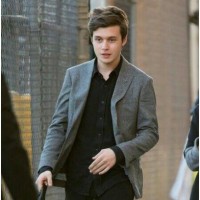




Comments