HOW TO INSTALL NORTON ON IOS DEVICE?
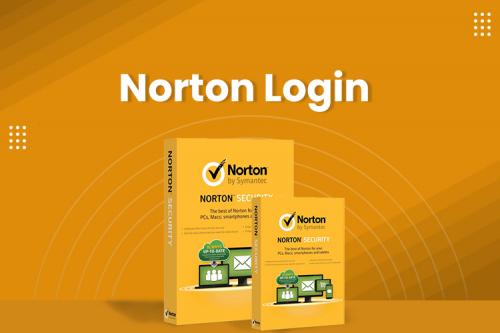
iOS devices are not immune to cyberattacks, especially to modern malware that is persistent and more dangerous than conventional ones. That is why the security of iOS devices becomes a matter of utmost importance as they contain almost all your personal details. What better than Norton Antivirus software can secure the iOS device with its full-fledged features. Its comprehensive features provide multi-layered protection to your device and keep your online privacy intact. With Norton, you can encrypt your financial and personal data and save them from unauthorized access. The Secure VPN will give you access to essential sites safely even if you connect your device to open public networks.

The given guidelines will help you with easy installation of Norton Antivirus software:
- Go to the official Norton website from your browser.
- Find the Sign In section and tap on it.
- Log in to Norton’s account by carefully entering your login credentials.
- Now go to the ”My Devices” tab and select ”Add Device” inside the ”Installs Remaining” option.
- Remember that you must have at least one ”Installs” remaining before adding a device. You can remove the device you don’t want to use from the Norton One portal.
- If you want to install the Norton on another iOS device, choose the device type as iOS under the ”To add device” option.
- Then follow either of the following options:
- Mention any working email address in the given space and tap the ”Send” option below it. You will receive an email on that email address containing the download link for Norton Mobile Security software along with the instructions to install it. Now open that email account from your iOS device and go through the instructions given there.
- Or, a QR code will be present on the Norton page. Scan it by using a QR scanner app if it is present on your device. You will reach the App store displaying the option to download the Norton Mobile Security app.
- Once you install the Norton app on your device, click on it to open it.
- The Norton License Agreement page will appear. Read its terms and conditions and then click on the ”Accept” option.
- On the next screen, enter your login credentials to Sign In to your Norton account.
- Now, name your iOS device for the convenient identification of your iOS device, as it will be registered on the Norton account with the name you chose.
- If an option ”Norton Mobile would like to use your current location” appears, click on the ”OK” option.
- Norton software is finally installed and ready to run on your iOS device.
Source :- https://safelogin360gamers.com/blog/how-to-install-norton-on-ios-device/
Post Your Ad Here
Comments