How to Fix Windows update Error code 9c48
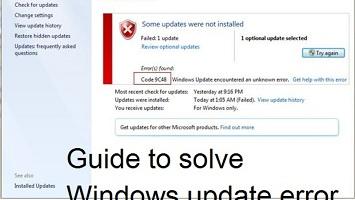
Many of the Windows users often face an error message code 9c48 on their Windows PC screen whenever they try to install a specific update. The error code prevents these affected users from installing an update on their Windows PC or laptop. The error code 9c48 has been confirmed not only on Windows 10 but also on its 7 and 8.1 version. Majority of users are reporting that this issue mainly occurs when updating Internet Explorer and Edge. If you are amongst those users who are facing the same issue on your Windows PC or laptop, then you have come to the right place. Here I have mentioned some of the best and effective methods to fix this issue in no time.
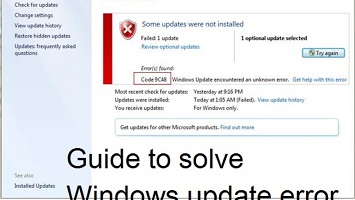
By running the Windows Update Troubleshooter
It is one of the best and most effective solutions you have to resolve this issue on your Windows PC. Windows Update Troubleshooter is a built-in utility that has been provided by Microsoft to its users. Windows Update Troubleshooter has the capability of fixing this issue in no time. Follow the steps below to run the Windows Update Troubleshooter on your PC:
- Press Windows Key + R to open up the Run dialog box.
- Type ‘ms-settings: troubleshoot’ in the search bar and click on OK.
- After the opening of the Troubleshooting tab from the Settings, locate ‘Get up and Running’ section available at the right side of the screen.
- Click on the Windows Update button and then click on Run The Troubleshooter from a newly appeared window.
- Now, wait until the utility stops running and do not close any window till it finishes.
- After the scan has been completed, it will recommend some suitable strategies.
- Click on Apply this fix option in a newly appeared box.
- Follow the manual instructions if there are available any.
- After applying the strategy, restart your PC, and you are good to go.
By uninstalling third-party antivirus
It may sound strange to some users out there, but third-party antivirus often causes such error messages on your PC. If it’s the scenario, then follow the steps below to uninstall that third-party antivirus on your Windows PC:
- At first, press Windows Key + R to open up the Run dialog box.
- Type My Computer in it and click on OK.
- Inside My Computer section, click on the Uninstall or Change a Program option available at the upper center of the screen.
- Choose the antivirus from the list and right-click on it.
- Click on Uninstall and wait till the process is over.
- Restart your PC, and you are good to go.
Source :- http://www-office.uk/how-to-fix-windows-update-error-code-9c48/
Kellie Minton is a qualified IT engineer by education. After working in the IT sector for a decade, she began writing about it two years ago. She loves to write about emerging technology like office.com/setup.
Post Your Ad Here
Comments