How to Convert CSV File to PST, PDF, TXT, HTML, vCard (VCF), MSG – Best Solution
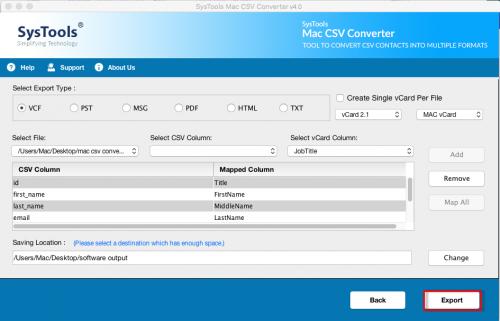
If
you are among those users who use Excel CSV files to save contacts
and now want to import these CSV contacts to MS Outlook/ IBM Lotus
Notes/ Hotmail/ G Suite/ Office 365/ Mozilla Thunderbird/ Gmail/
Android/ iPhone then, don’t worry. Today, I’ve come up with an amazing solution to convert CSV files to different file formats so
that you can access your CSV contacts from various applications and
devices.
How Can I Convert CSV Files?
SysTools Mac CSV Converter is the most powerful and reliable utility that allow to convert CSV contacts to 6 different file formats. The software allows to add single or multiple CSV files at one time and converts all the added CSV files in a single go. You can use its Auto-Map feature to map all the CSV fields with selected file format fields. Moreover, you can perform manual mapping also to map the desired contact fields. Using this, you can create single as well as multiple vCards and while converting CSV contacts, the software will display a preview of the CSV conversion process.
Why Should I Use This
Software?
The software is designed in such a way that even a non-technical user can operate it due to its simple GUI. There are so many amazing and unique features offered by this software and some of them are as following:
Convert CSV to PST, PDF, MSG, VCF, HTML, and TXT
Map CSV fields with selected file format contact fields
Create Single and multiple vCards for each CSV contact
Convert CSV files to vCard v2.1, vCard v3.0, and vCard v4.0
Export CSV to selected file format along with entire details
Create two different vCards for Mac and Windows OS
Convert unlimited CSV contacts to selected format in bulk
No CSV file size limitation imposed: convert any sized CSV
Can I Use This Software?
If you are a Mac OS X user and want to convert your CSV contact file to any given file format then you can use SysTools Mac CSV Converter Tool without any issue. Moreover, to use this software, you must fulfill the following criteria:
Hard Disk Space - 50 MB of free hard disk space is required to install the software
RAM - Minimum 2 GB of RAM is required
Processor - 1GHz processor recommended
Operating System - Mac OS X 10.8 Mountain Lion, OS X 10.9 Mavericks, OS X 10.10: Yosemite, OS X 10.11: El Capitan, MacOS 10.12: Sierra, macOS 10.13: High Sierra, macOS 10.14: Mojave
Post Your Ad Here
Comments