How to change ringtones on Xiaomi Redmi Note 10 Pro, Note 11 Pro Plus by a song
 Instructions on how to set ringtones for phones Xiaomi Redmi Note 8 Pro, Note 9, Redmi 9, Mi 10, Redmi note 10 pro max, K40 Pro, Mi 11 Pro Plus, Note 9 Pro 5G, redmi note 11 pro plus running on MIUI 12, MIUI 13. I see many You still don't know how to change the ringtone on your phone so I made this tutorial to help you.
Instructions on how to set ringtones for phones Xiaomi Redmi Note 8 Pro, Note 9, Redmi 9, Mi 10, Redmi note 10 pro max, K40 Pro, Mi 11 Pro Plus, Note 9 Pro 5G, redmi note 11 pro plus running on MIUI 12, MIUI 13. I see many You still don't know how to change the ringtone on your phone so I made this tutorial to help you.How to change ringtones on Xiaomi Redmi Note 10 Pro, Note 11 Pro Plus by a song
To change the call ringtone, do the following:
Step 1: Open the settings app. In the Settings menu you will see the Sound and Vibration item, select it you will see the interface as follows:
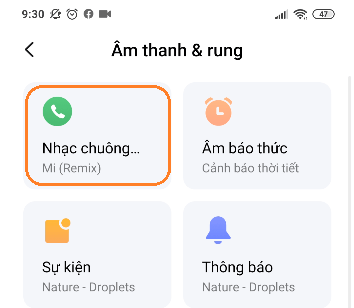
Step 2: Continue you select Ringtone (Sonneries) and will see the interface appear recently used ringtones and All ringtones. Select All ringtones.
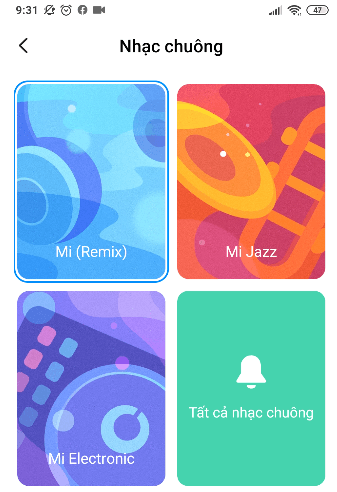
Step 3: The list of all ringtones has been displayed, you can choose your favorite ringtone in the list, but what we want to set a certain song as a ringtone, then select Select ringtone on the device.
Next, the system displays a list of applications so that you can choose the ringtone in your device. Like me, I choose file management software to choose ringtones for ease. You choose to the place that contains the song, when selected, click Ok to complete. It is done.
Advertise on APSense
This advertising space is available.
Post Your Ad Here
Post Your Ad Here
Comments