How OpenCart Live Chat Module Gives Best Service To Customer
People keep checking on the internet to find the best deals on products to save some money for their future use. Offering real-time support to customers to solve their query, can help them to make their buying decision. Hence there is a significant increase in the sales graph.
Live chat can give you an edge over your competition in the online world. The support team can have a better behavioral knowledge about the customer or client and their requirements.
OpenCart Live Chat Module
This extension works perfectly on opencart 2.x and 3.x versions. This module has the option to add support chat agents, department of agents, can see live chat happening between customers and agents.
A chat window appears on the website just after the installation of the module. It takes care of all OpenCart themes to work on and shows a chat window.
OpenCart live chat module maintains a list of history chat dates, agent name, customer name, email id, in the database for access at any time.
There are filters present in the agents, department, and chat history list page for getting only information that is required for reports.
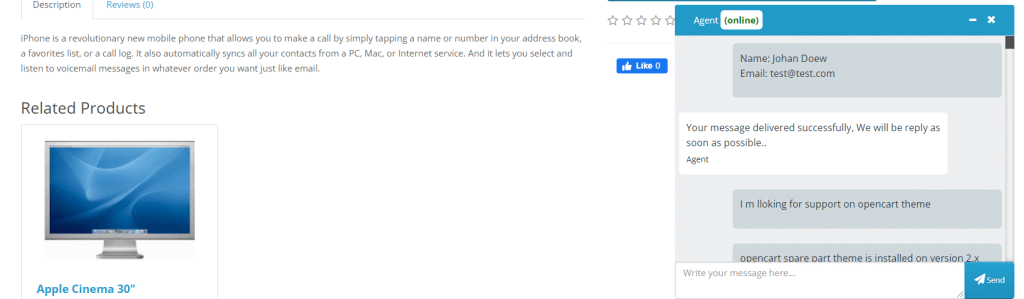
Our focus is on creating online ERP software as much feasible for small and medium enterprises to take advantage of the growing online market. Start working with Tmdsuite Erp that can provide everything you need to generate awareness, drive traffic, connect.
This module shows all active visitors on visitor pages. Agents can chat with visitors by clicking on visitor names.
1. Create Department
Add multiple departments. Admin can create multiple departments like customer service and support, technical team, Magneto, OpenCart, PrestaShop support team.
Agents are assigned according to their departments in the live chat module.
2. Add agents
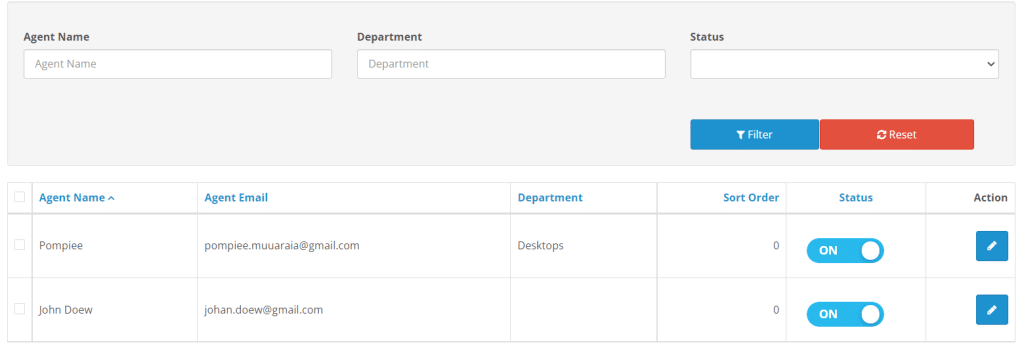
This extension has the ability to convert existing users of websites to agents. Means users who operate the admin section like editors, managers, support members can easily assign as an agent.
3. Admin Can Watch Conversation Happening Between Agents And Visitors
Admin sees a list of visitors who requested the chat or doing chat with agents. Admin can keep an eye on the conversation happening between agents and visitors just by clicking on visitor name and a new window will open where all the conversation will display.
4. Live chat
The chat window is present on the website bottom left. Visitors can open this chat window and select the department and start the chat. An agent can accept the visitor chat request and give a solution to the visitor.
5. History Of The Visitor Who Talked With Agents
A history of visitors who talked with agents is saved into the database. This way module maintains the list of visitors for the MIS report and analysis.
Information consists of visitor name, email, department, agent. Visitor name will be the same as entered name while doing chat. Agents who talk with visitors. The department name will be assigned to an agent.
Conclusion
Talking with customers, the support team can discover customer pain points. The technical team will work on those points to improve products and the sale processes.
Post Your Ad Here
Comments