Five tips to design a great product page for your WooCommerce store
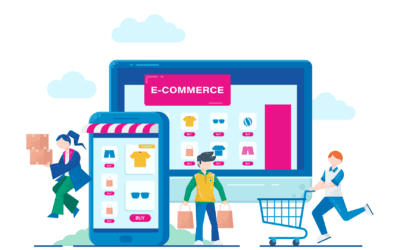
We all visit product pages on an online store before buying something. Since we are used to making purchases online, we rarely notice the finer points of a good product page.
What makes a good product page? To put it simply, you won’t notice the technicalities of a product page if it is well designed.
Product pages should never stand out. Their only purpose is to maximize sales.
A bad product page stands out immediately. Whether it is because of a bad picture or poor information layout, there are many things that can go wrong in designing a product page.
The importance of designing a good product page has increased even more now.
You can easily make your own app using an online app builder, which will in turn reflect your product page on your app as well. In other words, designing a good product page for your WooCommerce store can also improve your app.
This piece covers five tips you should follow while designing a product page for your WooCommerce store.
#1 - Make the overall price clear
The first thing you should do bring consistency to the pricing on your product pages. Customers don’t like being confronted by additional shipping and taxing costs during checkout.
It is instead better to make customers aware about the exact price they will have to pay for the product. In other words, you should account for additional taxes and shipping costs on the product page itself.
You can do this by marking up the price of your product. Don’t make your customers do the math.
Many cart abandonments happen because customers are hit by additional costs at checkout.
You can stop this from happening by making changes to your prices on the product page itself.
#2 - Maintain consistency in product images
Consistency in product images basically means using the same background for each product.
Let’s say you are selling T-shirts on your WooCommerce store. While the design of each T-shirt will be different, it should always have the same background.
There are many reasons you should do this. First, consistency in product images helps you create a more coherent product image. This is especially true when a certain product has multiple variants.
Secondly, using different backgrounds gives the impression that you are dropshipping the product.
Dropshipping is very good for entrepreneurs, but your customers shouldn’t know about it. No customer wants to feel shortchanged and dropshipping is essentially all about marking up product prices from another online store.
A simple thing like different background images can reveal your dependence on dropshipping. It is thus vital to maintain consistency in background images from a customer experience perspective.
#3 - Prepare a short and long description
Broadly speaking, there are two kinds of customers - those who do a lot of research and those who don’t.
Not every customer who arrives on your product page will read your 400-word product description. Some will simply glaze over some of the product details and make the purchase.
You can cater to both kinds of customers with a short and long description.
The Google Play Store does this very well. It enables app companies to add both a short and long description.
You should do the same for your WooCommerce product pages.
Prepare a two line brief for each product which succinctly describes its function and purpose. Also add a long description with more detail and information for research-oriented customers.
#4 - Add product videos
Product videos are a great way to differentiate your WooCommerce store from others in the mix.
Online stores have only recently started adding videos to product pages. It is a great medium to introduce customers to products. The success of product reveal videos on YouTube is a big reason behind this trend.
Many online stores however still don’t have product videos on their platform. You can make your business stand apart by adding engaging product videos.
Even a small 20-second video clip is enough to enhance engagement on your product page. You don’t need a big budget to make a good product video. Even intermediary video editing skills will help you create a reasonably good video.
You can use the same video content to run social media campaigns as well. Adding product videos to your WooCommerce store is a complete no-brainer.
#5 - Offer same page checkout
Same page checkout simply means allowing customers to checkout from the product page itself.
The main problem with same page checkout is the essential steps that customers have to complete. This mainly includes getting the shipping address and completing the payment.
Popular payment gateways like PayPal now enable you to complete checkout on the product page itself. Your customers don’t need to visit a separate checkout and payment page.
You must thus look for a payment gateway that enables you to deploy product page checkout.
There are many advantages to instituting same page checkout on your product page.
First, you can significantly reduce cart abandonments because customers won’t have the intermediary time needed to rethink their purchase. Second, you can directly streamline the typical purchase journey your customers have to go through.
One of the main objectives of every UX designer working on an online store is to optimize purchase journeys.
Same page checkout is arguably the most impactful thing you can do to improve your landing page. You should thus create a system where same page checkout becomes a real possibility.
In conclusion
Designing a great product page is essential for closing sales on your online store. The product page you design for your WooCommerce store will also reflect on your mobile app if you’re using a free Android & iOS app maker.
Post Your Ad Here

Comments