Embroidery Digitizer 101: The Ultimate Guide to Lettering Success
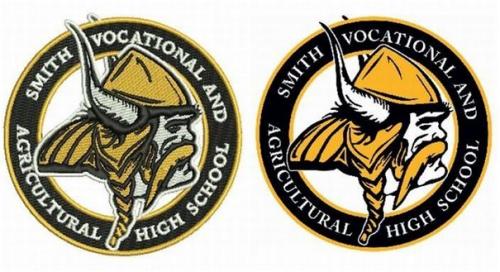 Whether it’s a company logo or any other artwork, the lettering accompanying the design is usually the focal point of it all. The lettering normally carries the name of the company, the tagline, or perhaps a quirky or inspirational quote that is supposed to bring the entire design together. However, imagine having a beautiful design but lettering that is not readable, and the whole point of your marketing efforts goes to vain.
Whether it’s a company logo or any other artwork, the lettering accompanying the design is usually the focal point of it all. The lettering normally carries the name of the company, the tagline, or perhaps a quirky or inspirational quote that is supposed to bring the entire design together. However, imagine having a beautiful design but lettering that is not readable, and the whole point of your marketing efforts goes to vain.This is why it gets extremely important to ask your service provider to be extra careful when digitizing for the lettering that accompanies any design, since that usually holds the crux of it all. Neat, evenly spaced, accurately lined up lettering with clean edges is your right and what can make a world of difference to your embroidered piece - getting it the right amount of attention.
How to get there?
When the goal is clean and crisp lettering that makes a statement – irrespective of your choice of font – we’ve put together a few guidelines that every seasoned embroidery digitizer makes sure to follow or should follow for best results:
Size matters!
Nobody has the time of day to look into any kind of lettering which requires them to squint or strain their eyes. That is why it is extremely important to pay attention to the size of the letters, and the following is what a majority of embroidery digitizers should use as a rule of thumb -
The general height for all capital letters should be at least 6.4 mm.
Also, if you’re going to go all caps in order to make the text easier to read, the minimum height should not be less than 3.8 mm.
In case your design is a mix of small and capital letters, meaning it is a regular sentence case, then the minimum height should not go any lower than 5mm.
The minimum width of each bar in a letter, such as ‘N’ or ‘M’, should be 0.8 mm.
Breathing space!
Closed loop letters, such as ‘o’, ‘d’, ‘p’, ‘b’, etc. can be a tricky set to embroider. Such alphabets need their “breathing space”. If you don’t account for enough space within their loops or make these letters too thick, you’ll end up with choked up loops, making the alphabets illegible or simply muddled. A simple solution to this is it to make sure the loop within such letters is a minimum 0.9 mm in diameter.
Walking distance!
Getting the space or “walking distance” between two alphabets right is particularly important. Too close, and you end up with a hotchpotch of letters practically piling up on each other; too far apart, and it might end up splitting the word itself. A prudent approach to the situation would be to keep a safe distance of about 0.5 mm to 1.0 mm between each alphabet, though that could go ahead to increase the size of the design at times.
Cutting edge!
To make sure that the edges of each alphabet turn out smooth, one should look into the following -
Check that your stitch density is in-line with the standard for the fabric or garment you’re using to avoid hairy edges.
Using the right underlay helps deliver smooth edges on the letters and achieve neat results.
Last, but not the least, an embroidery digitizer should make sure to use the drawing tools in their software to set-up appropriate lines and columns in the design, so that you have even-sized and readable text on your hands.
At Powerstitch.com, we believe in educating our customers about the intricacies of what an embroidery digitizer does in order to provide them with the best value for their money. Backed by over 8 years of professional expertise, you can count on us for impeccably digitized artwork that delivers spot-on results, while saving you time and money.
Advertise on APSense
This advertising space is available.
Post Your Ad Here
Post Your Ad Here
Comments