An Ultimate Guide To Sell Computers Online
Selling online is not an old thing. Every second thing you wish to buy will be available on the Internet.
Earlier people use to hesitate about spending huge amounts in online shopping but today due to secure payment gateways people trust a lot. There are various products that you can sell online. Earlier I had shared tips on how to start an online grocery store and furniture store online.
Another category that an online seller looks forward to getting into is computer and its accessories. Buying and selling of computers have increased all like mobile devices. But the cost per unit of PCs is high, which means high profit per a sale.
Now to start an online store you would not need any programming skills, all you have to do is follow simple DIY steps to get started with your online store. There are many such stores in the market - all thanks to these online store builders. Now e-commerce is booming surpassing in-store retail sales.
But before you start your computer store online check for some tips on how to sell computers online to get it right-
1. FIND YOUR NICHE
To find your niche you need to look up the category of audiences you might be targeting. According to the audiences, decide your niche for example if you wish to target offices then high features PCs won’t work. For graphic designers, you need to have computers with graphics card an so on and monitors with more pixel density.
As an online store owner you might want to stock every computer type but unfortunately, the Internet is full of such sellers. To be different from the crowd differentiate your store. Find your niche and define a category, for this you need to do some deep research on audiences.
2. WORK WITH RELIABLE SUPPLIERS
In electronic product, the warranty conditions have a great impact on the buying decision of audiences. Connect with only those suppliers that have a perfect warranty product. Otherwise, even with the issue of importer or distributor, the consumer will show annoyance at your online store and you may end up losing customers.
3. BUY IN WHOLESALE
If you are thinking to partner up with some suppliers then depending upon your niche work with distributor or manufacturer to purchase wholesale.
As the per unit cost of PCs is high, there will be high profits per a sale. Calculate the profit margin, your pricing structure the discounts to be offered and do some research on the competition. This will give you the idea of market pricing and make you stand tall in the competition.
4. DON’T FORGET TO SELL ACCESSORIES
Accessories draw more customer attention than the computers. Do not forget them.
You can increase the total cart amount by adding up the accessories such as Screen Guards, Laptop Covers, Keyboard Protector Skin and lot more.
The accessories will give a customized look to the customer and will have some extra protection with accessories. You can also give them accessories such as laptop bags, headphones etc as a gift. Ultimately this will make your online store look good and increase your sales!
5. SET UP YOUR ONLINE STORE WITH AN ONLINE STORE BUILDER
When you are done with the groundwork for the suppliers, warehouse, the products to sell and the accessories to include then look for a featureful online store builder to get your store ready.
There are hundreds of online store builders that provide you with all the shopping cart features, they are the software platform that can handle all the heavy lifting work in building an online store. As you have learned how to sell computers online, you are just a step away from launching an online store.
Find the shopping cart solution that has all the features you need. Some of the features that you might be looking are
Clean and Moderate Website Design
Your website should not look clumsy, the data should be easily accessible to your visitor. Look for the best eCommerce website templates for computer and accessories online such that it becomes easy for you to display banners, offers, and your products.
Easy check out process
More 3 clicks a consumer is not likely to make a purchase. Ask your cart solution software to give easy checkout to your customer in just 3 clicks.
Other features to look for
Other features that you can check is the page loading time. If your eCommerce website themes takes long to load then people will definitely leave the website.
Put up clear and concise product images with the proper description of each computer model. List out features such that it will be easy for your customers to find the right product.
Thus with simple tools and simple steps you are likely to get your online store market ready in just a few minutes.
Post Your Ad Here
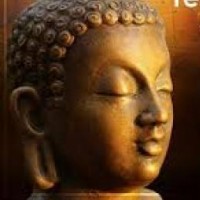

Comments (1)
Pooja Joshi1
student
The days are gone where people were afraid of buying and selling products online, The evolution of internet and commerce has made our lives very easy.