5 Software to Open CBR Files
The digital world is full of information, including various sectors like technology, science, history, and much more. The manga books and comics are also popular for anime lovers, and there is a number of comic followers that used to read various types of comics. To have your comic run on your device, you should have CBR based software installed on the respective system.
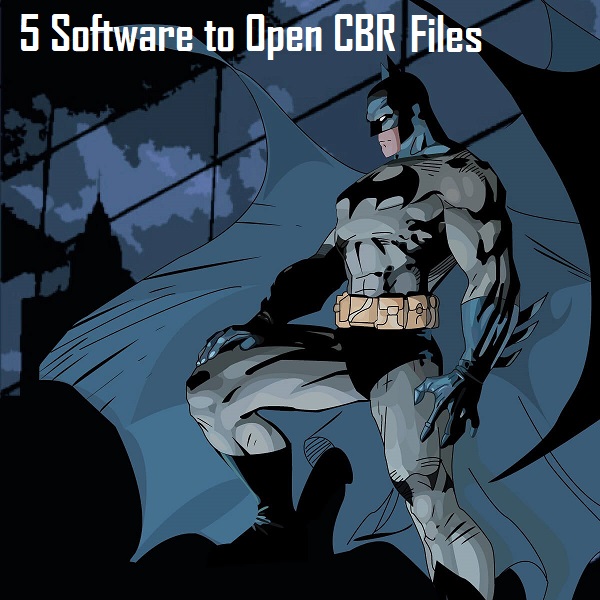
Source: 5 Software to Open CBR Files
Every Comic or manga book engages CBR readers to read its comic images like a comic image file. A CBR file is basically a comic book file that packs with several images to its storage. If you have a CBR reader, then you can handle all the things related to your comic book.
- Launching CBR Files
There are several ways to launch CBR files. One can use CBR reader, while others can use an archiving program like WinRAR to open the particular CBR file. If you use a specific archiving tool, then all the photos will be extracted in the unpaired form in a specific section.
Comic books come in digital forms, and thus the comic lovers also move to digital devices for reading the particular comic content.
Selecting a particular program from a listing of multiple top programs is always distracting and confusing. So we have compiled a complete list of such programs that can help you to launch the CBR files with ease:
- Icecream E-book Reader
Reading comic or manga books is very easy, but you have to follow some workarounds. There is a tool that can help you to launch a CBR file straightforwardly, “Icecream E-Book Reader.” The program offers various lightweight features to assist you while reading comic books.
It also helps you to memorize where you have read last and left the page for further reading. So, its time saving also that notifies you easily that where were you in the comic book.
Read these pros and Cons of Icecream E-Book Reader
Pros:
- The tools pack with highly updated and managed UI.
- It is a more lightweight program than any of the available tools.
- It easily tracks your reading data so that you can go back to an earlier section of your comic.
Cons:
- The downgrade of this tool is that it can’t create annotations
- Soda PDF Comic Book Reader
It’s a fully managed and well developed comic reader at its launching. There are various features that the tool holds, such as launching CBR files, along with the capability of opening CBZ data files with ease. One of the most preferred features of this tool that makes it truly splendorous is the 3D page-flipping effects.
It provides a spectacular realistic feeling of turning the page to the followed one. To do so, you have to tap at the edge of the particular page just after completing it properly. A new page will open just like a comic book. In case you are using a touchscreen device, then you can see a dynamic view of the comic book and its effects through Soda PDF.
Pros:
- The tool is available with a free trial edition also.
- The 3D page-flipping feature makes it dynamically attractive.
- It can work with all the available CBZ and CBR files.
Cons:
- It might be possible that there are many features available just beside the paywall.
- CDisplay Ex
It’s one of the most appreciated CBR readers that is lightweight and works efficiently with all the available devices. It is one of the most prominent comic book readers available in the market. It holds the comfort of reading all the editions of comic books in an easy way, including manga books.
The loading speed of CDisplay Ex is to fact and enables the user to view pages in both single and double-page formats. It packs with color enhancement technology, and therefore it can work on low quality scanned manga and comic books.
Advantages of CDisplayEx:
- Packs dynamically managed interface
- Holds lightweight structure
- Works comfortably even on low-quality files
- Enables the user to Add bookmarks
Disadvantages
It cannot be updated quickly
- Comixology
- This is a comic book distribution tool that enables the user to open and read any type of comic or manga books just like streaming video games.
- One can take the assistance of this program for all the comic book advantages that they wish to have. It provides a simplistic approach for reading comic books and its harder contents.
- This tool is available on all platforms such as smartphones, iOS, Windows etc. in a digital format. This tool allows the users to read their desired series as per their choice.
Advantages
The program is good for reading and fetching any comic contents
- It offers occasional sales for the consumers
- It also offers free features partially.
- It can work on all digital devices.
Disadvantages
It may appear too simple for some users.
Jay Cross is a trained office.com/setup expert who works with the development team with feedback from customers to make it to expectations. He lives in New York and In addition to his work, he also writes for his personal blog.
Post Your Ad Here



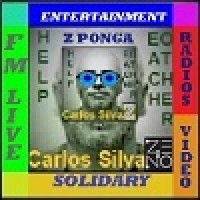

Comments