Online Fire Reporting System Using PHP and MySQL | PHP Gurukul
by PHP Gurukul PHP Gurukul Development ProgramOnline Fire Reporting System Project is a web-based application. This application is used to report fire incidents immediately.
Project Requirements
| Project Name | Online Fire Reporting Management System Project |
|---|---|
| Language Used | PHP5.6, PHP7.x |
| Database | MySQL 5.x |
| User Interface Design | HTML, AJAX,JQUERY,JAVASCRIPT |
| Web Browser | Mozilla, Google Chrome, IE8, OPERA |
| Software | XAMPP / Wamp / Mamp/ Lamp (anyone) |
Project Modules
The different types of modules present in this project are
- Admin
- User
User Module
Users can visit the website and report any fire incidents.
Users can also track the fire incident reporting Status.
Browse Full Article : https://phpgurukul.com/online-fire-reporting-system-using-php-and-mysql
Admin Module
Admin will be the user of this project who can control the whole website.
- Dashboard: In this section, the admin can briefly view information about fire incidents.
- Teams: In this section, admin can mange Teams(Add/Update/Delete).
- Fire Alerts: In this section, the admin can view new, assigned, Team on the way, Fire relief work in progress, completed requests, and all requests and also give a remark.
- Reports: In this section, the admin can view fire incidents in a particular period and also search the fire reporting/incidents.
- Website Setting: In this section, the admin changes the setting of a website like logos contents, etc.
- Admin can also manage own profile.
- Admin can also recover their own password.
Project Output Screens
Home Page
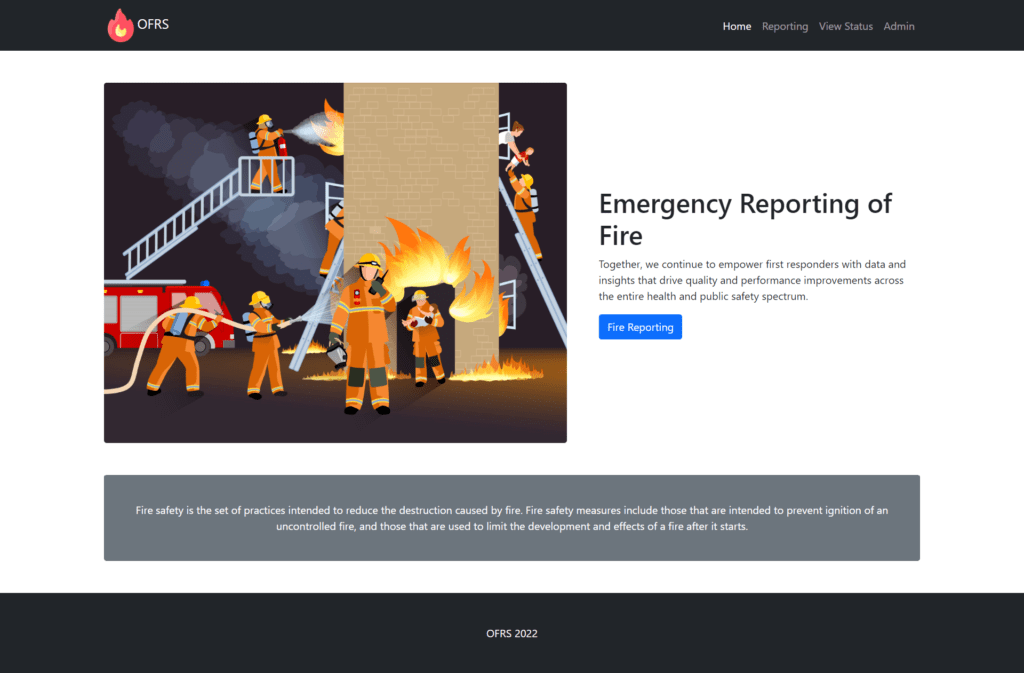
Fire Reporting Page
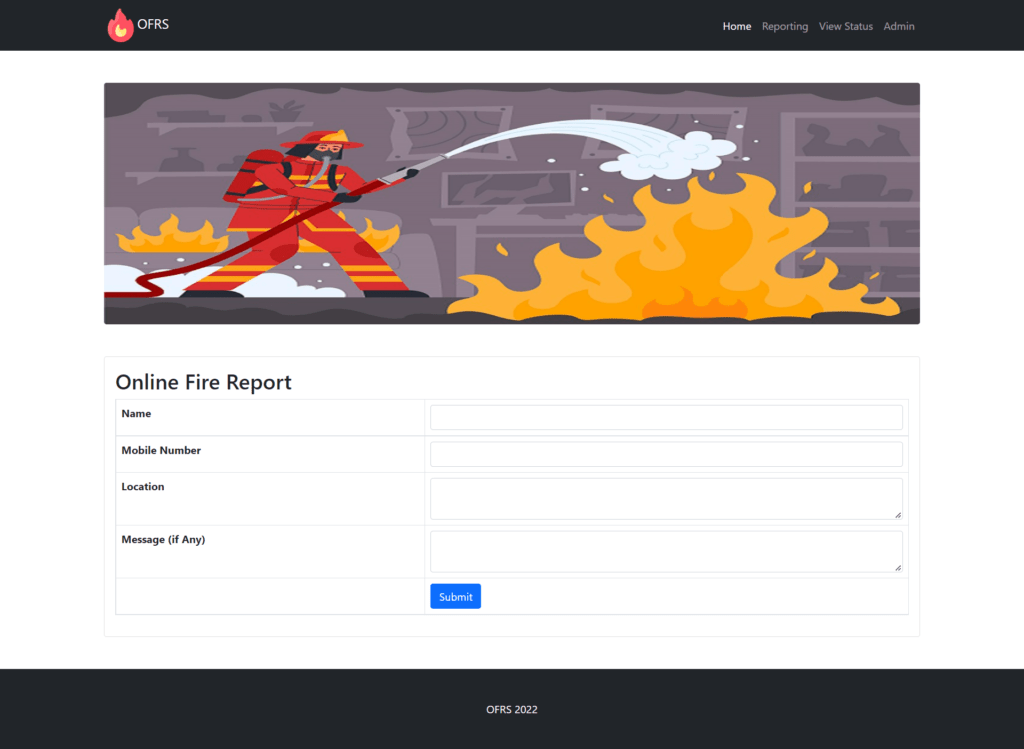
Fire Reporting Details page
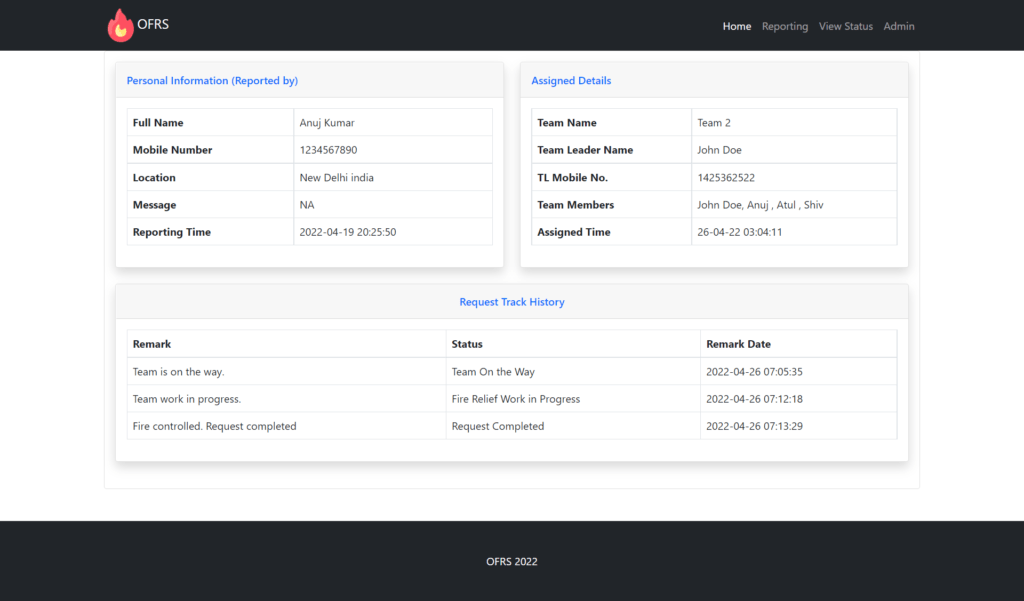
Admin Dashboard
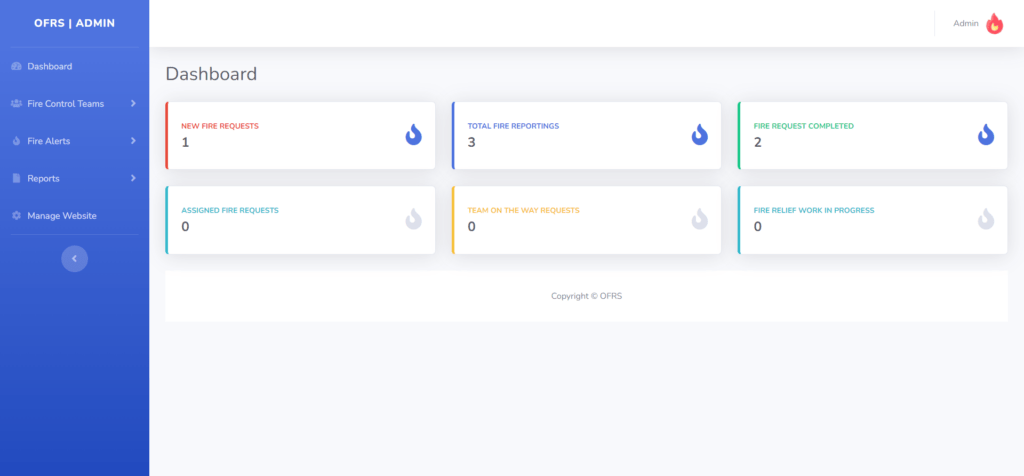
How to run the Online Fire Reporting System Project using PHP and MySQL
1. Download the project zip file
2. Extract the file and copy ofrs folder
3.Paste inside root directory(for xampp xampp/htdocs, for wamp wamp/www, for lamp var/www/Html)
4.Open PHPMyAdmin (http://localhost/phpmyadmin)
5. Create a database with the name ofrsdb
6. Import ofrsdb.sql file(given inside the zip package in SQL file folder)
7. Run the script http://localhost/ofrs
Admin Credential
Username: admin
Password: Test@123
Website : https://phpgurukul.com
Sponsor Ads
Created on Jun 14th 2022 12:34. Viewed 215 times.




