Migrating An On-Premise Database To AWS: Step Walkthrough
by Sumit Sharma Digital Marketing SpecialistIn recent years, as technology advances and businesses evolve, organizations have recognized the potential of cloud computing to optimize their operations and achieve scalability. One of the most critical steps in the cloud adoption journey is migrating from on-premises to AWS (Amazon Web Services) cloud platforms.
This blog aims to provide a comprehensive and step-by-step guide for a smooth and successful migration process, allowing you to leverage the benefits of AWS effectively. Additionally, we will explore the AWS Database Migration Service (DMS) in detail, understanding its role and functionality in making database migration efficient and seamless.
1. Understanding the Migration Process
- What is Database Migration?
Before diving into the migration process, it’s crucial to fully grasp the database migration concept. Database migration involves transferring data and applications from an on-premises environment to a cloud-based infrastructure, like AWS or Google Cloud Services. The reasons for migrating can vary from reducing infrastructure costs to enhancing the performance and availability of the database.
Benefits of Migrating from an On-Premise to AWS
- Firstly, AWS offers improved scalability, allowing you to adjust resources based on demand quickly.
- Secondly, it can be more cost-effective than maintaining a physical data center. AWS’s pay-as-you-go model ensures you only pay for the resources you use.
- Thirdly, AWS provides enhanced security measures, safeguarding your data from threats.
- Lastly, AWS offers a vast array of managed services that can simplify database management and administration, allowing you to focus on your core business activities.
2. Preparing for Migration from on-premises to AWS
- Assessing Your On-Premise Database Before starting the migration process, it’s essential to conduct a thorough assessment of your existing on-premises database.
- Evaluate its size
- Complexity
- Specific requirements
Analyzing the different AWS database options and comprehending the interdependencies and connections among various elements in your database are crucial steps in identifying the most fitting solution for migration. This understanding will facilitate effective planning and execution of the migration process.
- AWS Database Options offers a variety of database options to cater to different use cases. It includes Amazon RDS (Relational Database Service), which supports popular database engines like MySQL, PostgreSQL, Oracle, and SQL Server.
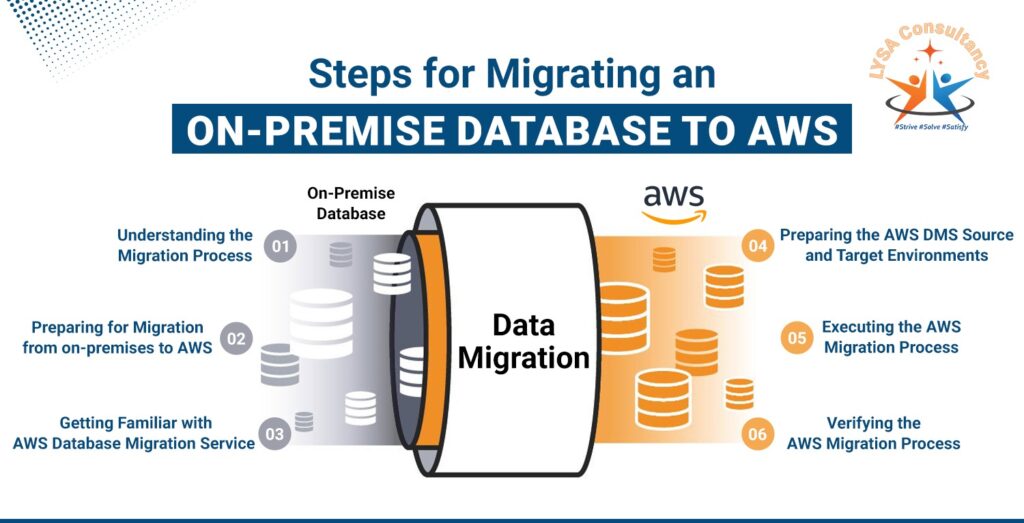
3. Getting Familiar with AWS Database Migration Service (DMS)
- Introduction to Amazon Web Services DMS
Database Migration Service (DMS) is a fully managed service designed to simplify and streamline the migration of databases to AWS. It facilitates seamless data replication and migration between various database engines, whether homogeneous or heterogeneous, with minimal downtime and data loss. AWS DMS allows you to migrate to and from various sources and targets, making it highly versatile and flexible.
- Benefits of AWS DMS
- Firstly, it minimizes downtime during the migration process, ensuring your business operations can continue with little disruption.
- Secondly, AWS DMS maintains data consistency between the source and target databases during migration, ensuring data integrity.
- Thirdly, it supports one-time migrations and continuous data replication for ongoing synchronization, catering to different migration scenarios.
- Moreover,AWSDMS is designed to handle large-scale data migrations, making it suitable for enterprises with extensive data sets. It also provides real-time monitoring and logging capabilities to help you track the progress and performance of your migration tasks.
4. Preparing the AWS DMS Source and Target Environments
- AWS Infrastructure Setup Before beginning the migration, you need to set up the necessary AWS infrastructure. This includes creating a Virtual Private Cloud (VPC), setting up security groups to control inbound and outbound traffic, and configuring IAM (Identity and Access Management) roles to securely manage access to the AWS resources.
- Network Connectivity Establishing secure network connectivity between your on-premises database and AWS cloud is essential for a successful migration. Several options exist to achieve this, such as setting up a Virtual Private Network (VPN) connection or using AWS Direct Connect for a dedicated network connection.
5. Executing the AWS Migration Process
- AWS DMS Configuration The next step involves configuring AWS DMS to prepare for the migration. This includes creating replication instances that manage the replication tasks, defining the source and target endpoints, and creating migration tasks to specify what data to migrate and how it should be transformed.
- Data Replication With the AWS DMS configured, the data replication process can begin. AWS DMS continuously replicates data changes from the source database to the target database, ensuring both databases stay in sync during the migration process. The data replication process can be monitored and managed through the AWS Management Console or command-line interface.
- Database Schema Conversion During migration, you may encounter schema differences between the source and target databases. AWS provides the Schema Conversion Tool (SCT) to help you convert the schema to match the target database. The SCT automates the schema conversion process and identifies potential issues to ensure a seamless migration.
6. Verifying the AWS Migration Process
- Post-Migration Validation After completing the migration process, it’s crucial to conduct thorough testing and validation to ensure data integrity and accuracy in the target environment. Perform tests to verify that the migrated database operates as expected and that all applications and queries function correctly.
- Monitoring and Optimization Once the migration is successful, continuous monitoring and optimization of the AWS infrastructure are vital to maximize the benefits of the cloud environment. Utilize AWS CloudWatch and other monitoring tools to monitor performance,
Comparing AWS and Google Cloud Services
- Overview of Google Cloud Services While this guide focuses on AWS, it’s essential to acknowledge other cloud providers. Google Cloud Services is one such competitor that offers a wide range of cloud solutions for businesses.
- AWS vs. Google Cloud Database Services Comparing AWS and Google Cloud Services can help you make an informed decision based on your specific needs and preferences. While both cloud providers offer similar database migration services, they may differ in terms of features, performance, pricing models, and user-friendliness. Evaluating both options will ensure that you choose the most suitable platform for your database migration.
Conclusion
Migrating from on-premises to AWS can be a game-changer for organizations seeking enhanced scalability, cost-efficiency, and performance. You can ensure a smooth and successful migration process by leveraging the AWS Database Migration Service (DMS) and following the best practices outlined in this guide. Moreover, considering alternatives like Google Cloud Services can provide valuable insights and help you make an informed decision based on your specific requirements. Remember that the migration process is not a one-time event; continuous monitoring and optimization are crucial to reaping the full benefits of your AWS cloud infrastructure. With careful planning, execution, and validation, you can achieve a successful database migration to AWS and unlock the full potential of cloud computing for your organization.
Sponsor Ads
Created on Aug 2nd 2023 05:24. Viewed 63 times.



