Manual Vectorization Vs Automated Vectorization Uncover the Differences
by Cre8ive Skill We Digitize Your DreamsIn the realm of maximizing the potential of vector graphic designs, manual vectorization and auto-tracing take centre stage. These two remarkable techniques have changed the approach of graphic professionals towards creating graphics and manipulating images, indicating their significance across a myriad of applications. While manual vectorization can be defined as the meticulous craft of transforming raster images and algorithms into scalable vector graphics, it empowers designers with unparalleled control and precision. Thus, whether it's creating stunning logos or intricate illustrations, manual vectorization allows vector graphic designers to bring their visions to life with pixel-perfect accuracy.
On the other hand, auto-tracing, also called automated vectorization, can be called a heroic time-saver, effortlessly transforming raster images into editable vector graphics. This automated procedure proves to be immensely valuable in various fields such as graphic design, CAD/CAM, and image recognition, where efficiency and adaptability play a crucial role.
So, whether you're an enthusiastic creative, a professional designer, or simply intrigued by the wizardry behind the vectorization process, this blog is your guide. We will delve into a comprehensive comparison of the advantages and disadvantages of manual vector art conversion and auto-tracing. By unraveling these secrets, we aim to equip you with the knowledge to create captivating visuals that thrive in today's dynamic digital landscape.
Manual Vectorization vs. Auto-Tracing: A Comprehensive Comparison
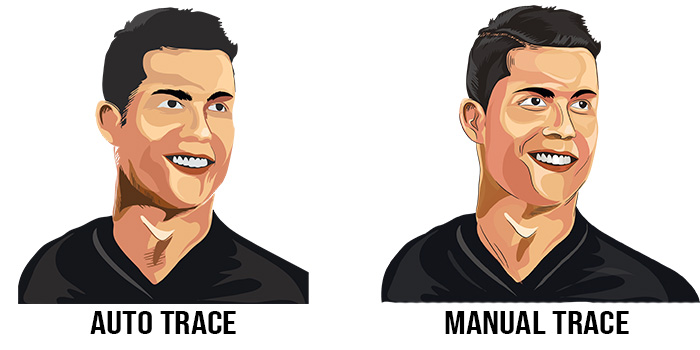
In the realm of graphic design and digital artwork, the choice between manual vectorization and auto-tracing can significantly impact the outcome. While manual vectorization offers precision and control, auto-tracing presents its own set of advantages that cannot be ignored.
Let's explore the pros and cons of manual vectorization in comparison to auto-tracing.
1. Manual vectorization:
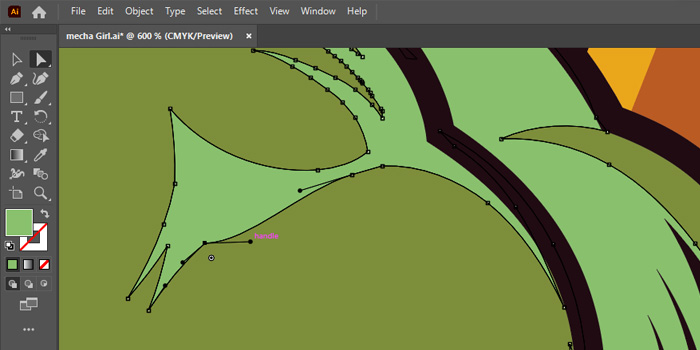
This method is primarily used by most of the vector tracing service providers. in which photos and artworks are precisely traced by hand using vector editing software such as Adobe Illustrator. This method gives you complete control over each anchor point and line, resulting in very accurate and editable vector artwork.
Manual vectorization services providers take great care in tracing the outlines and fills of the image, ensuring smooth curves and sharp edges. Although it can be time-consuming and necessitates the expertise of a skilled artist, manual vectorization provides unparalleled control and quality in the realm of image vectorization.
Pros Of Manual Vectorization:
Precision and Control Over the Output:
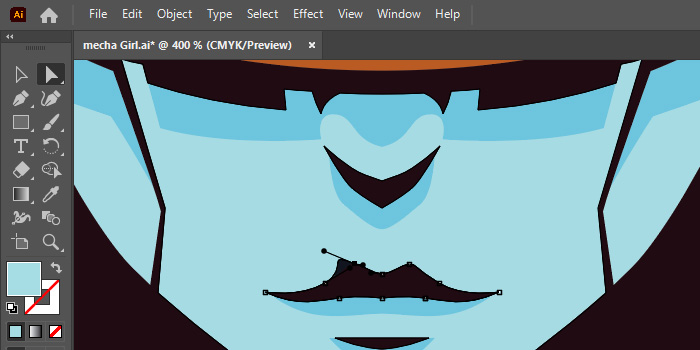
Manual vector art conversion provides a significant advantage in terms of precision and control, granting designers the ability to have meticulous influence over the ultimate outcome. Skilled vector graphic designers meticulously trace every detail, providing a level of accuracy that cannot be achieved through automated processes alone.
This attention to detail allows for precise manipulation of anchor points and lines, resulting in highly accurate and editable vector artwork. It also enables designers to maintain complete control over the final product, ensuring the desired outcome.
Ability To Handle Complex Or Irregular Shapes:
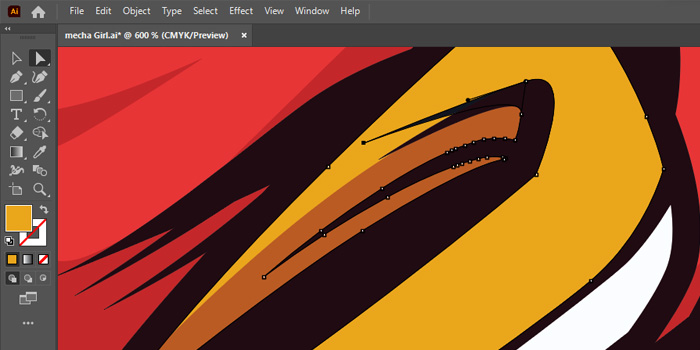
Unlike auto-tracing, which may struggle with complex contours, manual vectorization empowers vector graphic designers to tackle even the most challenging elements.
By hand-tracing each curve and contour, they can navigate the subtleties of the artwork, capturing its essence with finesse. This level of flexibility and adaptability is crucial for intricate designs, logos, or handwritten elements that demand a human touch.
Retains The Artistic Value Of Hand-Drawn Or Handwritten Designs:

Another significant advantage of manual vectorization is its ability to preserve the artistic quality of hand-drawn or handwritten designs. The auto-tracing process may inadvertently smooth out or simplify the original design, losing its unique character. With manual vector art conversion, graphic designers can carefully trace the outlines and fills, capturing the essence and intricacies of the original artwork.
Cons of Manual Vectorization:
1. Time-Consuming And Labour-Intensive:
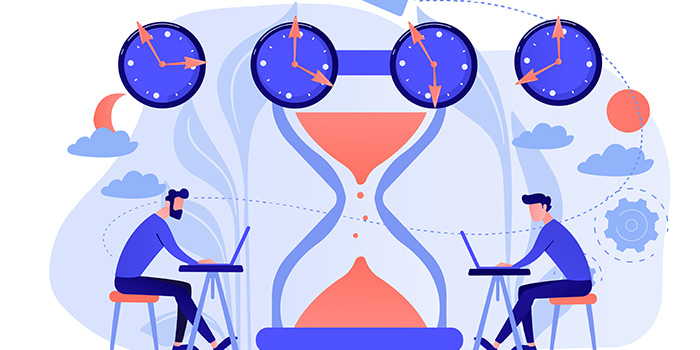
Manual vectorization services providers involve skilled graphic designers who meticulously trace every detail to ensure accuracy and control over the final outcome, making it a time-consuming and labor-intensive process.
The level of precision and attention to detail required in manual vectorization becomes especially evident when working on complex or intricate artwork, as every curve and contour must be meticulously traced, demanding significant time and effort.
2. Requires Skilled & Experienced Vector Graphic Designers:

Manual vectorization demands the expertise of professional and experienced graphic designers. To achieve accurate and high-quality results, designers need a deep understanding of vector graphics and the ability to manipulate anchor points and lines effectively.
Their expertise ensures the artwork is vectorized with precision and retains its artistic quality. However, this level of proficiency often requires years of experience and continuous practice to master.
3. Longer Learning Curve:

Manual vectorization often requires more time and effort to acquire the essential skills and become familiar with vector graphics software and the complexities of vector editing. This aspect can be seen as a drawback, particularly for individuals seeking swift and efficient results.
2. Auto-Tracing
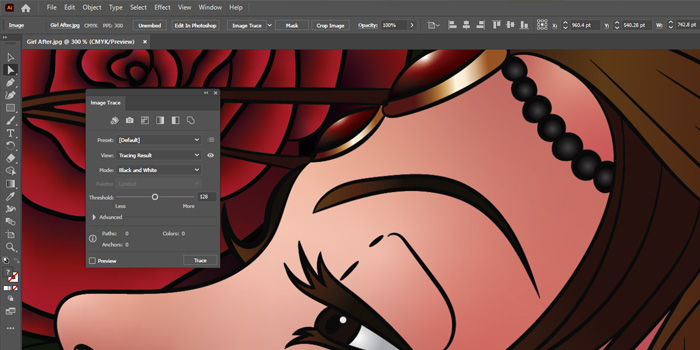
The auto-tracing technique offers a streamlined and automated approach to converting raster graphics into scalable vector artwork. By analyzing the shapes and lines present in an image, auto-tracing software intelligently identifies and traces the outlines, transforming them into mathematical vector paths.
This automated approach proves invaluable, saving significant time and effort. With auto-tracing, intricate and complex artwork can be easily transformed into vectors, ensuring smooth scalability without compromising quality. Image vectorization becomes more accessible and efficient, allowing designers to focus on creativity and productivity while still achieving precise results.
Pros Of Auto-Tracing:
1) Consistency In The Output:
One of the remarkable aspects of auto-tracing is its ability to provide a hassle-free experience, eliminating any concerns about inconsistency. By establishing the desired settings, you can count on any particular auto-tracing software to deliver the same vector output every time you trace a particular raster artwork.
Furthermore, this eliminates any discrepancies that may arise from manual tracing, ensuring a reliable and dependable outcome.
2) Quick Conversion:
The beauty of auto-tracing lies in its quick and effortless process of transforming raster images into flexible vector formats. It offers a convenient solution for converting raster images, including photographs and scanned drawings, into scalable vector graphics. This comes in handy when you're working with vector-based software or need a vector output for specific purposes like printing or resizing.
So, if you want to tap into the power of vector graphics without any complications, auto-tracing is your go-to tool!
3) Efficient And Time-Saving
Auto-tracing offers a distinct advantage when it comes to creating vector graphics efficiently. As this technique enables individuals without advanced design skills to create vector graphics, the automated nature of this technique saves valuable time. Auto-tracing software takes on the task effortlessly, making it especially beneficial for simpler designs that don't demand intricate detailing.
By simply importing a raster image and using auto-tracing features, you can quickly convert your artwork into a vector format. Thus, this technique proves to be a game-changer for projects with tight deadlines or a high volume of artwork.
Cons of Auto-Tracing:
1) Loss Of Precision
Auto-tracing software often struggle with maintaining the desired level of precision in its traced outputs. Unlike manual vectorization, where designers have full control over anchor points and curves, the automated process can introduce inaccuracies that may compromise the overall quality of the image vectorization. This can result in less precise outlines and shapes, affecting the final result.
2) Lack Of Artistic Interpretation
Another drawback of auto-tracing is the lack of artistic interpretation. Manual vectorization allows designers to add their personal touch and bring out the artistic nuances of the original artwork. However, auto-tracing software focuses primarily on replicating shapes and outlines, neglecting the artistic elements that give the artwork its unique character and style.
3)Limited Control
One downside of auto-tracing is its limited control. While manual vectorization allows designers to have the flexibility needed for making accurate tweaks to anchor points, lines, and curves, ultimately achieving the desired result. In contrast, auto-tracing software may restrict this level of control, limiting the designer's ability to fine-tune the vectorized image according to their preferences.
Auto-tracing Or Manual Vectorization? Use Cases And Recommendations:
Choosing between manual vectorization and auto-tracing depends on your project requirements, image complexity, and time constraints. Consider project requirements, image intricacy, and available time to determine the most suitable approach.
Carefully consider the factors presented in the table to make a well-informed decision that aligns perfectly with your specific needs and requirements.
When to Opt for Manual Vectorization
Artistic Projects: If you're working on creative endeavors that require artistic expression, customization, and meticulous attention to detail, manual vectorization is the way to go. You can bring your unique vision to life and make precise adjustments for a truly personalized outcome.
Simple or Repetitive Images: For simpler or repetitive images that don't require intricate adjustments, auto-tracing can streamline the process.
Branding and Logo Design: When creating brand identities or designing logos, manual vectorization is essential to achieve precise control and representation of the brand.
Fine-tuning and Cleanup: If you desire clean and polished vector graphics without any artifacts or unwanted elements, manual vectorization is the answer.
When to Consider Auto Tracing
Time-sensitive Projects: When you have time-sensitive projects or a large number of images that need quick conversions, auto-tracing can be a time-saving solution. It swiftly converts raster images into vectors without requiring extensive manual intervention.
Complex Images: When dealing with complex or highly detailed images that demand intricate tracing and the preservation of fine elements, manual vectorization is the preferred choice.
Branding and Logo Design: When creating brand identities or designing logos, manual vectorization is essential to achieve precise control and representation of the brand.
Fine-tuning and Cleanup: If you desire clean and polished vector graphics without any artifacts or unwanted elements, manual vectorization is the answer.Time-sensitive Projects: When you have time-sensitive projects or a large number of images that need quick conversions, auto-tracing can be a time-saving solution. It swiftly converts raster images into vectors without requiring extensive manual intervention.
Complex Images: When dealing with complex or highly detailed images that demand intricate tracing and the preservation of fine elements, manual vectorization is the preferred choice.
Branding and Logo Design: When creating brand identities or designing logos, manual vectorization is essential to achieve precise control and representation of the brand.
Fine-tuning and Cleanup: If you desire clean and polished vector graphics without any artifacts or unwanted elements, manual vectorization is the answer.
The Final Thoughts:
The way vector graphics are been create and manipulated artworks in the realm of vector graphics has been completely revolutionized by the advancements of manual vectorization and auto-tracing techniques. Manual vectorization offers precise control, transforming raster images into pixel-perfect artwork. Auto-tracing provides a time-saving solution for converting images into editable vectors. The choice depends on project requirements, complexity, and time constraints.
At Cre8iveSkill, our expert team specializes in manual vectorization services, delivering high-quality results with attention to detail. From intricate designs to clean and polished graphics, we cater to diverse needs. Unlock the full potential of your artwork with our professional Manual vectorization services.
Source:https://www.cre8iveskill.com/blog/manual-vectorization-vs.-auto-tracing-understanding-the-key-differences
Sponsor Ads
Created on Jul 26th 2023 05:36. Viewed 76 times.



