Load Testing Best Practices: Ensuring App Performance at Scale
by Magicmind Technologies Custom Software Solution Services in USA and IndiaLoad testing is like giving your website or app a workout. It is a type of testing where you throw a ton of virtual users or data at it to see how well it can handle the stress. Think of it as the ultimate stress test for your digital creation. You want to know if it will still perform smoothly when lots of people are using it. If it passes the load test, you are in good shape. If not, it is like hitting the gym to get stronger- time for some optimizations to handle the load better!
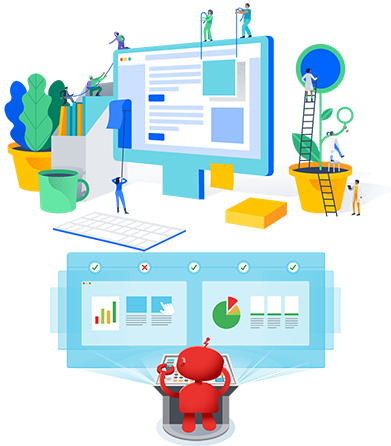
In the context of a software development company, load testing is a critical process that helps cross the threshold of performance expectations by simulating heavy user traffic to ensure the system can handle it efficiently.
Special Tips on Load Testing Best Practices For Failures
When it comes to load testing best practices for ensuring app performance at scale, keep these tips in mind:
Start small: Begin with a baseline test to understand your app’s normal performance.
Realistic scenarios: Design tests that mimic real user behavior.
Monitor closely: Keep a close eye on resource usage, response times, and error rates.
Iteration is key: Continuously adjust and rerun tests as your app evolves.
Analyze and learn: Understand bottlenecks and issues to optimize performance.
Factors to Consider for Load Testing Best Practices
Data Preparation
In load testing best practices, data prep is crucial! Get your test data ready with realistic scenarios, user profiles, and volumes. Use production-like datasets to mimic real usage. It is like making sure your car is fuelled up before a race- you need the right data to check app performance at scale.
Tool Selection
When it comes to load testing, you will want tools that can handle the heat. Look into popular choices like Apache JMeter, Gatling, and Locust. They’re great for simulating heavy user traffic. Don’t forget to consider your specific needs and budget before making a final choice. Happy testing!
Setting Performance Goals
Setting performance goals is the key for ensuring your app’s performance at scale when it is all about load testing. Define specific metrics like response times, error rates, and resource utilization. Make sure these goals align with your app’s expected usage.
Regularly monitor and adjust your load tests to meet these targets. It is all about keeping your app running smoothly when the pressure is on! So, in order to set your app’s performance goals higher, opt for the help of a web software development company who would help you have a tight grip in your testing journey!
Identifying Critical Scenarios
Load testing is like giving your website a stress test. Critical scenarios to test include peak traffic times, sudden surges in users, and worst-case scenarios. Make sure your test environment mimics real conditions. Don’t forget to monitor server response times and tweak your test parameters for accuracy. Happy testing!
Realistic Load Scenarios
In load testing, you want to mimic real-world situations to get accurate results. So, think about scenarios like a Black Friday sale, where tons of shoppers flood your website, or a streaming event where everyone tunes in at once. These realistic load scenarios help ensure your system can handle the stress and traffic when it matters most.
Testing Environments
It is crucial to create realistic testing environments that mimic real-world conditions in load testing. This means using production-like hardware , network configurations, and data volumes. Don’t forget to include various user scenarios and load levels to simulate actual usage.
And always monitor your system during testing to pinpoint bottlenecks and performance issues. Keep it real, keep it diverse, and keep it monitored for effective load testing! On the other hand, a custom software development company meticulously fine-tunes load testing environments for optimal performance as well.
Test Data Management
Use anonymized or synthetic data when sensitive info is involved. Maintain data consistency and cleanliness to avoid false results. Regularly refresh datasets and clean up old, unnecessary data to prevent bloating. Automate data provisioning and consider using data masking or obfuscation tools.
Most importantly, document your data sources and data preparation steps for future reference. Efficient test data management keeps your load testing accurate and reliable.
Scripting and Test Scenarios
In load testing, scripting is like giving your software a role-play script. You create scenarios where you simulate a bunch of users doing different things. Best practice? Start simple! Write scripts that mimic common user actions. Then, ramp up the load gradually. This helps catch performance bottlenecks.
Don’t forget to monitor the server’s health during the test. Finally, analyze the results - check for response times, error rates, and resource usage. These steps ensure your system can handle the stress, so it doesn’t collapse under heavy traffic. Good luck!
Scaling Strategies
In load testing, nailing your scaling strategy is key! Start small, then gradually add more virtual users to simulate real-world conditions. Keep an eye on performance metrics, and when things get shaky, adjust your infrastructure or optimize code. It is a bit like Goldilocks- not too hot, not too cold, but just right for your app’s capacity. Remember, it is all about finding that sweet shop! A small tip is when scaling your load testing, partner with the best software development company for optimal result.
Security in Load Testing
First, make sure to use dummy data or obfuscate sensitive info in test scripts. Secondlyy, use a secure environment for testing to avoid data leaks. Also, monitor and analyze for potential security vulnerabilities during load tests. Lastly, remember to remove or anonymize any data collected during testing to maintain user privacy. Stay safe and test smart!
Bottleneck Identification
Monitor server performance, watch response times, and keep an eye on resource usage. If you spot slow spots, investigate further. Maybe your database is the culprit, or your code needs optimizing. Don’t forget to test with realistic user scenarios. It is like finding a traffic jam on your website and clearing it up! Finding bottlenecks is the key!
Cost Optimization
Start by defining clear objectives and use realistic user scenarios. Use cloud-based solutions for scalability, as they allow you to pay only for what you use. Monitor resource utilization to avoid over-provisioning.
Automate tests to reduce human effort. Prioritize fixing critical issues to prevent unnecessary retesting. Continuous cost analysis and adjustments are key to keep testing expenses in check.
Conclusion
In a nutshell, nailing load testing best practices is like the secret sauce for a top-performing website or application. From setting realistic user scenarios to optimizing server response times, these practices keep your digital masterpiece running smoothly under pressure. So, when your app handles traffic like a pro, you will be the hero of the digital world- all test to load testing know-how! To ensure a successful load testing process, consider and hire a software development company like us, Magicminds, who can help you unravel more in load testing of your app.
Sponsor Ads
Created on Nov 21st 2023 07:02. Viewed 101 times.



