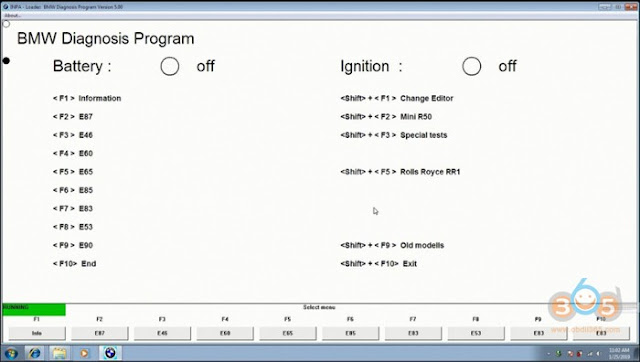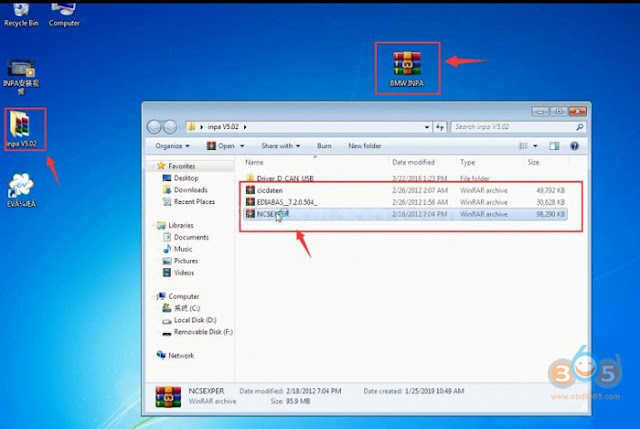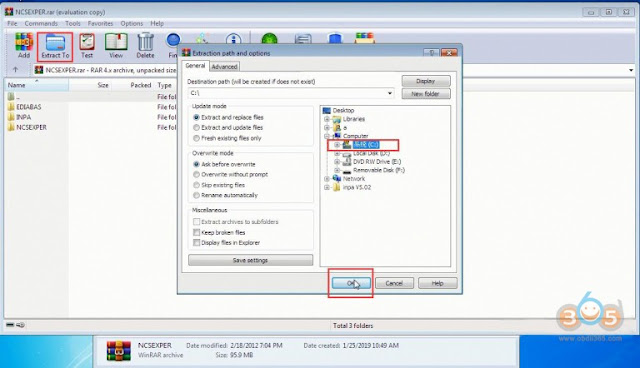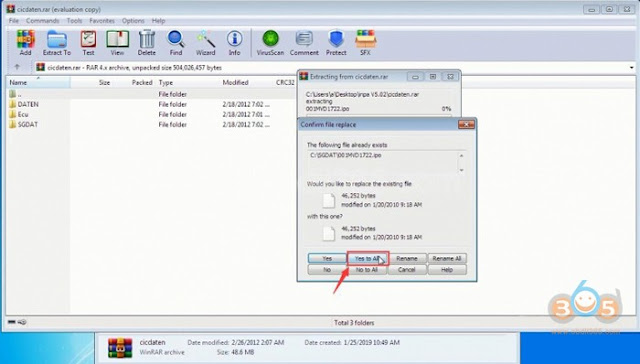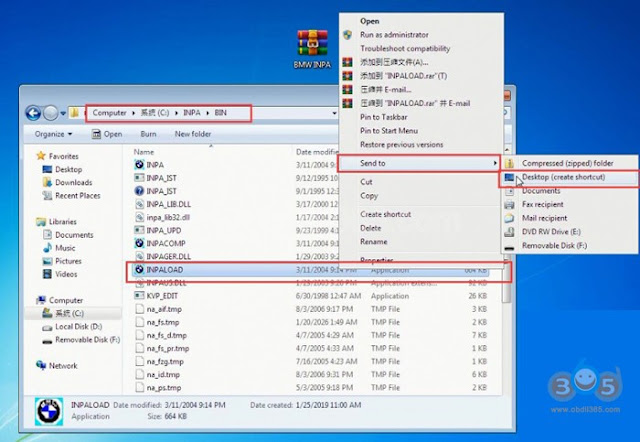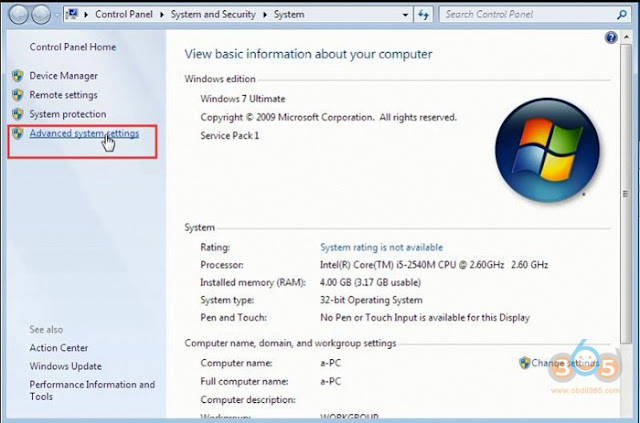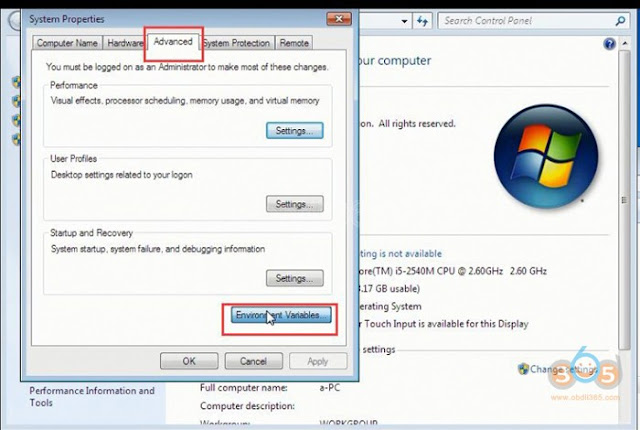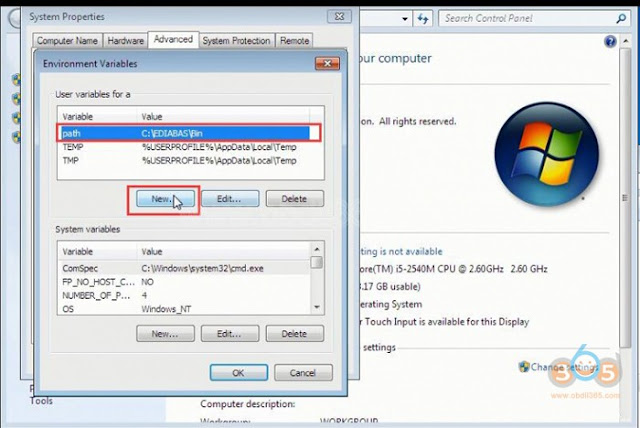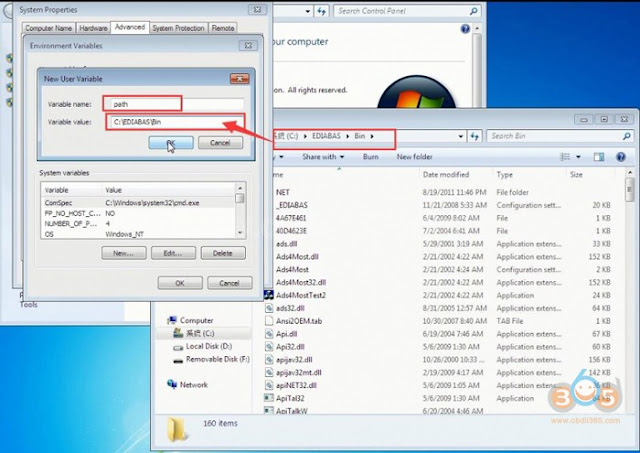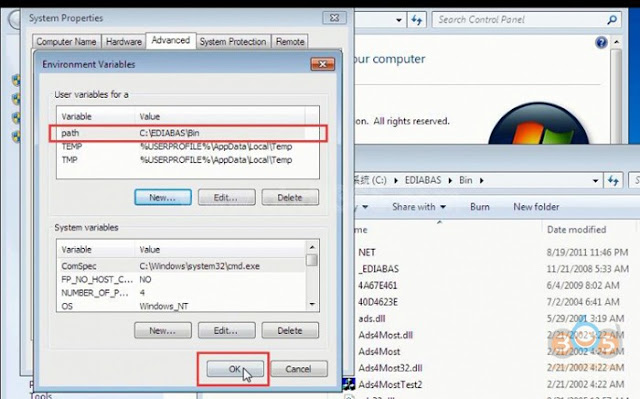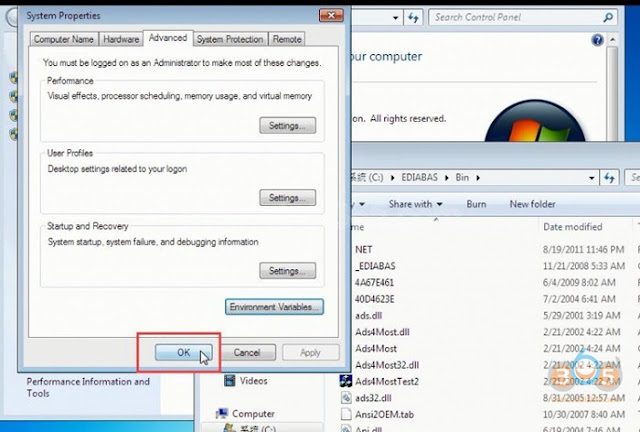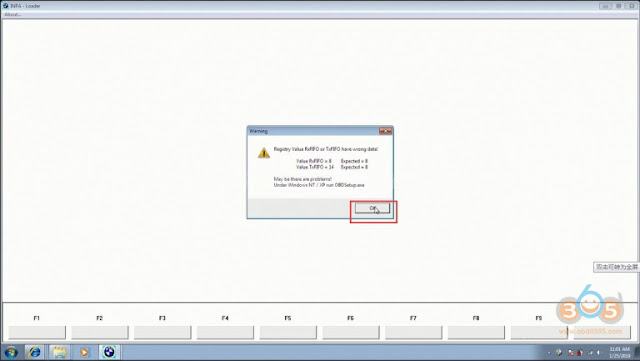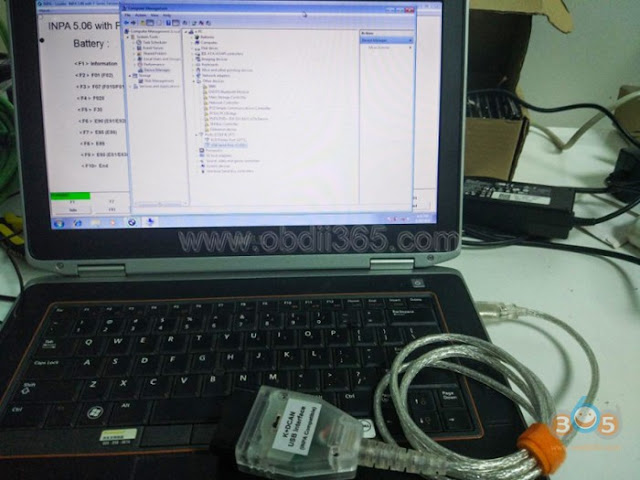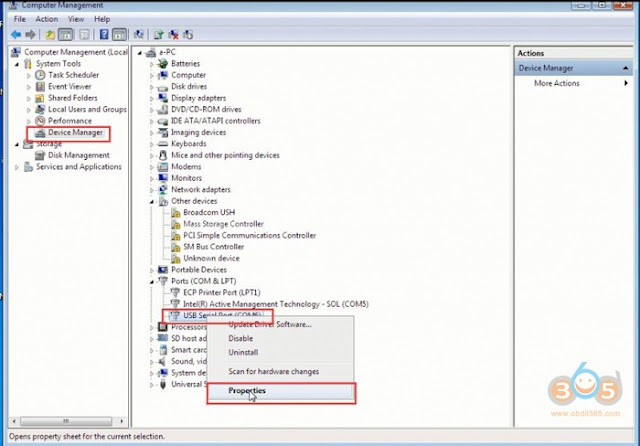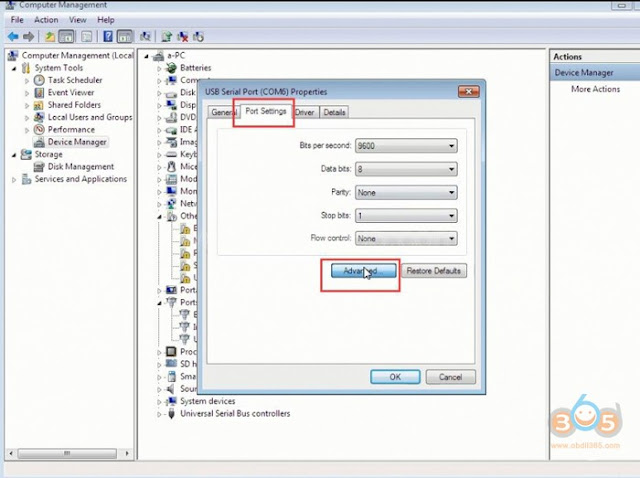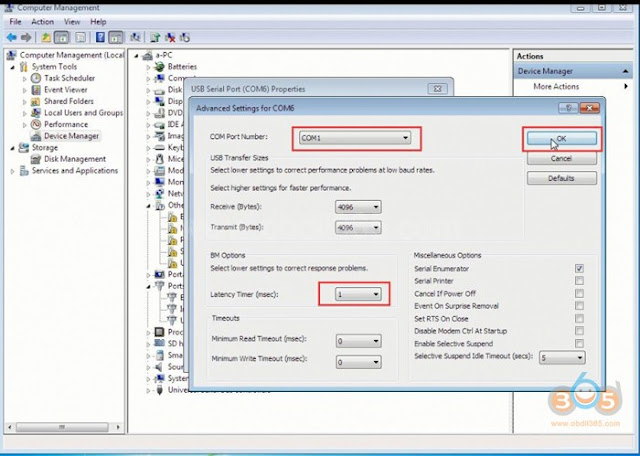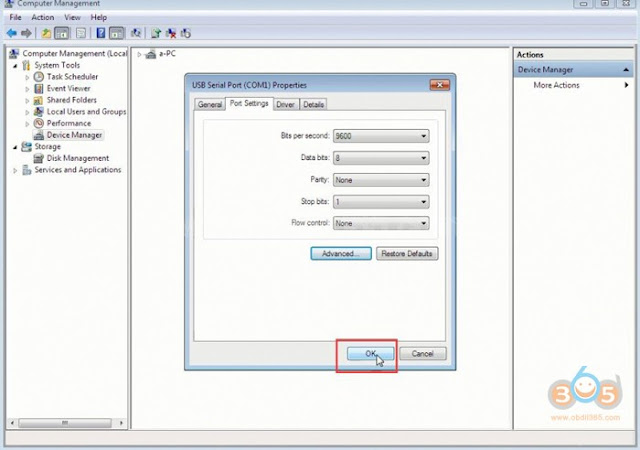INPA BMW Software and Hardware User Manual
by Alex Carter Mechanic AssistantThis is a great write-up of INPA BMW software and hardware (K+DCAN interface), incl.:
Part 1: INPA software
– inpa bmw definition
– inpa 5.0.2 & 5.0.6 download
– inpa software install (windows XP/7/8/10)
– inpa driver software installation
– inpa bmw how to use
Part 2: INPA cable
– inpa k+dcan cable website
– k+dcan cable advantage & disadvantage
– k+dcan cable how to use
Part 3: INPA vehicle & protocols
– inpa vehicle coverage
– protocols support
Part 4: INPA errors and solutions
1.Driver Error
2.EDIABAS Error 126 (only up to Ediabas V6.4.x)
3.ToolSet Error: Runtime error ’372’
4.INPA: vehicle could not be identified
5.INPA Error IFH-0009: NO RESPONSE FROM CONTROL UNIT
6. BMW INPA Edibas IFH-0018: INITIALIZATION ERROR
in detail…
– inpa bmw definition
INPA is used for BMW diagnostic & coding software, working with INPA/Ediabas K+DCAN USB interface for E-Chassis vehicles from 1998 to 2008.
– inpa software download
inpa 5.0.2 download:
inpa 5.0.6 download:
Software Version: 5.0.2 and 5.0.6
Operating System: Windows 7/10/XP
Language: English
Update: Can NOT update
Car: BMW E-Chassis vehicles from 1998 to 2008
Compatible Hardware: INPA/Ediabas K+DCAN USB Interface
– inpa software Windows 7 install
VERY IMPORTANT:
1.Close anti-virus software
- INPA BMW software must extract to the local desk (System C), or it would be reported to the error
- Never update the software
Main steps to install inpa:
Step 1: Install INPA software
Step 2: Connect Inpa cable with the laptop
Step 3: Install INPA software driver
inpa installation instruction in detail:
Free Download Inpa BMW Software from the CD off obdii365.com
(it’s good to get the free software on the web, but do confirm it’s security and functionality before download. if not, obdii365 is your way to go. inpa software is tested successfully by thousands of and millions of professionals)
Extract “BMW Inpa” to desktop, then Double-click on “Inpa V5.02″, and extract ” cicdaten” “ediabas_7.2.0.504_” “NCSEXPER” these three compressed packages at the same time to “local desk C (System C)”
Click on “Extact to”, then choose “System C” , after that, click on “OK”.
Click on “Yes to All”.
Open “My computer” then find Bin folder, and choose and right click on ” INPALOAD”, then send it to Desktop (create shortcut).
Choose My computer, right click on and choose “Properties”.
Choose and click on “Advance system settings” to open System Properties
Choose “Advanced” , then click on “Environment Variables” button
Choose “path” then click on “New” button
Enter the “path” to Variable name, and enter the Bin location to Variable Value.
Click on the “OK” button.
Double-click on “INPALOAD_Shortcut” button to open INPA program.
INPA BMW software installation success!
Tips: for more tips of inpa install, pls click on operation system below to get the installation instruction
– inpa driver software installation
k+dcan interface is connected to the laptop thru the USB port
Choose My computer, then right click on “Manage” button after connect with INPA BMW cable.
Choose and click on “Device Manager” button, then choose and right click on “USB Serial Port(COM6) Properties” button, and click on “Properties” button.
Choose and click on “Port Settings” button then click on “Advanced” button.
For ” COM Port Number” choose “COM1”, for “Latency Timer(msec)” choose “1”, then click on “OK” button.
inpa driver sw is installed!
– INPA BMW how to use
How do I start INPA?
Start Inpa using Inpaload.exe in C:\Inpa\Bin or alternatively C:\EC-Apps\Inpa\Bin or use Start All Programs EDIABAS INPA ELDI NCS NFS INPA(_.IPO) to start the general reworking programme. This corresponds to calling Inpaload.exe under smuc0900\sg\Inpa\Bin or alternatively C:\Inpa\Bin.
How do I find out what EDIABAS package is installed?
The version of the currently installed Ediabas package can be seen in the files C:\EDIABAS\version.txt or C:\EDIABAS\package.pdf.
How can I uninstall EDIABAS or INPA?
You uninstall INPA by deleting the Ediabas and Inpa folders under C:\. Reason: No registry entries are made during the installation.
What is the difference between \EDIABAS\bin\ToolSet.exe and\EDIABA\bin\Tool32.exe?
Tool32.exe is current and when it is started, the Ediabas server will start as a 32-bit application. ToolSet.exe is an old version and is required under Windows 3.11.
What do SGBDs with the name _xxx mean?
SGBDs that begin with “_” (e.g. _LWS5), contain jobs that are only intended for development (e.g.: writing the ident data). These SGBDs are not used in production or in customer service.
What is the KVP Editor?
KVP stands for continuous improvement process. The KVP Editor can be called when using the INPA Tool. This is mainly used in reworking and in the plant. Here, the user has the possibility to enter his name and telephone number and then enter an error description and improvement request and then to send the form directly to the person responsible at BMW.
– inpa k+dcan cable website
k+dcan cable price: 17.99
Good to know: Is K+Dcan cable is the right one you need?
K+Dcan cable and ENET Esys cable and ICOM Next, which one should you have?
It depends on your purpose (diagnostic or coding or programming) and model (Exx or Fxx or others).
For Coding, you need different Tools, NCS Expert / SP-Daten for E-Series and E-Sys / PSdZData for F-Series.
All Diagnosis and Coding can be done with cheap DCAN Cable for E-Series and cheap ENET Cable for F-Series.
For Programming (Flashing ECU’s with new Firmware), then you need ISTA/P for for both E-Series and F-Series cars, or you can use WinKFP for E-Series and E-Sys for F-Series. For E-Series Programming, you will need an ICOM, but for F-Series Programming, you can use ENET Cable.
– k+dcan cable advantage & disadvantage
Connection by soldering is a bad option as it limits the usefulness of the interface, I have an adapter but consider a switch to be a better option
With these K+DCAN cables there are two subtle different versions, one with pin 8 enabled, one with it disabled. The one with it disabled is ideal for e90 newer than 03/07 & that era, these leads often come with a black adapter to re-enable the pin 8 (by just tying it to pin 9) so it will also be suitable for e46/e39/e63 etc. The ones with pin 8 active are just older versions of the cable. Worst cast scenario you just need to modify the cable & stuck a switch on it to toggle pin 8 on/off as needed.
The reasons being that on DCAN cars one pin is used for a ethernet connection and the other to the K data line – on K line cars, both pins are connected to K data lines and that creating a switch mode circuit would cost more than the interface is worth. The 2 most sensible options are both hardware-related:-
– Use an adapter (such as the one sold by One Stop electronics) which internally bridges pins 7 & 8 or…
– Mount a small switch on the OBD plug end of your adapter, which can bridge (for K line) or separate (for DCAN) the connection between pins 7 & 8.
As soon as you connect the interface to the car and your computer, run DCAN.exe to configure the comms rate. I have only used the K+DCAN interface with DCAN cars.
Fyi, You only need to run DCAN.exe when you are switching between modes. If you run it the first time you connect to a DCAN car, your computer will retain the settings.
Switch K+D CAN adapter between K and D CAN protocols for use, depends on the car that is connected.
The last, K+DCAN cable you see the PCB
Very fine work, bridged soldering of 2 pins is intentional.
Very fine work, bridged soldering of 2 pins is intentional.
– k+dcan inpa cable how to use
A lot of questions and answers here will help use/switch/connect to K-Line or Dcan pin 7&8?
Q: So you have to physically connect (K-Line) or disconnect (DCAN) pin 7&8?
A: Yes, I think connection by soldering is a bad option as it limits the usefulness of the interface, I have an adapter but consider a switch to be a better option.
Q: Is there anything else to do for switching from K-Line to DCAN then disconnecting pin 7&8? Unfortunately I don’t have a DCAN model available.
A: As soon as you connect the interface to the car and your computer, run DCAN.exe to configure the comms rate. I have only used my K+DCAN interface with DCAN cars.
Q: Is it necessary to do so every time I want to use DCAN or is the interface staying in DCA
Sponsor Ads
Created on May 30th 2019 03:24. Viewed 2,329 times.
Comments
No comment, be the first to comment.
Sponsored
Tags Links
More Articles
- BMW Key Programmer CGDI Prog vs. Autohex
- BMWAiCoder V4.6 Download and Installation
- Latest ICOM ISTA-D 4.08 with Dr.gini B020 BMWAiCoder
- How to Unlock VAG SIMOS PCR 2.1 ECU using Fgtech
- Jaguar Land rover Software Pathfinder vs. SDD
Similar Articles
- Share JC PCIE iPhone 8 8P X NAND Test Fixture User Manual/software
- How does BMW INPA connect using BMW INPA connection, BMW ICOM NEXT A?
- Guide To Knowing About User Manual
- Top 4 importance of user manual for vehicles
- How To Create An Effective User Manual Online