How WooCommerce Multivendor Marketplace is helpful for eCommerce stores?
by KS Tomar Webkul - Software Development Company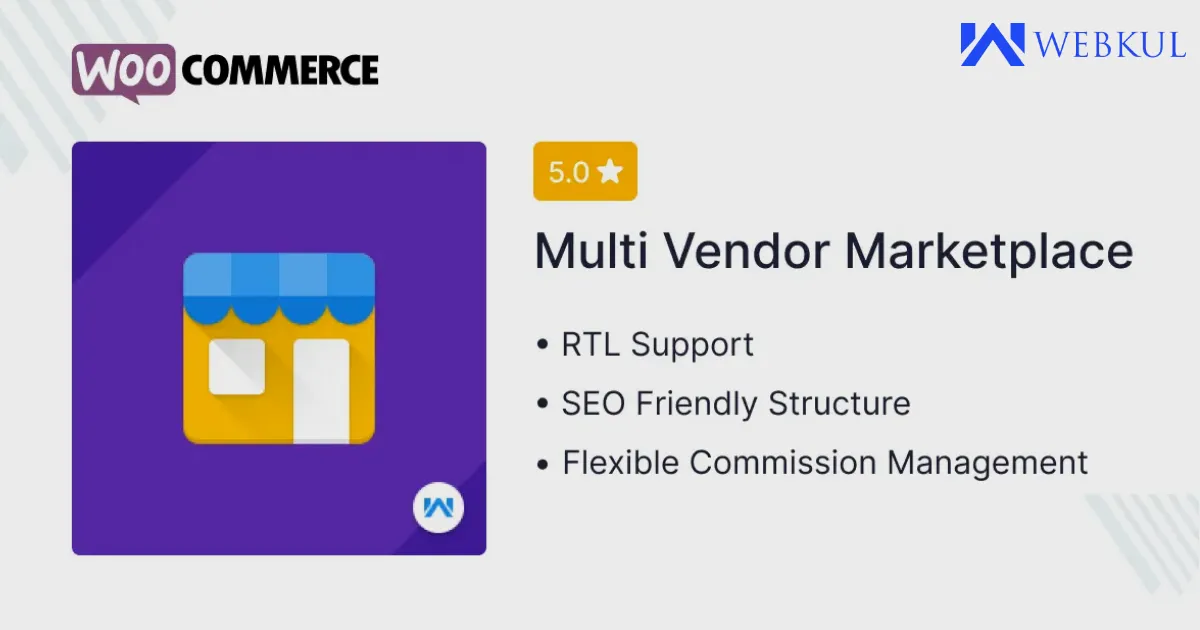
Woocommerce is an open-source platform built on WordPress. It's easy to use and customizable. If you are handy with WordPress then it's easy to understand.
Furthermore, Woocommerce works on almost every technology like PHP, Node Js, React, AMP, Docker, iOS, Android, and many more. It also provides B2B and B2C services to the customers.
Woocommerce has N number of plugins that will help customers to acquire their goals and targets. Woocommerce Multivendor Marketplace, Woocommerce multi-seller, Woocommerce POS, and Woocommerce connectors with different platforms, etc.
What is Multi seller?
Multi sellers module provides the functionality of adding multiple sellers who can work together. There is no specific extension for Multi seller. Woocommerce marketplace extension provides multi-seller functionality.
Multiple sellers can register their stores on a single website and users can take the advantage of multi-seller profiles.
Furthermore, the Marketplace extension is the combination of multi-sellers and their products. With the help of this extension, the customer can compare the product of different sellers and buys the suitable one.
How Multi-seller works?
Let's suppose a store owner has a website where they want to sell multiple similar products but with different vendors. Here the multi-seller functionality works and the admin can provide the permission to sellers to register in the store.
Now the customer has more than 1 option to choose a product from either its seller A or seller B. With this functionality, the admin will get a commission on every sale of each vendor. This will enhance the store performance and profit.
What is Woocommerce Multivendor Marketplace?
In Multivendor Marketplace admin and seller, both can sell the products on a single website. They both have their separate panels to operate their sales, orders, commissions, products, categories, etc.
Furthermore, the marketplace plugin supports all types of languages so it will become easy to use for the customers worldwide. It is also compatible with multiple addons which made the marketplace module easy and understandable.
The customers can use any addons according to their requirements for payments, shipping, commission, wallet system, etc.
The customer can become a seller on the multivendor marketplace and sell their products. There is no bar for it multiple sellers can add to the store.
Advantages of WooCommerce Multivendor Marketplace
The admin and seller both can add all product types in the marketplace store.
The admin can manage the commission for each seller.
Both seller and admin can view and manage the orders from their panels.
The seller will get a Seller Profile, Shop Logo, and Seller Collection Page with Banner Image.
Different types of notifications will be sent to the sellers, admin, and customers.
The admin can manage the shipping options to the store.
The admin can manage inventory settings.
The WooCommerce Multivendor Marketplace is work on one-time fee bases.
There is no recurring fee for the subscription.
Woocommerce Multivendor marketplace helps store owners to gather multiple sellers on one platform.
The separate panels make the work easier.
Easy customization according to the business need.
The admin can also revert the queries of the sellers.
With the marketplace, plugin sellers can do up and cross-sell related products.
Addons in Woocommerce Multivendor marketplace extension
There are multiple addons for woocommerce multivendor marketplace extensions that are specifically dedicated to resolving the purpose.
For example: If a store owner wants any specific payment gateway in their stores like Paypal and stripe. So they can use the ready-to-use extensions that will be easy to configure and use.
Same with shipping methods like FedEx, DHS, Aramex shipping, etc. These are the plugins that will help the customer to manage the shipping.
WooCommerce Marketplace working
The marketplace works on many things but most importantly sellers and buyers. Without that there is no marketplace. To set up a new marketplace the store owner needs to add attributes, categories, products, shipping methods, payment methods, commission settings, seller profile settings, permissions, etc.
Once the setting is done from the admin end the seller can proceed with their settings and create a seller panel. For that, they need to register their selves first and needs to complete the profile settings.
Moreover, the seller gets the admin-like panel where they can check orders, shipping, commission, sales, profile, etc.
The sellers can add shipping methods, create products, seller notification, and transaction management. The admin can check the seller's list at their end and approve and disapprove them.
The admin can enable the order approval as well for sellers so whenever a seller adds a product admin will receive a notification once they approve it the product will add to the store.
Furthermore, the admin has a separate tab for separate settings like commission management, seller approval, feedback management, notification settings, email settings, seller queries, etc.
Overall the WooCommerce Multivendor Marketplace is very helpful to manage eCommerce websites and online stores. This enhances sales, provides an additional source of income to the store owners, and also provides a platform for the sellers.
Sponsor Ads
Created on Jun 23rd 2022 06:58. Viewed 313 times.



