How to register obdstar DP Plus ?
by James L. sales managerOBDSTAR DP Plus user registration Procedure sharing.
1.Turn on obdstar DP PLUS

2.Select “Setting” in the menu

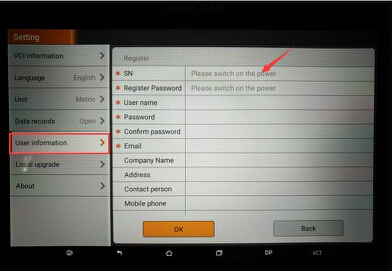
4.Connect the power and charge it(Register password appears automatically)

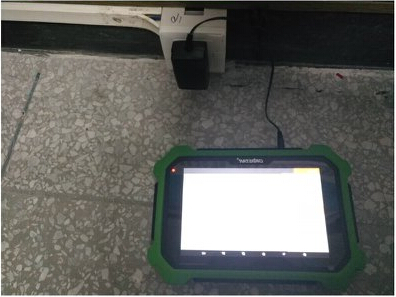
5.Input user information


Fill in the information in each field (Items with * must be filled). After inputting, tap “OK” if you have registered to be a member, click “The user information” to enter user login page, as following picture shown:
For more details information, welcome to Add my Whatsapp (+86 18124509953 ), Your Private Secretary in Car Repair Area! 16 Hours Online at your Service!
Xingobd2
Email : admin@xingobd2.com
Skype : +8618124509953
Whatsapp : 0086 18124509953
Website : www.xingobd2.com
Sponsor Ads
Created on Jul 23rd 2018 04:41. Viewed 427 times.
Comments
No comment, be the first to comment.




