How to Recover Corrupt SQL Server Database from .BAK File
Microsoft SQL Server is the
best-known relational database management system. It is used by many
large organization to store and retrieve data from the database. SQL
Server supports MDF and NDF files to store entire data. Nobody wants
to lose their data, therefore, creating a backup is the best way to
save the data. But, most of the time, the SQL Server database .bak
file is corrupted due to virus attack, sudden system shutdown and
many other reasons. In such a scenario, a huge number of users are
looking for a solution to recover corrupt SQL Server database from
.BAK file. So, in this blog, we will let users know the best and most
satisfying solution to repair corrupt SQL .bak file step by step.
Reasons Behind Corrupt SQL Server Backup File
There can be many reasons to corrupt .bak file by which you cannot open and restore .bak file in SQL Server. Here are the some reasons for SQL backup corruption.
-
Virus attack on your system where you saved the SQL backup file.
-
Upgrade from older to a newer version of SQL Server.
-
Abrupt system shutdown due to a power failure.
-
In some cases, there are already some errors in SQL Server that corrupt the backup.
How to Recover Corrupt SQL Server Database from .BAK File – Quick Solution
There is no manual approach to repair corrupt SQL .bak file. In this case, you can use SQL backup recovery software that will help to recover corrupt .bak file in just a few simple steps. This software has the capability to fix corrupted SQL Server backup file with all elements like table, views, stored procedure and so on. Now, let’s know the working process of this application.
Step 1. Download and install the SQL BAK file repair software
Step 2. Click on Open button and then click Browse to load the .bak file
Step 3. Select SQL Server .bak file version automatically or by manually
Step 4. To repair & restore multiple .bak files, click on the “Multiple Backup File Option” and select Add Files or Add Folder option
Step 5. Next, hit the Recovery button to start the process of recover corrupt SQL Server Database from .BAK file
Step 6. After scanning, the tool will display a preview of recovered items. Click on the Export button to restore backup file
Step 7. Now, choose between SQL Server Database and SQL Server Compatible Scripts under the Export To/As option
Step 8. Choose the Database Authentication and fill the required details. Also, choose the Destination Database. If you want to restore SQL BAK file to a new database, select “Create New Database” option or want to restore BAK file to existing database, select “Export to Existing Database” option
Step 9. Select the recovered items which you want to export and also choose the options between “Export only with schema” and “Export with Schema & Data”
Step 10. In the end, click on the Export button to start restoring SQL Server Backup file.
Once the process is complete, the software will notify you with the completion message. The tool will ask you to export the details to a .csv file, click the Yes button and select the location to save the CSV file report. Now, open the SQL Server Database and verify the restored data items.
Features of This Tool to Recover Corrupt SQL Server Database from .BAK File
-
Recover MDF and NDF Files: The software supports to recover MDF and NDF database files which is saved in a MS SQL backup file.
-
Preview of Recovered Data: After recovering all the data from the .BAK file, the tool displays complete preview of all items which includes Table, Triggers, Views, Functions, and so on.
-
Restore Multiple BAK files: The software provides options of Add Files or Add Folder to load single as well as multiple BAK files in the software panel.
-
Supports all SQL Server Editions: It works with all SQL Server version such as MS SQL Server 2017, 2016, 2014, 2012, 2008, and so on to recover corrupt SQL Server database from .BAK file.
-
Windows Supportive: The software can be easily installed on each and every version of Windows Operating System including Windows 10, 8.1, 8, 7, etc.
-
Restore SQL BAK file to New Database: The SQL BAK file repair tool offers two options i.e. Export SQL BAK file to a new database and Export to an existing database.
-
No Size Limitations: The software is tested with 1 TB of SQL .bak file, so there is no worry about size of SQL backup file.
The Final Words
In this blog, we discussed the best and tested software to recover corrupt SQL Server database from .BAK file. There is no other solution to repair corrupt SQL .bak file instead of the SQL BAK file recovery tool. So, now, you do not have to worry about recovery of corrupted BAK file, just download the software and fix corrupted SQL server backup file in less time.
Post Your Ad Here


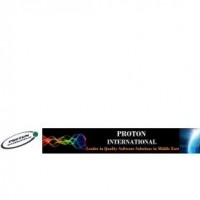

Comments