How to record PPP loan forgiveness in Quickbooks? All in 1 Guide!
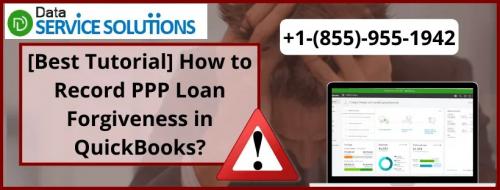
Some businesses occasionally require to borrow money to fund capital investments, including new premises, equipment, or product research and development. When your company borrows money, you are required to record and track the loan as a liability in the accounts and track each loan payment to reduce the liability. Don’t you know How to record PPP loan forgiveness in QuickBooks? Well, with QuickBooks business accounting software, you can easily set up a liability account for a short-term or a long-term loan to record or track the loan deposit amount and all loan repayments.
The Intuit Paycheck Protection Program (PPP) allows a way small business owners to keep their workers line on the payroll and maintain wages. You can take advantage of low-interest private loans to cover payroll and other costs. It’s an excellent approach for small business owners who wish to keep costs down. QuickBooks accounting software helps small and mid-sized owners account for PPP Loan Forgiveness, tracks corresponding expenses, and lets them know how it affects their earnings. Hence, you must explore how to record PPP loan forgiveness in QuickBooks. Let’s get started over.
Read more - Read this blog if you are experiencing Update QuickBooks Company File
Know how to record loan in QuickBooks Desktop manually!
Cash and non-cash asset loans such as vehicles or office equipment are both liabilities for your company. QuickBooks allows you to keep tracking the loan amount and record your payments so you can stay on top of it. Here are some steps you need to carry out to manually record loan in QuickBooks Desktop. Here’s how:
Step 1: Launch a liability Account
In the beginning, navigate to the Lists menu, then choose the Chart of Accounts.
Now, hit right-click anywhere, then click on New.
You need to opt for the Other Account Types and then choose the right account type for the loan:
Long-Term Liability: You can use this for long-term loans payable over a longer period.
Other Current Liability: You can use this for short-term loans payable over one year.
After this, press Continue.
Enter the name and the number of your account.
At last, tap on Save & Close.
Step 2: Set up a new vendor (Bank/lending company)
The first step is to hover over the Vendors menu, then click on Vendor Center.
Now, click on New Vendor.
Type the name of the company or the bank you need to pay for the loan. Also, you can enter other vendor details like phone number and email address (Optional).
Finally, press OK.
Step 3: Create an expense account
To start off, head to the Lists menu and then select the Chart of Accounts option.
Now, hit right-click anywhere, then click on New.
Choose Expense, then hit the Continue tab.
After this, type the name of the account for the interest payments, fees, and charges.
The last step is to press Save & Close.
Read more - Visit this blog if you are getting QuickBooks the file exists Error.
How to Record PPP loan Forgiveness in QuickBooks?
Perform the steps inclined below to record loan and its payments for PPP loan forgiveness on QuickBooks:
Firstly, press the Accounting Tab on your QuickBooks account.
Now, choose Chart of Accounts and click New to create an account.
Select the Long-Term Liabilities from the Account Type dropdown.\
After this, click on Notes Payable from the Detail Type dropdown.
You need to enter a name like PPP loan forgiveness.
Choose when you wish to start tracking the money from your dropdown menu.
The last step is to type the full loan amount as a negative and then tap on Save and close.
Wrap-up!
Are you still unable to answer how to record PPP loan forgiveness in QuickBooks? Don’t Panic; here’s the right solution available for you. The PPP loan forgiveness is a crucial aspect for small and mid–sized businesses. It offers private loans to cover payroll and other costs at low interest. However, if you’re finding issues meanwhile the process and looking for some professional assistance, then immediately dial our Toll-free number tel:+1-(855)-955-1942. We’ll get right back to you within a short amount of time.

Comments