How to Download Your Favorite Shows and Movies From Netflix
by Eva Watson WriterDo you want to download your favorite shows and movies from Netflix for offline viewing? If your answer is “Yes,” then this article is for you because today, we are going to teach you exactly how you can download your favorite shows and movies from Netflix. So, let’s get started.
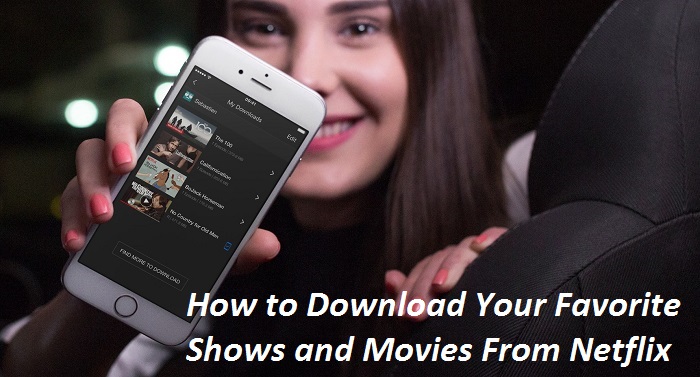
Here’s how you can download your favorite shows and movies from Netflix.
How to Download Your Favorite Shows and Movies From Netflix on Windows?
Following are the steps that you can follow to download your favorite shows and movies from Netflix on Windows:
- Launch the Microsoft Store app on your Windows 10 PC.
- Next, download and install the Netflix app on your PC.
- Now login to your Netflix account using your login credentials.
- Next, find and open the show or movie that you want to download.
- After that, tap on the “Download” icon (located on the information page) to download a particular episode of your favorite show or to download your favorite movie.
- Now, if you want to cancel or pause your download, then you can do this by tapping on the circular progress icon.
- Once the download is completed, you can access your download episodes or movies from the “My Downloads” section of the app.
- To see your downloads, tap on the hamburger icon (located on the left side of your screen) and then tap on the “My Downloads” option to view all your downloads.
- Finally, locate your favorite movie or your favorite show’s episode that you want to watch and then tap on the “Play” icon to watch it.
Note: You must have an active Netflix subscription to download your favorite movie or show from Netflix.
How to Download Your Favorite Show or Movie From Netflix on Android, iPhone, or iPad?
Following are the steps that you can follow to download your favorite show or movies from Netflix on Android, iPhone, and iPad:
- Download the official Netflix mobile app on your device.
- Next, log in to your Netflix account using your login credentials. Note: You must have an active Netflix subscription to download your favorite movie or show from Netflix.
- Now find and open the show or movie that you want to download.
- After that, tap on the “Download” button (located on the information page) to download a particular episode of your favorite show or to download your favorite movie.
- Now navigate to the “Downloads” tab (located in the bottom menu bar) to access your download episodes or movies.
- Finally, locate your favorite movie or your favorite show’s episode that you want to watch and then tap on the “Play” icon to watch it.
Note: You can also adjust the video quality of your download movies or episodes. To do this:
- Open the Netflix app.
- Now click on the “More” tab.
- Next, click on the “App Settings” option.
- After that, tap on the “Download Video Quality” option.
- Finally, select the “High” option to ensure that only high-quality videos are downloaded on the app whenever you try to download your favorite movies or shows on the Netflix app.
How to Download Your Favorite Show or Movie From Netflix on Mac?
iPhone and iPad users can download Netflix movies and shows on their device by downloading and installing the Netflix app. However, there is no official Netflix app for Mac using which you can download your favorite movie or show on your Mac computer.
Officially Mac users can only stream their favorite content from the Netflix website. But you can solve this problem by installing Windows 10 on your system using the “Boot” camp utility of your Mac computer system. Once the Windows 10 is installed, you can download and install the “Netflix” app from the Microsoft Store to download your favorite content for offline viewing on your system.
Conclusion
There you have it, guys, a quick, simple guide that you can follow to download your favorite shows and movies from Netflix on your device. So, go to Netflix right now and start downloading your favorite shows and movies for offline viewing on your mobile, tablet, or computer system.
Emily Hadley is an avid technical blogger, a magazine contributor, a publisher of guides at Blogs Book, and a professional cyber security analyst. Through her writing, she aims to educate people about the dangers and threats lurking in the digital world. Visit My Site, scoutq.com
Source: How to Download Your Favorite Shows and Movies From Netflix
Sponsor Ads
Created on Sep 18th 2020 02:36. Viewed 446 times.



